Recommended Practices for Firmware Update in CBS 250/350
Available Languages
Objective
The objective of this article is to go over the recommended practices when updating firmware of Cisco Business 250 and 350 series switches from version 3.1 to version 3.2.
Applicable Devices | Software
- CBS250 | 3.2.0.84 (Download latest)
- CBS350 | 3.2.0.84 (Download latest)
Introduction
Updating the firmware of your device is essential to improve its performance and stability. The firmware update might offer new features, enhanced security or fix a vulnerability that was experienced in the previous version of the software.
For steps to upgrade the firmware of your CBS 250/350 switch, check out the article on Upgrade Firmware on a CBS 250 or 350 Series Switch. You can also check out the article on New to Cisco Business: How to Download and Upgrade Firmware on any Device for additional information.
In this article you will learn about the recommended practices when upgrading the firmware of a CBS250 or CBS350 from version 3.1 to version 3.2.
Table of Contents
Recommended Practices
When updating the firmware of a CBS250/CBS350 switch from version 3.1 to version 3.2, it upgrades the Microcontroller Unit (MCU) code from 0xEE to 0xF0. This process will take time and during this process the switch will be offline.
- For a stand-alone switch, this can take up to 15 minutes between the initial reboot signal being sent to the switch before it is back online.
- For a switch stack, it will take longer because it must update all the switches in the stack and then rediscover them.
- If you downgrade the firmware from 3.2 to 3.1, it will also downgrade the MCU version and will take the same extended time.
- During the reboot process there will be no Graphical User Interface (GUI) or externally visible indication that there is an update process in place. If you power cycle the switch during the update process or interrupt the upgrade process in any other way, it can permanently damage the switch and it will require a Return Material Authorization (RMA).
- The update process occurs during system boot process, and if you wish to see the process to monitor the MCU update, you will need to connect a console cable and monitor the update via the console port.
The firmware upgrade process may take approximately 15 minutes to complete. During this time, the switch may not show any activity. As part of the upgrade process, switch may reboot couple of times. Interrupting the upgrade process may result in permanent damage to the switch and make it unusable.
Finding the MCU Version
This is done by monitoring the boot process of a switch and it is important to note that it cannot be found in support files or through a Command Line Interface (CLI) command. You must connect to your switch via a console cable.
- It is displayed before the configurations are completely loaded.
- Firmware version 3.1.1.7 will have a MCU version of 0xEE.
- If you are running firmware version 3.2.0.x, it will have an MCU version of 0xF0.
- If you are running firmware version 3.2.0.x, and if it is still showing the older MCU 0xEE, you will need a replacement switch.
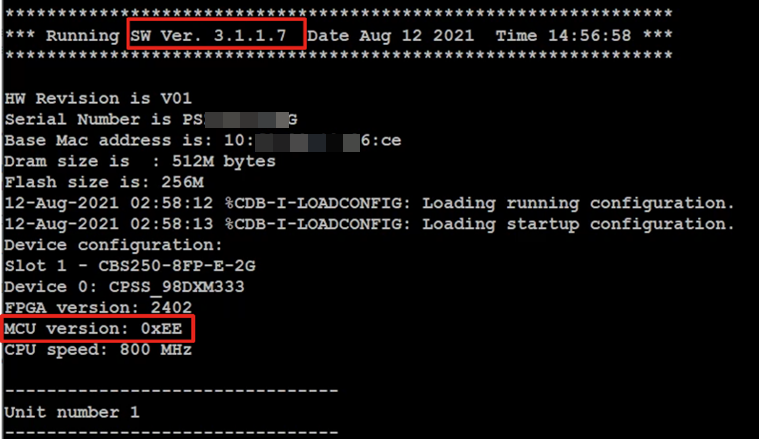
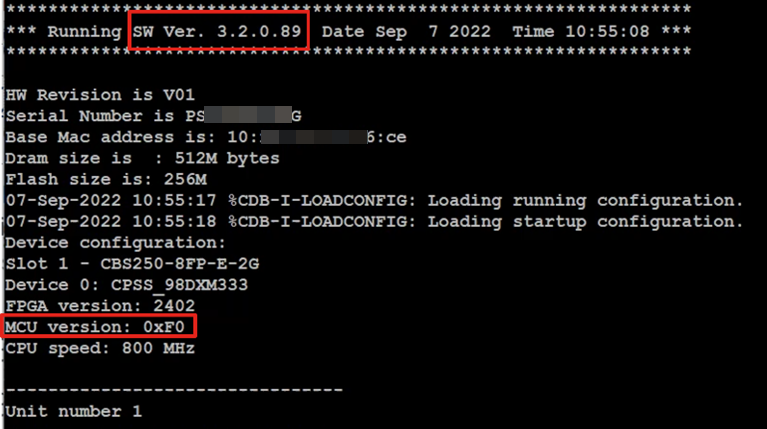
MCU Update Failure
The behavior of a failed update can vary. It is dependent on where and how the update was interrupted.
- The switch may simply enter a reboot loop.
- PoE may stop functioning and if you check the Show Power Inline command it may stop displaying the TI chipset and show the port status as off on all ports.
- Switch performance and behavior will be unreliable.
- Can be identified by monitoring the boot process via a console cable.
- If you have updated the switch firmware recently and experience switch failure, check the firmware and MCU versions to make sure that they are correct. If they are mismatched, the solution is an RMA.
- The issue is not field reparable, and you will need an RMA.
Conclusion
Now you know all about the recommended practices to update your CBS250 or CBS350 switch from version 3.1 to version 3.2.
Revision History
| Revision | Publish Date | Comments |
|---|---|---|
1.0 |
04-Nov-2022 |
Initial Release |
Contact Cisco
- Open a Support Case

- (Requires a Cisco Service Contract)
 Feedback
Feedback