Get to Know the Sx250 Series Smart Switches
Available Languages
Introduction

The Cisco Sx250 Series Smart Switches are designed to be easy to configure, manage, and troubleshoot, allowing you to focus on your business priorities. These switches are equipped with a new generation of highly-integrated, cost-effective packet processors targeted for Carrier Ethernet and Small-Medium Enterprise (SME) applications with full wire-speed performance Fast Ethernet (FE) or Gigabit Ethernet (GE) ports, and GE Combo platforms.
The web-based utility allows you to deploy and manage your network efficiently. Setting up and troubleshooting can be done easily with easy-to-use tools such as Cisco Discovery Protocol (CDP), FindIT Network Management, and Cisco Smartports, which let your network automatically detect and configure all connected Cisco devices.
This article shows the features and functions of the Sx250 Smart Switches.
Applicable Devices
- SF250 Series
- SG250 Series
Software Version
- 2.2.5.68
Sx250 Series Features
- USB Port for image and configuration load or store operations
– The USB port allows backing up and loading configuration files or new image files
- Mini-GBIC interface
– The speed of the SFP ports can be manually configured
– Physical Layer (PHY)-less ports do not support 100 Mbps speed
- Combo Port Support
– The SFP interface always takes the precedence over RJ45 Copper interface
– When the device detects the SFP port active, the device will disable the RJ45 port
– LED on phone jack on the RJ45 and the LED shared with the SFP interface
- Reset Button
New Supported Features
- Web-based Utility
– Dashboard: Traffic Errors, Port Utilization
– Wizards: Access Control List (ACL)
– Save icon
– Syslog Popup
– Show tech-support
- Traffic Monitoring
– sFlow v5
- Quality of Service (QoS)
– Egress ACL
– 2 Rates 3 Colors (2R3C)
- Port Monitor/Switched Port Analyzer (SPAN)
– Policy-based Flow Mirroring
- Switch Management
– Bonjour IPv6 Support
Power over Ethernet (PoE) Switches
- SF250-48HP 48-Port 10/100 PoE Smart Switch
– AT/AF PoE (PSE) on 48 FE ports
– PoE Budget 192W
- SG250-10P 10-Port Gigabit PoE Smart Switch
– AT/AF PoE (PSE) on 8 GE ports
– PoE Budget 62W
– 2 Powered Device (PD) ports AF/AT/60W
- SG250-26P 26-Port Gigabit PoE Smart Switch
– AT/AF PoE (PSE) on 24 GE ports
– PoE Budget 192W
- SG250-26HP 26-Port Gigabit PoE Smart Switch
– AT/AF PoE (PSE) on 24 GE ports
– PoE Budget 100W
Non-PoE Switches
- SF250-48 48-Port 10/100 Smart Switch
– SG250-26 26-Port Gigabit Smart Switch
– 24 FE + 2 GE (2 Combo) ports
Product Views
Note: The images below may vary depending on the model of the device that you have. In this example, SG250-10P switch is displayed.
Top View
At the top of the device, the Cisco text and logo can be seen.
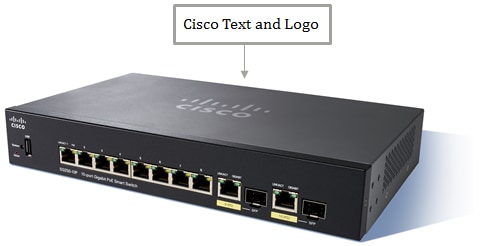
Front View
The System LED, USB, PD, SFP, and RJ45 Ports, and the Reset button are located at the front of the device.

Package Contents
a)  b)
b) 
c)  d)
d) 
a) Cisco 250 Series Smart Switch
b) Power cord (Power Adapter for 10-port switch models)
c) Mounting Kit
d) Quick Start Guide
Minimum Requirements
- Web browser: Mozilla Firefox version 36 or later; Microsoft Internet Explorer version 9 or later, Chrome version 40 or later, Safari version 5 or later
- Category 5 Ethernet network cable
- TCP/IP, network adapter, and network operating system (such as Microsoft Windows, Linux, or Mac OS X) installed
Default Settings
| Parameter |
Default Value |
| Username |
cisco |
| Password |
cisco |
| LAN IP Address |
DHCP address assigned by server |
| Fallback LAN IP |
192.168.1.245 |
| Subnetwork Mask |
255.255.255.0 |
Technical Details
System LED
This LED indicates the status of the device depending on what state it is in.

| Function |
LED Name |
LED Behavior |
| Dual colors LED |
System |
Green
Amber
|
RJ45 Ports
The RJ45 Ports or Ethernet Ports are the ports where you connect your networking devices such as computers, VOIP phones, and so on.
Non-PoE Switches: 10/100M Ports

| Function |
LED Name |
LED Behavior |
| Link/Act and Speed |
Left LED LINK/ACT |
Green
|
| Right LED Speed |
Green
|
|
| Right LED Speed |
Green
|
Non-PoE Switches: 10/100/1000M or Gigabit Ports

| Function |
LED Name |
LED Behavior |
| Link/Act and Speed |
Left LED LINK/ACT |
Green
|
| Right LED Speed |
Green
|
PoE Switches: PoEPorts

| Function |
LED Name |
LED Behavior |
| Link/Act and PoE |
Left LED LINK/ACT |
Green
|
| Right LED PoE |
Amber
|
Combo Ports
The combo port is a combination of two different physical ports that can be used one at a time.

| Function |
LED Name |
LED Behavior |
| Link/Act and Speed SFP Ports share with RJ45 |
Left LED LINK/ACT |
Green
|
| Right LED Speed |
Green
|
SFP Port
The small form-factor pluggable (SFP) port is a hot-swappable input/output device that plugs into a Gigabit Ethernet port or slot, linking the port with the network.

| Function |
LED Name |
LED Behavior |
| Dedicated Mini-GBIC Port |
Left LED LINK/ACT |
Green
|
| Right LED LINK/ACT |
Green
|
Note: To check the product specifications of the Cisco Sx250 Series Smart Switches, click here.
Related Contents
Configure Initial Settings on a Switch using the Getting Started Wizard
Configure Virtual Local Area Network (VLAN) Settings on a Switch via VLAN Configuration Wizard
Contact Cisco
- Open a Support Case

- (Requires a Cisco Service Contract)
 Feedback
Feedback