View Syslog Information on an Sx350 Series Managed Switch
Available Languages
Objective
Syslog is a method to collect messages from devices to a server running a message logging facility for application and system processes. A Syslog service accepts messages, and stores them in files or prints them according to a simple configuration file. This form of logging provides protected long-term storage for logs and is useful both in routine troubleshooting and in incident handling.
This article aims to show you how to view and understand Syslog popup messages on an Sx350 Series Managed Switch.
Applicable Devices
-
SF350 Series
-
SG350 Series
Software Version
-
2.1.0.63
View Syslog Information Popup
When a new Syslog is written to the Random Access Memory (RAM) log file, a notification or a popup will be displayed within 10 seconds in the web-based utility. Notification popups for all Syslog messages that are created in the last 10 seconds will appear at the right bottom corner of the screen and will automatically fade out after 15 seconds.
The notification popup contains the following elements:
-
Notification headline – Indicates that this message is a Syslog notification and displays the severity level of the Syslog.
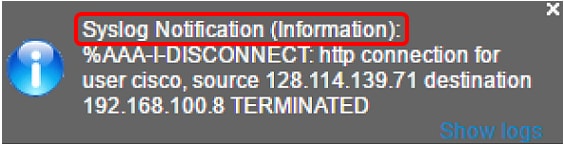
-
The actual text content or body of the notification.
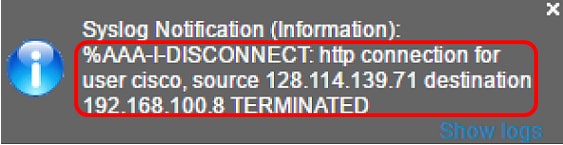
-
A link to the RAM screen in the web-based utility.
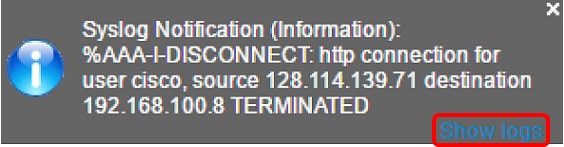
Note: To manually go to the RAM screen, log in to the web-based utility and go to Status and Statistics > View Log > RAM Memory.
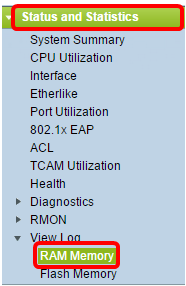
In this page, you can also enable or disable the Syslog popup messages.
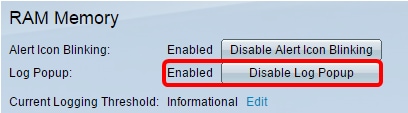
-
An icon showing a graphic representation of the Syslog severity level.
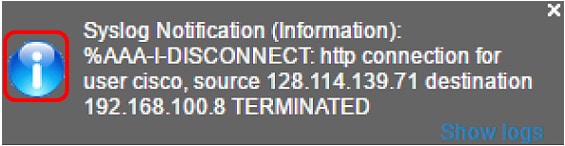
– Informational and Notice severity levels will be shown with the blue informational severity icon.
– Warning severity level will be shown with the yellow warning icon.
– Syslog of higher than warning severity level will be shown with the red error icon.
-
A close button that will close the specific notification popup.
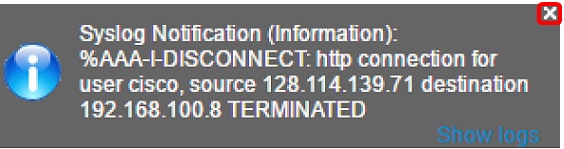
 Feedback
Feedback