Link Layer Discovery Protocol (LLDP) Overloading on 200/300 Series Managed Switches
Available Languages
Objective
Link Layer Discovery Protocol (LLDP) is used to advertise information about a device to other connected devices. Optional information can be sent through an LLDP packet in the form of a Type Length Value (TLV). The more information you want to include, the more TLVs you add. LLDP information is sent in a protocol data unit (PDU). Each interface that information is sent across has a maximum size of PDU that it can handle. If too much information is included in an LLDP packet, it can exceed the maximum PDU size. This is known as an LLDP overload. This article explains the information displayed in the LLDP Overloading page of 200/300 Series Managed Switches.
Applicable Devices
• SF/SG 200 and SF/SG 300 Series Managed Switches
Software Version
• 1.3.0.62
View LLDP Overload Details
Step 1. Log in to the web configuration utility and choose Administration > Discovery – LLDP > LLDP Overloading. The LLDP Overloading page opens:

This Page displays the following fields for each port:
• Interface — Displays the port identifier.
• Total (Bytes) — Total number of bytes of LLDP information that is normally sent in a packet.
• Left to Send (Bytes) — Total number of available bytes that can also send LLDP information in a packet.
• Status — Gives the status of the TLVs.

Step 2. Select an interface and click Details to view the overloading details for a port. The LLDP Overloading Details window appears and contains the following information.
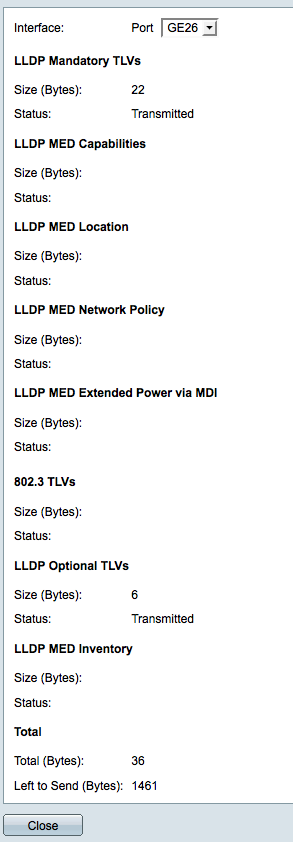
• LLDP Mandatory TLVs — There are three mandatory type-length-values (TLV) that contain basic information sent by LLDP.
– Size (Bytes) — Number of bytes needed to send mandatory TLVs.
– Status — Displays if the mandatory group of TLVs were transmitted or overloaded.
• LLDP MED Capabilities — Link Layer Discovery Protocol Media Endpoint Discovery (LLDP MED) is an addition to LLDP that provides additional information often used for voice and video applications. LLDP MED capabilities allows media endpoints to discover what capabilities connected devices support.
– Size (Bytes) — Total LLDP MED capabilities packets byte size.
– Status — Displays if the capabilities packets were transmitted or overloaded.
• LLDP MED Location — A switch can provide location information for an endpoint device such as the physical address where the device is located.
– Size (Bytes) — Total LLDP MED location packets byte size.
– Status — Displays if the location packets were transmitted or overloaded.
• LLDP MED Network Policy — Allows both the switch and the endpoint device to advertise VLAN configurations and associated Layer 2 and Layer 3 attributes for the specific application on that port.
– Size (Bytes) — Total LLDP MED network policies packets byte size.
– Status — Displays if the network policies packets were transmitted or overloaded.
• LLDP MED Extended Power via MDI — Allows ports to advertise information about the extended power via MDI available.
– Size (Bytes) — Total LLDP MED extended power via MDI packets byte size.
– Status — Displays if the extended power via MDI packets were transmitted or overloaded.
• 802.3 TLVs — Contain information about an Ethernet LAN.
– Size (Bytes) — Total LLDP MED 802.3 packets byte size.
– Status — Displays if the 802.3 TLVs were transmitted or overloaded.
• LLDP Optional TLVs — Any LLDP MED TLV that is not mandatory.
– Size (Bytes) — Total LLDP MED optional TLVs packets byte size.
– Status — If the LLDP MED extended power via MDI packets were sent, or if they were overloaded.
• LLDP MED Inventory — Allows an endpoint to send inventory information about itself to the switch.
– Size (Bytes) — Total LLDP MED inventory TLVs packets byte size.
– Status — Displays if the mandatory group of TLVs was transmitted or overloaded.
• Total (Bytes) — Total number of bytes in each packet that contain LLDP information.
• Left to Send (Bytes) — Total number of available bytes in each packet that can contain LLDP information.
Step 3. Click Close to close the LLDP Overloading Details window.
Revision History
| Revision | Publish Date | Comments |
|---|---|---|
1.0 |
12-Dec-2018 |
Initial Release |
 Feedback
Feedback