View Link Layer Discovery Protocol (LLDP) Statistics on a Switch
Available Languages
Objective
Link Layer Discovery Protocol (LLDP) Media Endpoint Discovery (MED) provides additional capabilities to support media endpoint devices such as to enable the advertisement of network polices for applications like voice or video, device location discovery, and troubleshooting information. LLDP and Cisco Discovery Protocol (CDP) are both similar protocols, and the difference is that LLDP facilitates vendor interoperability and CDP is Cisco proprietary. LLDP can be used in scenarios where the user needs to work between devices which are not Cisco proprietary and devices which are Cisco proprietary.
The LLDP protocol is useful to network administrators for troubleshooting purposes. The switch gives all the information about the current LLDP status of ports. The network administrator can use this information to fix connectivity problems within the network.
This article provides instructions on how to view the LLDP statistics on the switch.
Applicable Devices
- Sx200 Series
- Sx250 Series
- Sx300 Series
- Sx350 Series
- SG350X Series
- Sx500 Series
- Sx550X Series
Software Version
- 1.4.7.06 — Sx200, Sx300, Sx500
- 2.2.5.68 — Sx250, Sx350, SG350X, Sx550X
View LLDP Statistics on a Switch
Step 1. Log in to the web-based utility of your switch then choose Administration > Discover – LLDP > LLDP Statistics.
Note: The available menu options may vary depending on the device model. In this example, SG350X-48MP is used.
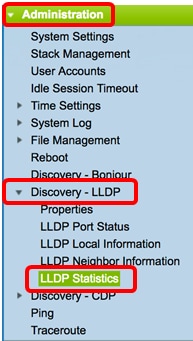
The LLDP Statistics Table displays the following LLDP statistical information per port:
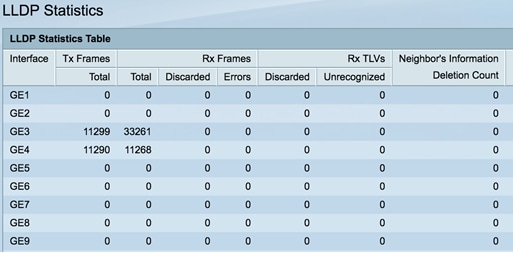
- Interface — Identifier of interface. This can also be the out-of-band (OOB) port.
- Tx Frames — Transmitted frames.
- Total — Total number of transmitted frames.
- Rx Frames — Received frames.
- Total — Total number of received frames.
- Discarded — Total number of received frames that were discarded.
- Errors — Total number of received frames with errors.
- Rx TLVs — Received frame Type-Length-Values (TLVs).
- Discarded — Total number of received TLVs that were discarded.
- Unrecognized — Total number of received TLVs that were unrecognized.
- Neighbor's Information Deletion Count — The number of neighbors on the interface whose information has been deleted after their time to live (TTL) or the time in seconds a neighbor remains active on an interface value expires.
Step 2. (Optional) Click Refresh to view the latest statistics.
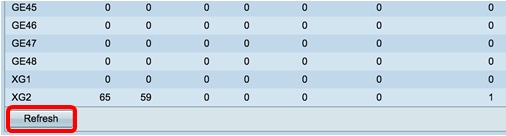
You should now have viewed the LLDP statistics on your switch.
 Feedback
Feedback