View VLAN Memberships on 300 Series Managed Switches
Available Languages
Objectives
Virtual LAN (VLAN) allows a group of hosts that are not connected to the same switch to communicate as if they were on the same broadcast domain. An interface that has VLAN traffic needs to have the VLANs assigned to that interface, or packets may be dropped.
This article explains how to view the VLAN membership of an interface on 300 Series Managed Switches.
Applicable Devices
• 300 Series Managed Switches
View VLAN Memberships
Step 1. Use the switch configuration utility to choose VLAN Management > Port VLAN Membership. The Port VLAN Membership page opens.
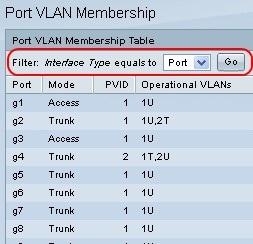
Step 2. Select Port or LAG from the Interface Type equals to drop-down list and click Go to view VLAN memberships on that type of interface.
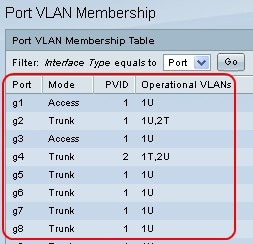
Step 3. The following information is displayed for each interface:
• Port — The identifer for the interface.
• Mode — The VLAN Mode that the interface is in. The different modes are:
– Access — All packets are transmitted untagged and all incoming packets are associated with the untagged VLAN that the interface has joined. An interface in access mode can only be apart of one VLAN and it must be untagged.
– Trunk — Transmits packets tagged and untagged as configured. An interface in trunk mode can be apart of one or more tagged VLANs, but can only be apart of one untagged VLAN.
– General — Transmits packets tagged and untagged as configured. An interface can be apart of multiple tagged and untagged VLANs.
• PVID — The Port VLAN Identifier (PVID) identifies the Default VLAN for this interface. If the interface is in Access Mode or Trunk mode, the PVID will be an untagged VLAN. In General mode, the PVID can be a tagged or untagged VLAN.
• Operational VLANs — A comma delimited list with the VLANs that the interface has joined. Each VLAN ID is followed by a letter indicating whether the VLAN is tagged, untagged, or internally used for this interface.
– U — The interface is an untagged member of the VLAN.
– T — The interface is a tagged member of the VLAN.
– I — The interface is a member of an internally used VLAN used by the switch for its own purposes.
Revision History
| Revision | Publish Date | Comments |
|---|---|---|
1.0 |
12-Dec-2018 |
Initial Release |
 Feedback
Feedback