Enable Secure Shell (SSH) Service on 300/500 Series Managed Switches
Available Languages
Objective
By default, a 300 or 500 Series Managed Switch can be configured via the configuration utility through a web browser. Secure Shell (SSH) allows the administrator to configure the switch through a command line interface (CLI) with a third party program. In CLI mode via SSH, the administrator can execute more advanced configurations in a secure connection. This article explains how to enable SSH Service on the 300/500 Series Managed Switches.
Applicable Devices | Software Version
- Sx300 Series | 1.3.0.62 (Download latest)
- Sx500 Series | 1.3.0.62 (Download latest)
Enable SSH Service
Step 1. Log in to the web configuration utility and choose Security > TCP/UDP Services. The TCP/UDP Services page opens:
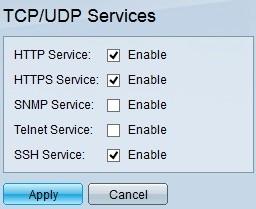
Step 2. Check the SSH Service check box to enable access of switches command prompt through SSH.
Step 3. Click Apply to immediately enable the SSH Service.
Revision History
| Revision | Publish Date | Comments |
|---|---|---|
1.0 |
12-Dec-2018 |
Initial Release |
 Feedback
Feedback