Reboot and Factory Default Reset on 300 Series Managed Switches
Available Languages
Objectives
Some features such as jumbo frame support require that the switch be rebooted; however, when a switch is rebooted, the running configuration file is deleted. To avoid the loss of the running configuration file, click Save at the top right corner of any page. This saves the running configuration file to the startup configuration.
This article explains how to reboot the 300 Series Managed Switches.
Applicable Devices
• SG300-10PP
• SG300-10MPP
• SG300-28PP-R
• SG300-28SFP-R
• SF302-08MPP
• SF302-08PP
• SF300-24PP-R
• SF300-48PP-R
Software Version
• 1.4.0.00p3 [SG300-28SFP-R]
• 6.2.10.18 [All other Applicable Devices]
Reboot
Step 1. Log in to the web configuration utility and choose Administration > Reboot. The Reboot page opens:
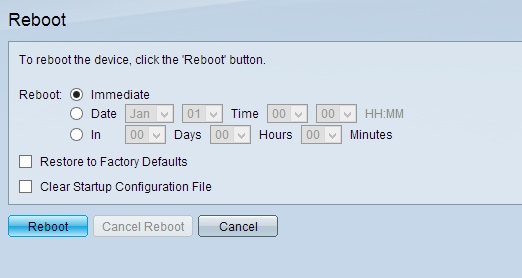
Step 2. Click the radio button that corresponds to the desired time at which the switch reboots in the Reboot field.
• Immediate — The switch reboots immediately once Reboot is clicked.
• Date — The switch reboots on the configured date and time. Choose the month and date on which you want the switch to be rebooted and the specific time on that particular day to reboot the switch.
• In — The switch reboots after the configured time has passed. Choose the number of days and hours the switch waits to reboot. Once that fixed time passes, the switch reboots.
Step 3. (Optional) To reboot the switch to the factory default configuration, check Restore to Factory Defaults
Step 4. (Optional) To clear the configuration on the switch after reboot, check Clear Startup Configuration File
Step 5. Click Reboot.
Note: DHCP Auto Configuration is enabled by default in the factory settings. In order to properly reboot the switch to factory defaults, you need to disable the DHCP Auto Configuration so the switch does not automatically download a configuration from a local server. Refer to the article Dynamic Host Configuration Protocol (DHCP) Server Auto Configuration on the 200/300 Series Managed Switches for further explanation of DHCP Auto Configuration.
The Product Page for the Cisco Business 300 Series Switch contains links to all related Cisco Business aritcles and documentation. Check out the Cisco Business 300 Series Switch Product Page.