View Answered Calls Through Web Interface on SPA300/SPA500 Series IP Phone
Available Languages
Objectives
Whenever a call is answered, the name of the caller, extension number of the caller, date and time of the call is recorded. The answered calls can be viewed without being directly in front of the phone by using the web interface of the IP Phone.
This document explains how to view answered calls through the web interface on the SPA300/SPA500 Series IP Phone.
Applicable Devices
• SPA300 Series IP Phone
• SPA500 Series IP Phone
Step-by-Step Procedure
View Answered Calls Through the Web Interface
Step 1. Connect the computer to the IP phone through the PC port on the back of the phone, or to a port on the device that manages the IP phone.
Step 2. Enter the IP address of the phone into the web browser to access the web interface of the phone.

Step 3. Choose the Call History tab. The Call History page opens.

Step 4. Choose the Answered Calls tab. The Answered Calls page opens.
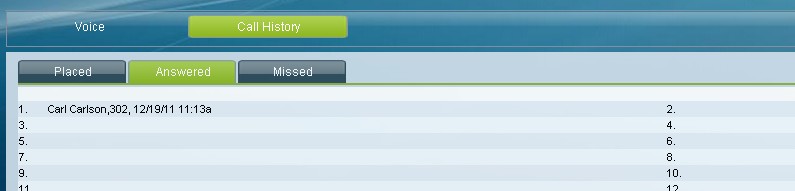
Step 5. The name of the caller, extension number of the caller, date, and time of each answered call is displayed.
 Feedback
Feedback