View Reboot History using Soft Keys on the SPA300 and SPA500 Series IP Phones
Available Languages
Objective
When troubleshooting a device, knowing what changes have been applied previously to the device helps. Reboot history allows a user to see any changes that were made to the device, including reboots, VLAN edits, etc.
This document describes how to view the reboot history of the SPA300 and SPA 500 series IP phones using the soft key interface.
Applicable Devices
• SPA300 series IP phones
• SPA500 series IP phones
View Reboot History
Step 1. Push the Set Up soft key.
Step 2. Push the soft key that corresponds to Settings (3).
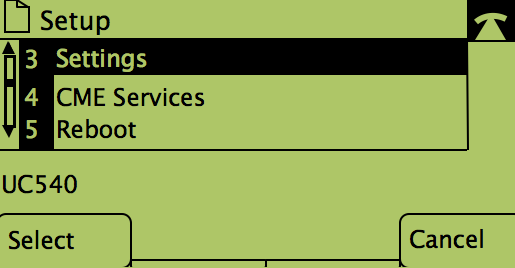
Step 3. Push the 9 (nine) soft key to navigate to Reboot History.
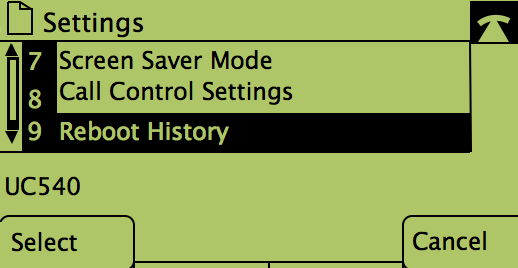
Step 4. The final screen looks similar to this, displaying the reboot history:
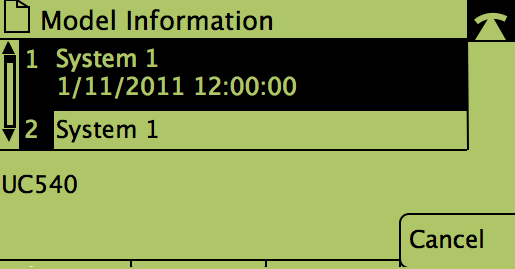
 Feedback
Feedback