View System through the Web Interface for SPA300/SPA500 Series IP Phone
Available Languages
Objective
Seeing all of the system information and settings that has been configured into an IP Phone is essential for any user. This article shows where all of this information can be found and exactly what type of information can be found there.
Applicable Devices
• SPA300 Series
• SPA500 Series
System
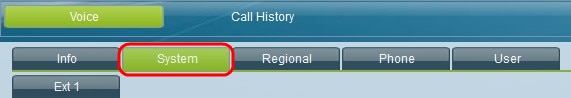
At the graphical user interface of the IP Phone, select the System tab. The System window opens.
System Configuration
• Enable Web Server — Displays whether or not the web server has been enabled.
• Web Server Port — Displays the web server port number.
• Enable Web Admin Access — Displays whether or no the web admin access has been enabled.
• Admin Passwd — Displays the admin password.
• User Password — Displays the user password.
• Signaling Protocol — Displays what type of signaling protocol is being used.
• SPCP Auto-detect — Displays whether or not the SPCP (Simple Phone Control Protocol) auto-detect has been enabled.
• Phone-UI-readonly — Displays whether or not the Phone-UI-readonly has been enabled.
• Phone-UI-user-mode — Displays whether or not the Phone-UI-user-mode has been enabled.
Power Setting
• PoE Power Required — Shows what type of requirement is needed for PoE power.
Internet Connection Type
• Connection Type — Shows what type of connection is being used for internet.
Static IP Settings
• Static IP — Displays the current configured static IP.
• NetMask — Displays the current configured netmask.
• Gateway — Displays the current configured gateway.
Optional Network Configuration
• HostName — Displays the host name.
• Domain — Displays the current domain.
• Primary DNS — Displays the primary DNS.
• Secondary DNS — Displays the secondary DNS.
• DNS Server Order — Shows what type of DNS server order is being used.
• DNS Query Mode — Shows what type of DNS query mode is being used.
• TFTP Server — Displays the current TFTP server.
• Alternate TFTP — Displays whether or not an alternative TFTP server has been configured.
• Syslog Server — Displays the syslog server.
• Debug Server — Displays the debug server.
• Debug Level — Shows the current debug level.
• Layer 2 Logging — Displays whether or not layer 2 logging has been enabled.
• Port Mirroring — Displays whether or not port mirroring has been enabled.
• Primary NTP Server — Displays the primary NTP (Network Time Protocol) server.
• Secondary NTP Server — Displays the secondary NTP server.
VLAN Settings
• Enable VLAN — Shows whether or not VLAN has been enabled.
• Enable CDP — Shows whether or not CDP has been enabled.
• Enable LLDP-MED — Shows if LLDP-MED (Link Layer Discovery Protocol Media Endpoint Discovery) has been enabled.
• Network Startup Delay — Displays the length configured for the network startup delay.
• VLAN ID — Displays the VLAN ID.
Inventory Settings
• Asset ID — Shows the asset ID.
 Feedback
Feedback