Configure Default Router via Soft Keys on the SPA300 and SPA500 IP Phone Series
Available Languages
Objective
A default router can be configured so when no other route is known for a given IP packet's destination address, the phone will send it to its default router. The router will then be able to send it to its proper destination.
This document explains how to configure the default router on the SPA300 and SPA500 Series IP Phones.
Applicable Devices
• SPA300 IP Phone Series.
• SPA500 IP Phone Series.
Default Router
Step 1. Press the Setup button to open the setup menu.
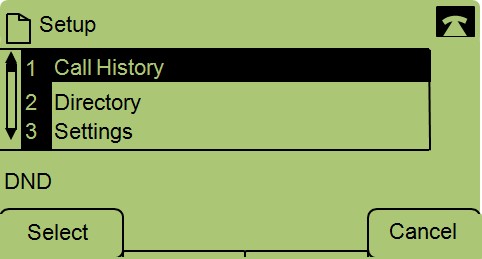
Step 2. Navigate to Settings.
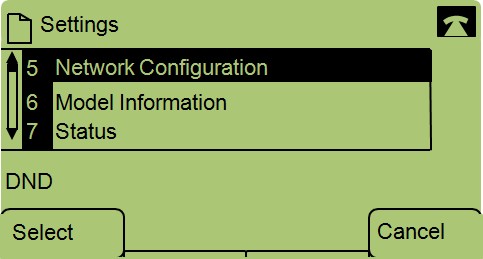
Step 3. Navigate to Network Configuration.
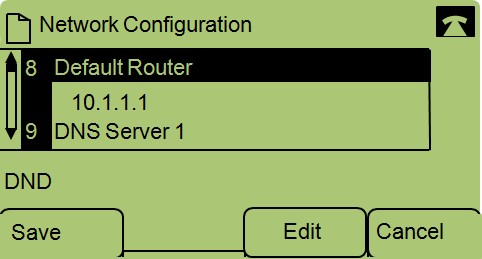
Step 4. Navigate to Default Router and press Edit.
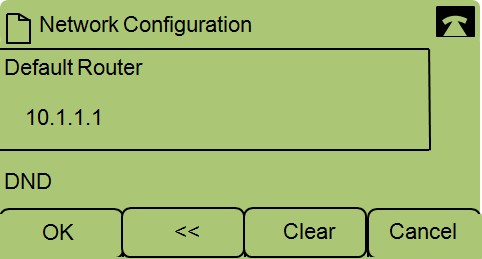
Step 5. Enter the desired Default Router and press OK.
If you would like more information on the SPA300 Series IP Phones, check out the Cisco Small Business SPA300 Series IP Phones Product Page.
 Feedback
Feedback