Configure Deep Bass on SPA300 and SPA500 IP Phone Series
Available Languages
Objectives
IP Phones can have their sound configured to user preferences. The deep bass of the device can be changed between three different formats.
This document explains how to configure the deep bass on the SPA300 and SPA500 IP Phone Series.
Applicable Devices
• SPA300 Series
• SPA500 Series
Deep Bass
Step 1. Press the setup button to open the Setup menu.
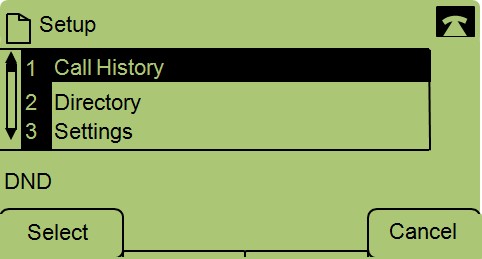
Step 2. Navigate to Settings and press Select.

Step 3. Navigate to Deep Bass and press Select.

Step 4. Press Edit.

Step 5. If needed, press the Option button to change the format. The possible formats are: Standard, HiDef, and Default.
Step 6. Press OK.
Step 7. Press Save.
 Feedback
Feedback