View Phone through the Web Interface for SPA300/SPA500 Series IP Phone
Available Languages
Objective
Seeing all of the basic phone information that has been configured into an IP Phone is essential for any user. This article shows where all of this information can be found and exactly what type of information can be found there.
Applicable Devices
• SPA300 Series IP Phone
• SPA500 Series IP Phone
Phone
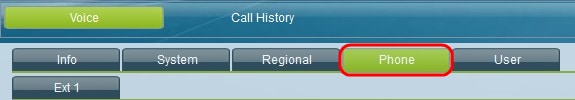
At the graphical user interface of the IP Phone, select the Phone tab. The Phone window opens
Ring Tone
• Ring# — Displays the configured settings for each ring that is set on the device.
Audio Input Gain (dB)
Displays the audio input gain in decibel units for each of the subsequent fields: Handset Input Gain, Headset Input Gain, Speakerphone Input Gain, Handset Additional Input Gain, Headset Additional Input Gain, Speakerphone Additional Input Gain.
 Feedback
Feedback