View Regional Information through the Web Interface for SPA300/SPA500 Series IP Phone
Available Languages
Objective
Seeing all of the coded tone information that has been configured into an IP Phone is essential for any user. This article shows where all of this information can be found and exactly what type of information can be found there.
Applicable Devices
• SPA300 Series IP Phones
• SPA500 Series IP Phones
Regional
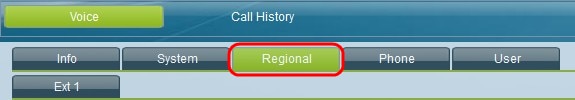
At the graphical user interface of the IP Phone, select the Regional tab. The Regional window opens.
Call Progress Tones
The ToneScript can be seen for all of the subsequent fields: Dial Tone, Outside Dial Tone, Prompt Tone, Busy Tone, Reorder Tone, Off Hook Warning Tone, Ring Back Tone, Call Waiting Tone, Confirm Tone, SIT (Special Information Tone)# (1 - 4) Tone, MWI (Message-Waiting Indicator) Dial Tone, Cfwd (Call Forward Dial Tone) Dial Tone, Holding Tone, Conference Tone, Secure Call Indication Tone, Page Tone, Alert Tone.
Distinctive Ring Patterns
• Cadence# — Shows the Cadence script for distinctive ring 1 - 9. Each Cadence has its own default that is automatically set for each one.
Locale
• User Locale — Displays the language and country of the user.
• Network Locale — Displays the country of the network.
• Character Encoding — Displays what type of character encoding the IP Phone is set to use.
 Feedback
Feedback