Configure Session Initiation Protocol (SIP) Timer Values on SPA300/SPA500 Series IP Phones
Available Languages
Objective
Session Initiation Protocol (SIP) is a signaling protocol used to create, manage and terminate sessions in an IP based network. SIP is a mechanism for call management. It also allows for the establishment of user location, provides for feature negotiation so that all of the participants in a session can agree on the features to be supported among them, and allows for changes to be made to features of a session while it is in progress.
The objective of this document is to show you the configuration of SIP Timer Values on SPA300 and SPA500 series IP phones.
Applicable Devices
• SPA300 Series IP Phone
• SPA500 Series IP Phone
SIP Timer Values Configuration
Note: On the actual SPA300 or SPA500 Series IP Phone set signaling protocol as SIP, use navigation keys to go to Device Administration > Call Control Settings > Signaling Protocol SIP.
Step 1. Log in to the web configuration utility and choose Admin Login > Advanced > Voice > SIP. The SIP page opens:
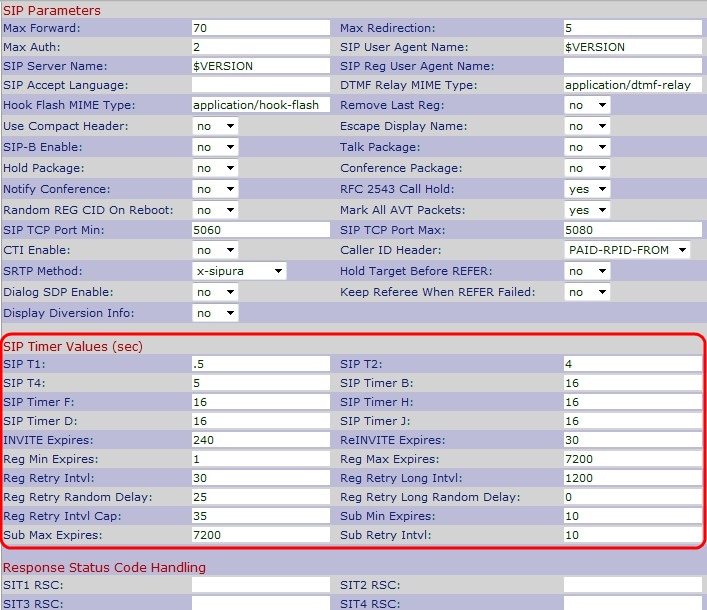
Step 2. Enter an RFC-3261 T1 value in the SIP T1 field. The range is 0 to 64 seconds. The default is 0.5 seconds.
Step 3. Enter an RFC-3261 T2 value in the SIP T2 field. It is the maximum retransmit interval for non-INVITE requests and INVITE responses. The range is from 0 to 64 seconds. Default is 4 seconds.
Step 4. Enter an RFC-3261 T4 value in the SIP T4 field. It is the maximum duration a message remains in the network. The range is from 0 to 64 seconds. Default is 5 seconds.
Step 5. Enter an RFC-3261 INVITE transaction time-out value in the SIP Timer B field. The range is from 0 to 64 seconds. Default is 16 seconds.
Step 6. Enter an RFC-3261 Non-INVITE transaction time-out value in the SIP Timer F field. The range is from 0 to 64 seconds. Default is 16 seconds.
Step 7. Enter an RFC-3261 INVITE final response time-out value for ACK receipt in the SIP Timer H field. The range is from 0 to 64 seconds. Default is 16 seconds.
Step 8. Enter an RFC-3261 wait time for retransmits in the SIP Timer D field. The range is from 0 to 64 seconds. Default is 16 seconds.
Step 9. Enter an RFC-3261 wait time for Non-INVITE request retransmits in the SIP Timer J field. The range is from 0 to 64 seconds. Default is 16 seconds.
Step 10. Enter a ReINVITE request Expires header value in the ReINVITE Expires field. The range is from 0 to 19999999999999999999999999999999 seconds. If you enter 0, the Expires header is not included in the request. Default is 30 seconds.
Step 11. Enter the minimum registration expiration time allowed from the proxy in the Reg Min Expires field. If the proxy returns a value less than this setting, the smallest of the two values is used. Default is 1 second.
Step 12. Enter the maximum registration expiration time allowed from the proxy in the Reg Max Expires field. If the value is greater than this setting, the largest of the two values is used. Default is 7200 seconds.
Step 13. Enter the retry interval in the Reg Retry Intvl field. It is the interval to wait before the Cisco IP phone retries registration after failing during the previous registration. The range is from 1 to 268435455 seconds. Default is 30 seconds.
Step 14. Enter the retry long interval in the Reg Retry Long Intvl field. When registration fails with a SIP response code that does not match the Retry Reg response status code (RSC) value, the IP phone waits for this length of time before retrying. This value should be much larger than the Reg Retry Intvl value. The range is from 0 to 268435455 seconds. Default is 1200 seconds.
Step 15. Enter the retry random delay in the Reg Retry Random Delay field. The random delay is added to the Register Retry Intvl value when retrying REGISTER after a failure. The range is from 0 to 268435455 seconds. Default is 0, which disables this feature.
Step 16. Enter the retry long random delay in the Reg Retry Long Random Delay field. The random delay is added to the Register Retry Long Intvl value when retrying register after a failure. Default is 0, which disables this feature.
Step 17. Enter the maximum value of the exponential delay in the Reg Retry Intvl Cap field. It starts at the Register Retry Intvl and doubles every retry. The range is from 0 to 268435455 seconds. Default is 0, which disables this feature.
Step 18. Enter the lower limit of the register in the Sub Min Expires field which expires the value returned from the proxy server. The range is from 0 to 268435455 seconds. Default is 10 seconds.
Step 19. Enter upper limit of the register in the Sub Max Expires field which expires value returned from the proxy server. The range is from 0 to 268435455 seconds. Default is 7200 seconds.
Step 20. Enter the retry interval of the last subscribe request fails in the Sub Retry Intvl field. The range is from 0 to 268435455 seconds. Default is 10 seconds.
Step 21. Click Submit All Changes to save the settings.
 Feedback
Feedback