Place a Three-Way Conference Call on SPA501G, SPA504G, SPA509G, SPA512G, SPA514G, and SPA525G IP Phones
Available Languages
Objectives
Many of the SPA500 Series IP Phones can make three-way conference calls without any configuration. A three-way conference call allows three people to participate in a single phone session. This document explains how to place a three-way conference call on the SPA501G, SPA504G, SPA509G, SPA512G, SPA514G, and SPA525G IP Phones.
Applicable Devices
• SPA501G
• SPA504G
• SPA509G
• SPA512G
• SPA514G
• SPA525G
Place a Three-Way Conference Call
SPA501G
Step 1. Dial the first person that will join the conference call.
Step 2. Press the Conference button during the active call. This will place the active call on hold, and open a second line. A dial tone will indicate that the second line is open.
Step 3. Dial the second person that will join the conference call.
Step 4. Press the Conference button. This will join all three parties in a conference call.
Note: When you hang up the phone, the conference call will be disconnected.
SPA504G, SPA509G, SPA512G, SPA514G, SPA525G
Step 1. Dial the first person that will join the conference call.

Step 2. Once connected, press the more softkey to view additional options.

Step 3. Press the Confrn softkey during the active call. This will place the active call on hold, and open a second line. A dial tone will indicate that the second line is open.
Step 4. Dial the second person that will join the conference call.

Step 5. Press the more softkey to view additional options.

Step 6. Press the Confrn softkey to merge the two phone sessions together and create a conference call.
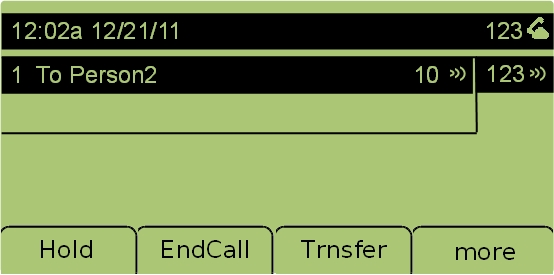
Both telephone sessions are now merged to create a three-way conference call.
Note: Both telephone sessions are now merged to create a three-way conference call.
 Feedback
Feedback