Enable LLDP-MED on the SPA525G and SPA525G2 IP Phones
Available Languages
Objectives
LLDP-MED is very similar to the Cisco Discovery Protocol (CDP). It has basic discovery capabilities that allow it to see information about devices that are connected to it. LLDP-MED allows the device to determine the capabilities that the connected device supports such as LAN speed, network policy, location identification, power, inventory, and trust extensions.
This document explains how to enable LLDP on the SPA525G and SPA525G2 IP Phones.
Applicable Devices
• SPA525G
• SPA525G2
Enable LLDP
Step 1. Press the Setup button to open the Information and Settings menu.
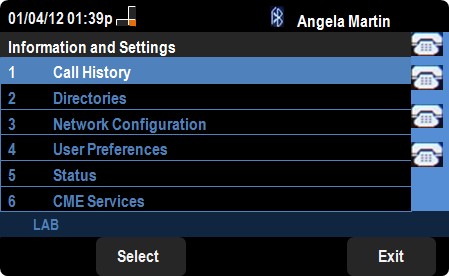
Step 2. Navigate to Network Configurations and press Select.

Step 3. Navigate to LLDP-MED.
Step 4. Press right or left on the directional pad to enable CDP on the device.
Step 6. Press Set to save the changes.
 Feedback
Feedback