View Call History on the SPA525G and SPA525G2 IP Phones using Soft Keys
Available Languages
Objectives
This document describes how to view the call history on the SPA525G AND SPA525G2 IP Phones
Applicable Devices
• SPA525G IP Phone
• SPA525G2 IP Phone
View All Call History
Step 1. Push the Set Up soft key.

Step 2. Push the soft key for Call History.

Step 3. Push the soft key for All Calls.

View Missed Call History
Step 1. Push the Set Up soft key.

Step 2. Push the soft key for Call History.

Step 3. Push the soft key for Missed Calls.

View Received Call History
Step 1. Push the Set Up soft key.

Step 2. Push the soft key for Call History.

Step 3. Push the soft key for Received Calls.

View Placed Call History
Step 1. Push the Set Up soft key.

Step 2. Push the soft key for Call History.

Step 3. Push the soft key for Placed Calls.
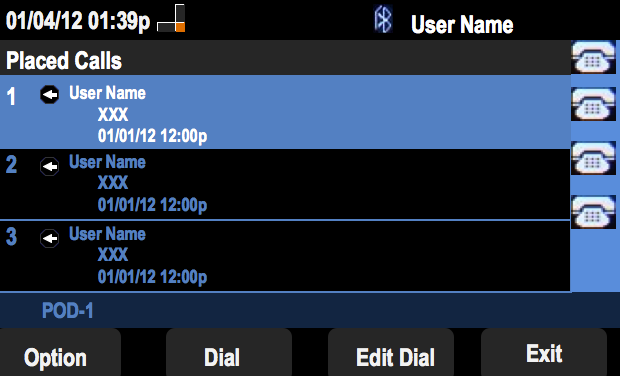
 Feedback
Feedback