Configuration of Attendant Console General Settings on the SPA 500 Series IP Phone
Available Languages
Objective
The attendant console is an add-on device for the SPA500 Series IP phone which adds up to 32 programmable buttons to the phone. The general settings of the Attendant Console allow use of Busy Lamp Field List Uniform Resource Identifier (BLF List URI), Call Parking, and configuration of Attendant Console display settings.
The objective of this document is show how to configure the Attendant Console General settings on the SPA500 Series IP phone.
Applicable Devices | Firmware Version
- SPA500 Series IP Phone | 7.5.3 (Download latest)
Configuration Attendant Console General Settings With Web Interface
Step 1. Log in to the web configuration utility and choose Admin Login > Advanced > Attendant Console > General.
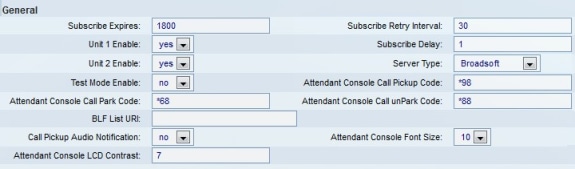
Step 2. In the Subscribe Expires field, enter the amount of time in seconds before the attendant console connection to the phone expires. The default is 1800.
Step 3. In the Subscribe Retry Interval field, enter the amount of time in seconds that the attendant console will wait after a failed subscription attempt. The default is 30.
Step 4. From the Unit 1 Enable drop-down list, choose Yes to enable the first attendant console, or choose No to disable the first attendant console. The default is Yes.
Step 5. In the Subscribe Delay field, enter the amount of time in seconds that the attendant console will wait before it attempts to subscribe. The default is 1.
Step 6. From the Unit 2 Enable drop-down list, choose Yes to enable the second attendant console, or choose No to disable the second attendant console. The default is Yes.
Step 7. From the Server Type drop-down list, choose the server type that your phone is connected to.
- Broadsoft — A Voice over IP (VoIP) server software or hardware that is compatible with Windows systems.
- Asterisk — A free VoIP server software compatible with Linux systems.
- SPA9000 — A standalone Cisco device that supports VoIP.
- Syllantro — A VoIP server software that is compatible with Windows systems.
Step 8. From the Test Mode drop-down list, choose either Yes or No.
- Yes — This will enable Test Mode on the attendant console, which will allow testing of the buttons on the attendant console. When pressed, the buttons will turn red, then green, then orange, and finally off. Once all buttons are on or off, the phone and console will reboot and Test Mode will be disabled.
- No — This will disable Test Mode on the attendant console.
Step 9. In the Attendant Console Call Pickup Code field, enter the star code that has been set to pick up a ringing call. The default is *98.
Step 10. In the Attendant Console Call Park Code field, enter the star code that has been set to put a call on hold. The default is *68.
Step 11. In the Attendant Console Call unPark Code field, enter the star code that has been set to take a call off of hold. The default is *88.

Step 12. In the BLF List URI field,enter the BLF List name and the Uniform Resource Identifier (URI) of the server where the phone is receiving the BLF List from. The URI is a string of characters to identify the name of the server. Only use the field if BLF List is configured on your server.
Step 13. From the Call Pickup Audio Notification drop-down list, choose either Yes or No.
- Yes — This will enable the Call Pickup tone when there is an incoming call on a line that is being monitored by Call Pickup
- No — This will disable the Call Pickup tone.
Step 14. From the Attendant Console Font Size drop-down list, choose either size 10 or 12. This will change the size of font on the attendant console display.
Step 15. In the Attendant Console LCD Contrast field, enter a number ranging from 1-30, for the contrast on the attendant display. 1 is the least amount of contrast, and 30 is the most.
 Feedback
Feedback