Add SPA500S Attendant Console that is Connected to SPA500 Series IP Phone
Available Languages
Objective
This article explains how to add a SPA500S Attendant Console connected to a SPA500 series IP phone with the use of Cisco Configuration Assistant (CCA).
The attendant console is an expansion module that is connected to the IP Phone. An expansion module increases the number of extensions that can be assigned to the IP Phone. With the SPA500S, 32 more extensions can be added. The extensions can be configured as: a normal extension, a shared line, a monitor line, a watch, an overlay, an intercom, or a dialable intercom.
Note: The SPA500DS will not work with the UC500 series unified communication devices and will only work with UC320 unified communication device.
Applicable Devices
• UC500 Series Device
• SPA500S Attendant Console
Software Version
• v8.6.0 [ UC540 ]
• v3.2(1) [ Cisco Configuration Assistant ]
• spa50x-30x-7-4-9c [ SPA 509G IP Phone ]
Add SPA500S Attendant Console
Step 1. Log in to the Cisco Configuration Assistant (CCA) of the UC500 series device and choose Configure > Telephony > Users/Extension > Users and Phones. The Users and Phones page opens:
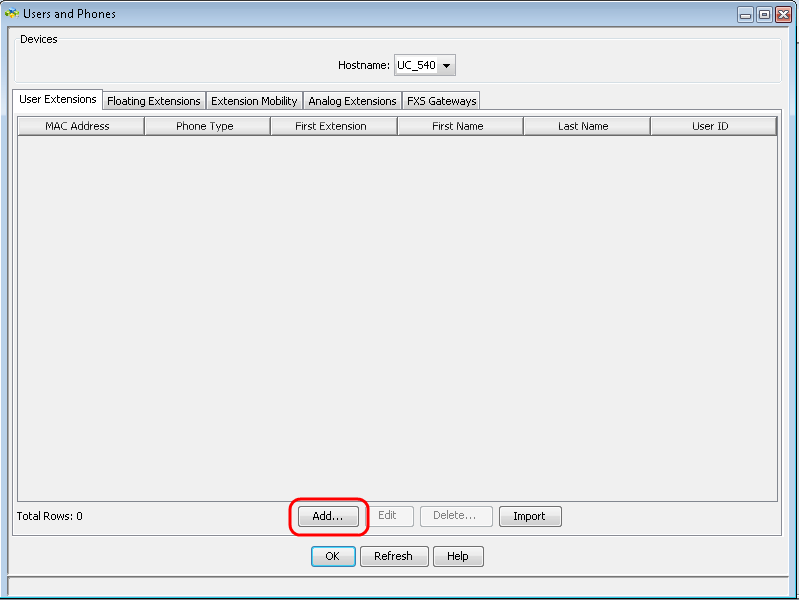 .
.
Step 2. In the User and Phones page click Add to add a new phone.
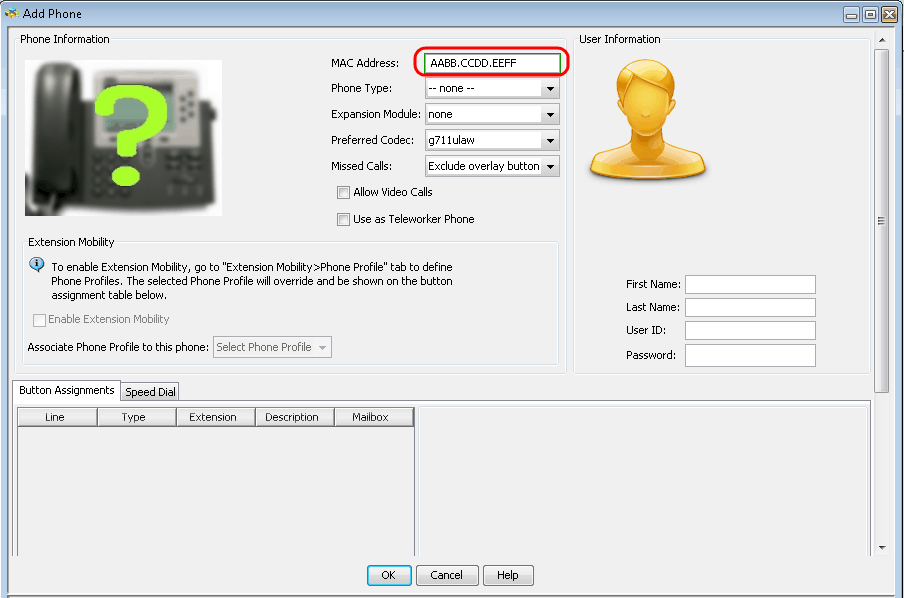 .
.
Step 3. In the Add Phone page, enter the MAC Address of the IP phone in the MAC Address field.
.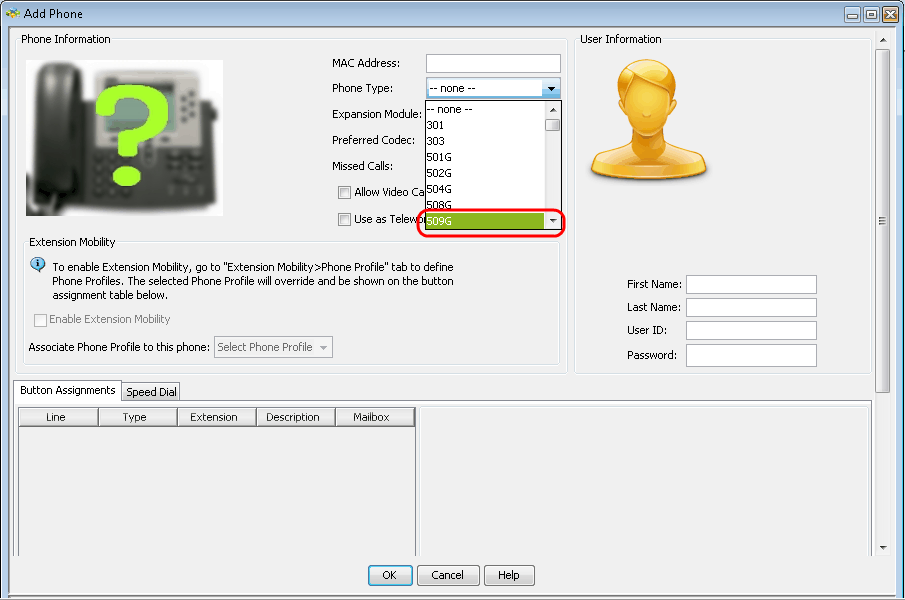
Step 4. From the Phone Type drop-down list, choose the model of the IP Phone.
.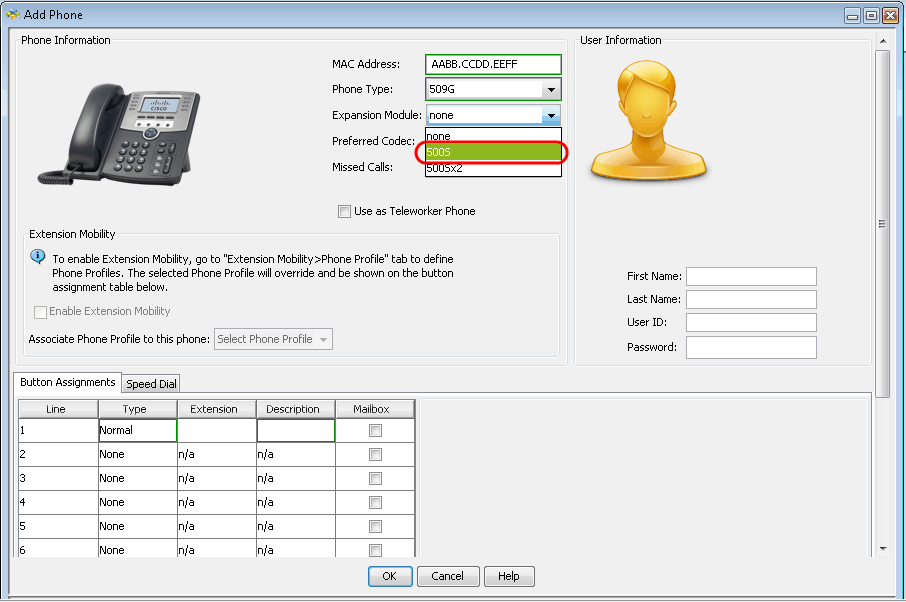
Step 5. In the Expansion Module drop-down list, choose the expansion module that is connected to the SPA500 series IP phone.
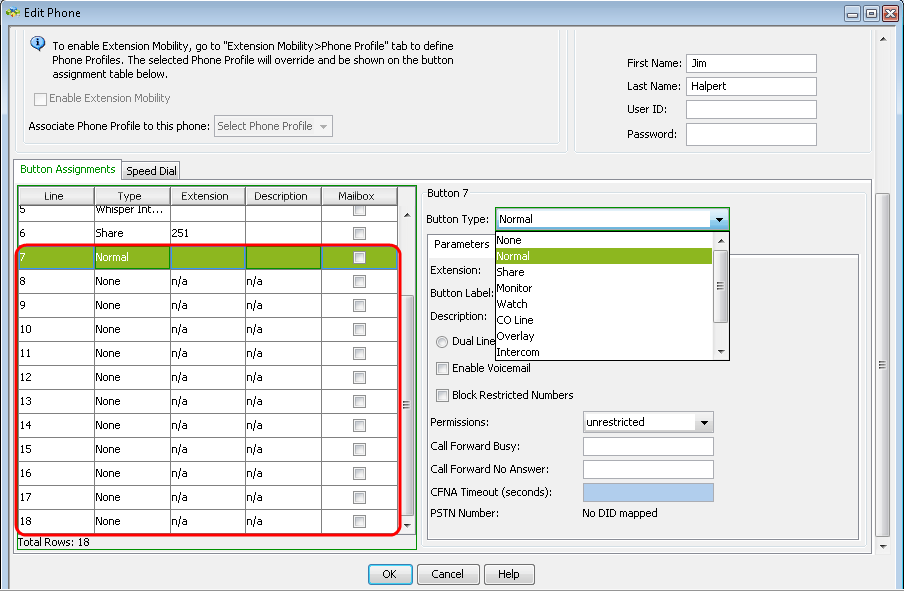
Step 6. Scroll down to see that more buttons are added and can be configured as required.
 Feedback
Feedback