Audio Configuration on the SPA8000 Phone Adapter
Available Languages
Objective
There are different audio settings with respect to the codec used, the silence suppression enable, and the Dual Tone Multiple Frequency (DTMF) tones. Codecs are a protocol that allow the receiver to be able to reproduce the information exactly as it was sent. The silence suppression is used if one of the call parties in the call is not speaking. DTMF is the signal that the phone produces at a frequency to communicate with other devices. This article explains how to configure the audio settings on the SPA 8000 Phone Adapter.
Applicable Device
• SPA8000
Software Version
• 6.1.12
Basic Audio Configuration
Step 1. Log in to the web configuration utility as an administrator and choose Basic > Voice > L1-L8. The Line page opens:
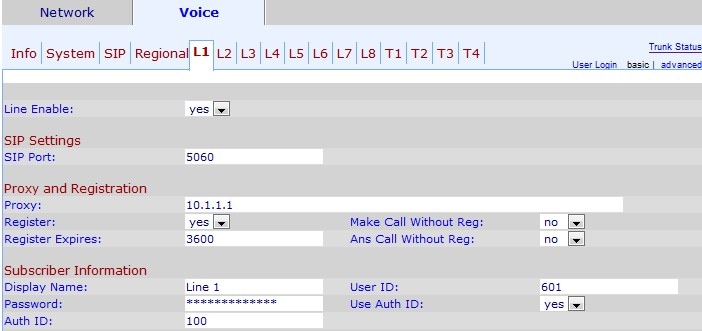

Step 2. Scroll down to the Audio Configuration area.
Step 3. Choose a codec from the Preferred Codec drop-down list. Codecs are a protocol that allows the receiver to be able to reproduce the information exactly as it was sent. The possible Codecs are:
• G711u — Used for companding. μ-law encoding takes a 14-bit signed linear audio as input, increases the magnitude by 32, and converts it to an 8 bit value.
• G711a — Used for companding. A-law encoding takes a 13-bit signed linear audio and converts it to an 8 bit value.
• G726-16 — Used when the channels are overloaded. It helps to carry voice in digital circuit multiplication equipment with a transmission voice rate of 16 Kbit/s.
• G726-24 — Used when the channels are overloaded. It helps to carry voice in digital circuit multiplication equipment with a transmission voice rate of 24 Kbit/s.
• G726-32 — Used on trunks in the phone network and carries a transmission voice rate of 32 Kbit/s.
• G726-40— Used to carry data modem signals in Digital Circuit Multiplication Equipment (DCME), especially for modems that operate at speeds greater than 4800 bit/s with a transmission voice rate of 40Kbit/s.
• G729a — Used for audio data compression. G729a compresses digital voice in packets of 10 milliseconds of duration.
• G723— Provides voice quality from 300 Hz to 3400 Hz.
Step 4. Choose the status that you would like to assign to the silence suppression from the Silence Supp Enable drop-down list. The silence suppression is used if one of the call parties in the call does not use audio and the data is not transmitted over the network. This feature blocks packets of silence information that are sent to the network to reduce the bandwidth of the network. The default value is no, which disables the suppression.
Step 5. Choose the desired option from the DTMF Tx Method drop-down list. DTMF stands for Dual-Tone Multi-Frequency. DTMF is the signal that the phone produces at a frequency to communicate with other devices The possible options are:
• InBand — The DTMF tones are sent over the same band or channel used for data.
• AVT — The DTMF tones are set via Audio Visual Transport.
• INFO — This is used by SIP network elements to transmit DTMF tones out-of-band as telephone events.
• Auto — The default setting. Determines the setting based on the outcome of the codec negotiation.
• InBand+INFO — A combination of the InBand method and the INFO method.
• AVT+INFO — A combination of the AVT method and the INFO method.
Step 6 (Optional). Choose Yes from the Use Pref Codec Only drop-down list to only use the preferred codec method.
Note: If you choose to use only the preferred codec and the other device to which you are going to connect does not support the codec, the call will be dropped.
Step 7. Choose Yes to enable the detection of fax Caller-Enabled Digit (CED) tones from the FAX CED Detect Enable drop-down list. The CED is a signal that the fax transmit after the call is accepted. The CED eliminates any echo suppressors in the call path.
Step 8. Click Submit All Changes to save the changes.
Contact Cisco
- Open a Support Case

- (Requires a Cisco Service Contract)
 Feedback
Feedback