Miscellaneous Regional Settings on the SPA8000 Phone Adapter
Available Languages
Objective
Miscellaneous regional settings are used to customize the date, timezone settings, and other miscellaneous settings on a SPA8000. These settings help customize daylight savings rules, time zones, caller ID, DTMF, FXS, and other features. This document outlines the procedures to change various miscellaneous settings on a SPA8000.
Applicable Device
• SPA8000
Software Version
• 6.1.12
Miscellaneous Regional Settings
Step 1. Log in to the web configuration utility as an administrator and choose Advanced > Voice > Regional. The Regional page opens:
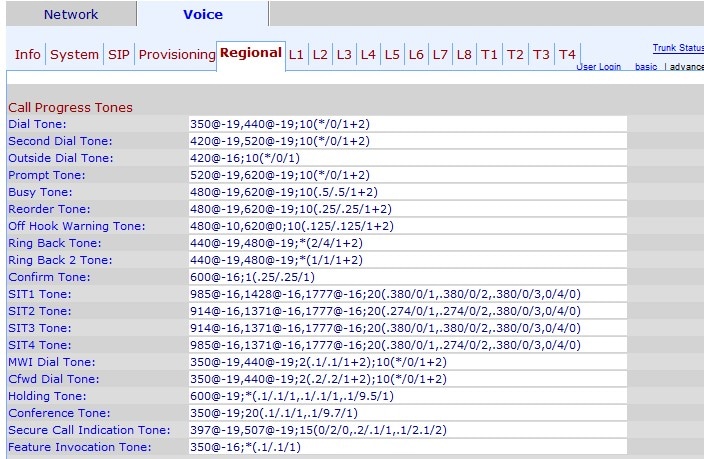
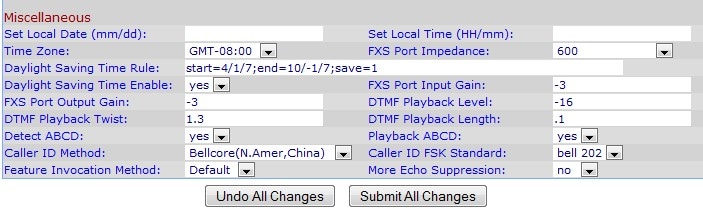
Under the Miscellaneous area:
Step 2. Enter the date in the Set Local Date (mm/dd) field to set the date on the device. The date format is month/day (mm/dd).
Step 3. Enter the current hour in the Set Local Time (HH/mm) field to set the time on the device. The time format is hour/minutes (HH/mm).
Step 4. Choose the time zone according to your location from the Time Zone drop-down list.
Step 5. Choose the electrical impedance of the FXS port from the FXS Port Impedance drop-down list. Foreign Exchange Station (FXS) interface connects directly to a phone or fax machine, and supplies the ring, voltage, and the dial tone.
Step 6. Enter the daylight saving rule that you would like to apply for the device in the Daylight Saving Time Rule field. This includes the start, end, and the save values of daylight savings time. To set: start=mm/day/(weekday);end=mm/day/(weekday);save=time. The following fields explain the format of the daylight savings rule.
• mm — Enter the month in a range from 1 to 12. For example January is 1.
• Day — Enter the day of the month in a range of 1 to 31. The values can be negative in the end value time; this indicates that the saving will begin at the end of the day.
• Weekday — Enter the day of the week that you want that the time saving begins (Monday through Sunday)
• Time — Enter the quantity of time for which you want to set the clock back or forward which can be represented with negative or positive numbers respectively. For example "-1:15:25" is used to set the clock back one hour fifteen minutes and 25 seconds, and "+1:15:25" is used to set the clock forward one hour fifteen minutes and 25 seconds.
Step 7. Choose yes or no to enable or disable the daylight saving time rule in the Daylight Saving Time Enable drop-down list.
Step 8. Enter the Input gain in dB in the FXS Port Input Gain field. FXS Port Input Gain controls the volume heard by a remote party. It can be written up to three decimal places. The range is 6.000 to -12.000. It is set as -3 by default.
Step 9. Enter the Output gain in dB in the FXS Port Output Gain field. FXS Port Output Gain controls the volume the user hears. It can be written up to three decimal places. The range is 6.000 to -12.000. It is set as -3 by default.
Step 10. Enter the local DTMF playback level in dBm in the DTMF Playback Level field. It can be written up to one decimal place. It is set as -16.0 by default. Dual Tone Multi Frequency (DTMF) is the signal that the phone generates when you press the keys of the telephone. Each pressed key generates two tones of specific frequencies.
Step 11. Enter the DTMF Playback twist level in dBm in the DTMF Playback twist field. The DTMF twist level generates frequencies used for the tone change, for example if the tone is using a low frequency of -8 and the twist level is 2, the new tone frequency is 6 high.
Step 12. Enter the local DTMF playback duration in milliseconds that you would like to assign to the DTMF in the DTMF Playback Length field.
Step 13. Choose yes to enable local detection of DTMF ABCD from the Detect ABCD drop-down list. This feature allows the device connected to the SPA8000 to use the ABCD keys to control the network.
Step 14. Choose yes to enable local playback of OOB DTMF ABCD from the Playback ABCD drop-down list.
Step 15. Choose the caller ID method that you would like to apply to the call from the Caller ID Method drop-down list. This feature allows the third party of a call to see the ID of the phone used to make the call. There are several methods that can be used:
• Bellcore (N.Amer,China) — CID, CIDCW, and VMWI. FSK sent after first ring (same as ETSI FSK sent after first ring) (no polarity reversal or DTAS).
• DTMF (Finland, Sweden) — CID only. DTMF sent after polarity reversal (and no DTAS) and before first ring.
• DTMF (Denmark) — CID only. DTMF sent before first ring with no polarity reversal and no DTAS.
• ETSI DTMF — CID only. DTMF sent after DTAS (and no polarity reversal) and before first ring.
• ETSI DTMF With PR — CID only. DTMF sent after polarity reversal and DTAS and before first ring.
• ETSI DTMF After Ring — CID only. DTMF sent after first ring (no polarity reversal or DTAS).
• ETSI FSK — CID, CIDCW, and VMWI. FSK sent after DTAS (but no polarity reversal) and before first ring. Waits for ACK from CPE after DTAS for CIDCW.
• ETSI FSK With PR (UK) — CID, CIDCW, and VMWI. FSK is sent after polarity reversal and DTAS and before first ring. Waits for ACK from CPE after DTAS for CIDCW. Polarity reversal is applied only if equipment is on hook.
• DTMF (Denmark) with PR — CID only. DTMF sent after polarity reversal (and no DTAS) and before first ring.
Step 16. Choose the caller ID FSK standard that you would like to apply to the call from the Caller ID FSK drop-down list. Frequency-shift keying (FSK) is used for the device to display the ID that it is send to the third party of the call.
Step 17. Choose the method Sweden default or the Default to use for feature Invocation from the Feature Invocation Method drop-down list.
Step 18. Choose yes to enable echo suppression from the More Echo Suppression drop-down list. The echo suppression feature eliminates the echo that can occur in the call. This feature helps to enhance the performance of the call.
Step 19. Click Submit All Changes to save the configuration.
 Feedback
Feedback