Firmware Upgrade Settings on the SPA8000 Phone Adapter
Available Languages
Objective
To upgrade the firmware a specific executable program must be downloaded from the Internet and executed. Upgrading your devices can be very useful. Firmware upgrades can fix software bugs, improve features, and extend the life of the device. These improvements can benefit the overall performance of a device. When a firmware upgrade is applied the communications of the SPA stops temporarily. This document explains how to upgrade the firmware and firmware features on a SPA8000.
Applicable Device
- SPA8000
Software Download URL
Go to the Cisco web page and download the latest version of Firmware, provided in the link. The file is a .zip extension. Decompress the file with a file decompression software.
Firmware Upgrade
Step 1. Log in to the web configuration utility as an administrator and choose Advanced > Voice > Provisioning. The Provisioning page opens:
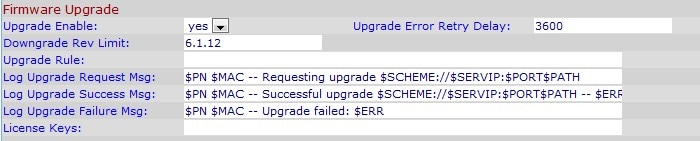
Step 2. In the Provisioning page, scroll down to the Firmware Upgrade section.
Under the Firmware Upgrade area:
Step 3. Choose yes in the Upgrade Enable drop-down list to upgrade firmware operations independently of resync actions.
Step 4. Enter the time in Upgrade Error Retry Delay field for the next firmware upgrade attempt if an error occurs. The time entered is in seconds and is set as 3600 seconds by default.
Step 5. In the Downgrade Rev Limit field, enter a lower limit for the acceptable version number during a firmware upgrade or downgrade.
Note: In order to complete a firmware upgrade the firmware version should be greater than or equal to the Downgrade Rev Limit field. It is empty by default.
Step 6. Click Submit All Changes to save the configuration.
Step 7. After the above fields are entered run the executable file that was extracted from the compressed file. After the file runs the Cisco SPA Device Firmware Upgrade Utility window appears:
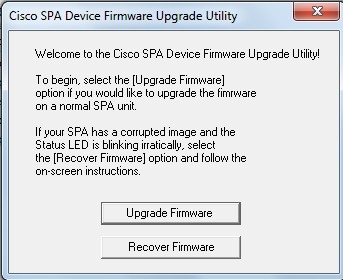
Step 8. Click the Upgrade Firmware button to start the firmware upgrade process.

Step 9. Read the warning before you click the Continue button to continue the upgrade process, or if for any reason you want to stop the firmware upgrade click the Cancel button.
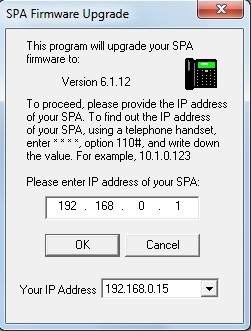
Step 10. Enter the IP of the SPA in the Please enter IP address of your SPA field and click the OK button.
Note: If you do not know the IP of the SPA you can use the Status page in the web configuration utility to view it. This page shows the current IP of the device. Please refer the article System Status on the SPA8000 Analog Telephone Adapter. To discover the IP through the Interactive Voice Response (IVR), perform the option 110#. This will tell you the current IP.
Step 11. Wait till the firmware is updated.
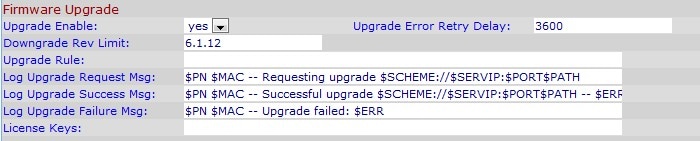
The following information is displayed when the firmware is updated:
- Upgrade Rule field — A firmware script is displayed; this defines the upgrade conditions and associated firmware URLs. It is empty by default.
- In the Log Upgrade Request Msg field — A Syslog message that can be issued after a firmware upgrade attempt completes successfully. It is $PN $MAC -- Requesting upgrade $SCHEME://$SERVIP:$PORT$PATH by default.
- Log Upgrade Success Msg — A Syslog message that issued after a firmware upgrade attempt completes successfully. It is $PN $MAC -- Successful upgrade $SCHEME://$SERVIP:$PORT$PATH -- $ERR by default
- Log Upgrade Failure Msg — A Syslog message that can be issued after a failed firmware upgrade attempt. It is $PN $MAC -- Upgrade failed: $ERR by default.
- License Keys — The license keys are generated when the user configure the General Purpose Parameters (GPP), for more information refer the article General Purpose Parameters on the SPA8000 Phone Adapter.
Contact Cisco
- Open a Support Case

- (Requires a Cisco Service Contract)
 Feedback
Feedback