Enable Cisco Discover Protocol (CDP) and Link Layer Discovery Protocol (LLDP) on SPA122 VoIP
Available Languages
Objectives
The Cisco Discover Protocol (CDP) is a network protocol developed by Cisco Systems, which is used to share information about other directly connected Cisco equipment, such as the operating system version and IP address. CDP sends frames containing Type Length Values (TLVs), which are fields containing different properties of the port and/or connection.
Link Layer Discovery Protocol (LLDP) is a link layer protocol in the internet protocol suite used by network devices for advertising their identity, capabilities, and neighbors on a LAN. LLDP can be used in scenarios where the user needs to work between devices which are not Cisco proprietary and devices which are Cisco proprietary.
This article explains how to enable CDP and LLDP features on the SPA122 VoIP device.
Applicable Devices
• SPA122
Software Version
• v1.1.0
Enable CDP and LLDP
Step 1. Log in to the web configuration utility and choose Network Setup > Advanced Settings > CDP & LLDP. The CDP & LLDP page opens:
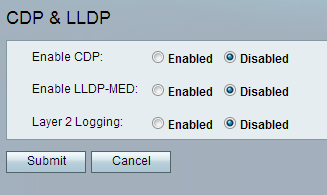

Step 2. Click the Enabled radio button on the Enable CDP field to enable CDP feature. Alternatively, the administrator can let this field disabled if desired and configures the rest of the features on the page.

Step 3. LLDP- Media Endpoint Discovery (LLDP-MED) is an extension of LLDP that allows LLDP to support media endpoint devices. Click the Enabled radio button in the Enable LLDP-MED field to enable this feature. Alternatively, the administrator can let this field disabled if desired and configures the rest of the features on the page.

Step 4. Layer 2 Logging logs all the data about MAC address sent through the layer 2. Click Enabled in order to enable layer 2 logging on the device. Alternatively, the administrator can let this field disabled if desired and configures the rest of the features on the page.
Step 5. Click Submit. The changes are configured and the device is updated.
Contact Cisco
- Open a Support Case

- (Requires a Cisco Service Contract)
 Feedback
Feedback