Configure Network Service Setting on SPA122
Available Languages
Objective
Network Service settings are used to configure the current mode of operation of SPA122. The Network Service settings are helpful when you have to decide which of the networking services should be configured for enhanced security mode of the device.
The objective of this document is to explain how to configure Network Service settings on the SPA122 phone adapter.
Applicable Devices
• SPA122
Software Version
• v1.1.0
Configure Network Service Setting
Step 1. Log in to the web configuration utility and choose Network Setup > Basic Setup > Network Service. The Network Service page opens:
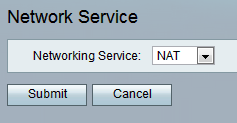
Step 2. Choose the desired networking service operated by ATA from the Networking Service drop-down list. The available options are defined as follows:
• NAT — NAT is a function that allows multiple devices on a private network to share a public, routable IP address to establish connections over the Internet. NAT is required to enable VoIP. Choose this option if the ATA connects to one network on the WAN port and another network through the LAN port.
• Bridge — Bridge mode is used when Analog Telephone Adapter (ATA) acts as a bridge device to another router or network on its LAN port.
Step 3. Click Submit to save the settings.
Note: Changing Network Service will cause the device to be disconnected from the network for a few minutes.
Step 4. Click OK to confirm rebooting the device to successfully change the Network Service.
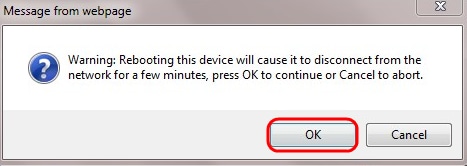
Revision History
| Revision | Publish Date | Comments |
|---|---|---|
1.0 |
12-Dec-2018 |
Initial Release |
Contact Cisco
- Open a Support Case

- (Requires a Cisco Service Contract)
 Feedback
Feedback