View System Information on SPA112 and SPA122 Phone Adapters
Available Languages
Objectives
The system information of a device is very helpful for an administrator because it helps to analyze the configuration and basic values that a device has. This information can be used to enhance and manage the features of the device as well as used for reference. This document describes how to view the system performance information on a SPA112 and a SPA122.
Applicable Devices
• SPA112
• SPA122
Software Version
• 1.3.2 (014)
View System Information
Step 1. Log in to the Phone Adapter Configuration Utility and choose Status > System Information. The System Information page opens:
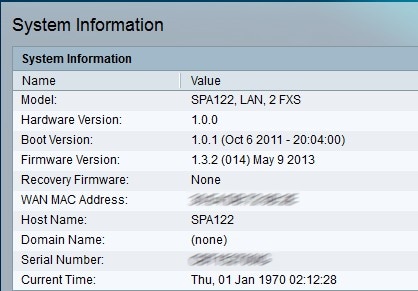
The following information about the device is displayed in the System Information table.
• Model — Displays the model number and product description.
• Hardware Version — Displays the hardware version number.
• Boot Version — Displays the boot firmware version number. The boot version indicates which firmware version that the system will use in case that the system will be restarted and for recovery purposes. It provides debugging for the software.
• Firmware Version — Displays the current firmware version. The firmware is software that it is installed on the device which allows the administrator to configure the device according with the user requirements.
• Recovery Firmware — Displays the version number of the recovery firmware. The recovery firmware is used to start the hardware when it needs to be recovered.
• WAN MAC Address — Displays the MAC address of the WAN interface.
• Host Name — Displays the host name of the device. The host name is the name that it is assigned to the device when it is connected to a network to identify it.
• Domain Name — Displays the domain name of the device. Domain name is the identification that is assigned by a string for an IP protocol.
• Serial Number — Displays the serial number of the device.
• Current Time — Displays the time that is set on the device.
Contact Cisco
- Open a Support Case

- (Requires a Cisco Service Contract)
 Feedback
Feedback