Configure NAT Settings for Voice Lines on SPA100 Series Phone Adapters
Available Languages
Objective
Network Address Translation (NAT) is used to conserve IP addresses. It allows private IP networks with unregistered IP addresses to connect to the Internet. NAT translates the private (not globally unique) addresses in the internal network into legal addresses before they are forwarded to another network.
The objective of this document is to show you how to configure NAT settings for voice lines (Line 1 and Line 2) on SPA100 series phone adapters.
Applicable Devices
• SPA100 Series
Software Version
• 1.3.1 (003)
Configure NAT Settings for Voice Lines
Step 1. Log in to the phone adapter configuration utility, and choose Voice > Line 1 / Line 2. The Line page opens:
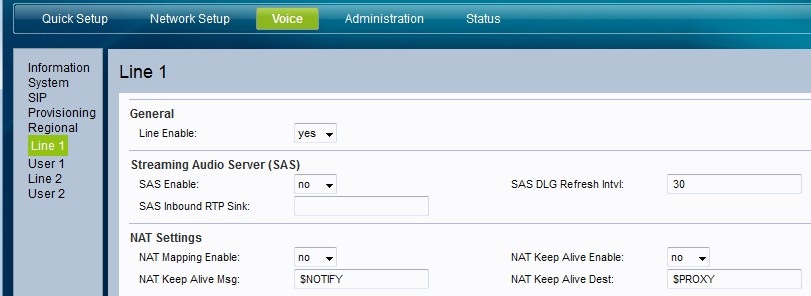
Step 2. Choose the status that you would like to assign to the NAT Mapping from the NAT Mapping Enable drop-down list. This feature specifies whether IP addresses has been mapped externally or not.
• Yes — Use externally mapped IP and SIP/RTP ports in SIP messages.
• No — Do not use mapping. This is the default value
Step 3. Choose the status that you would like to assign to the NAT Keep Alive from the NAT Keep Alive Enable drop-down list. This feature specifies whether the configured NAT keep alive messages are send periodically or not.
Step 4. Enter the keep alive message that should be sent periodically to maintain the current NAT mapping in the NAT Keep Alive Msg. The possible values are:
• $NOTIFY — Enter this value to send a notify message.
• $REGISTER — Enter this value to send a register message without contact.
Step 5. Enter the destination that should receive NAT keep alive messages in the NAT Keep Alive Dest. field. The default value is $PROXY which means the messages are sent to the current proxy server or outbound proxy server.
Step 6. Click Submit to save the settings.
Contact Cisco
- Open a Support Case

- (Requires a Cisco Service Contract)
 Feedback
Feedback