Internet Status on SPA100 Series
Available Languages
Objective
The Internet Status page shows information about the port activity of the device. The administrator can view this page and decide whether the device is functional with current active settings of the ATA or whether changes are required for the configurable network. The administrator can access these settings and modify them as desired. This article explains about the Internet Status page of the SPA100 series.
Applicable Devices
• SPA100 Series
Software Version
• v1.1.0
Internet Status
Step 1. Log in to the web configuration utility and choose Status > Internet Status. The Internet Status page opens:
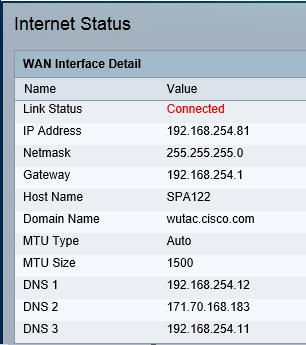
The Internet Status page shows the following fields:
• Link Status — Displays the status of INTERNET (WAN) interface. It shows either the port is connected or disconnected.
• IP Address — Displays the IP address of the INTERNET (WAN) interface.
• Netmask — Displays the subnet mask of the INTERNET (WAN) interface.
• Gateway — Displays the IP address of the default gateway.
• Host Name — Displays the host name of the ATA.
• Domain Name — Displays the domain name of the ATA.
• MTU Type — Displays the method for setting the MTU: It can be either Auto or Manual.
• MTU Size — Displays the largest protocol data unit (in bytes) permitted for network transmission.
• DNS1-3 — Displays the IP addresses for up to three DNS servers that are used for name resolution.
Contact Cisco
- Open a Support Case

- (Requires a Cisco Service Contract)
 Feedback
Feedback