Speed Dial Settings on SPA100 Series
Available Languages
Objective
Speed Dial Buttons are often used to make the process of calling regularly used contacts quicker and with one button. This option is used in place of dialing the entire phone number in. This helps save time because the administrator is not required to dial the whole number every time a call is intended for the same contact number. This article explains how to setup Speed Dial Settings on the SPA100 Series Phone Adapter.
Applicable Devices
• SPA112
• SPA122
Software Version
• 1.3.1 (003)
Configure Speed Dial Settings
Step 1. Log in to the phone adapter web configuration utility and choose Voice > User. The User page opens:

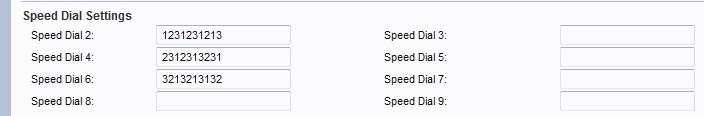
Step 2. In the User page scroll down to the Speed Dial Settings area of the page.
Step 3. For the fields Speed Dial 2-9, enter the telephone number that you wish to be mapped to the corresponding button number. Speed Dial number 1 slot is reserved for voice-mail.
Step 4. Click Submit to save the settings or click Refresh if the settings need to be refreshed.
Contact Cisco
- Open a Support Case

- (Requires a Cisco Service Contract)
 Feedback
Feedback