Selective Call Forward Settings on the SPA100 Series
Available Languages
Objective
Selective call forward settings is used for the administrator when numbers are assigned to phone digits so that the user can call directly, for example, the phones used by such adapter digit 1 or any digit that defined a phone number so whenever a user presses a digit the phone will ring on the following user's number. This article explains the procedure to configure the Selective Call Forward settings on the SPA100 series.
Applicable Device
• SPA112
• SPA122
Software Version
• 1.3.1 (003)
Selective Call Forward Settings
Step 1. Log in to the phone adapter web configuration utility and choose Voice > User. The User page opens:
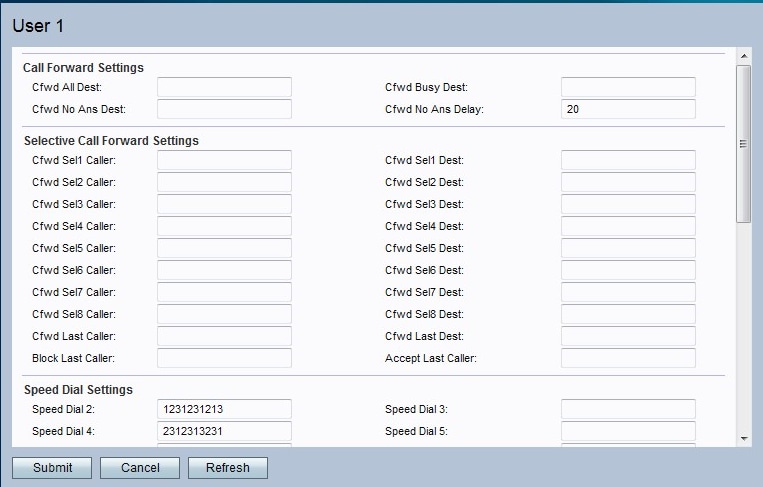
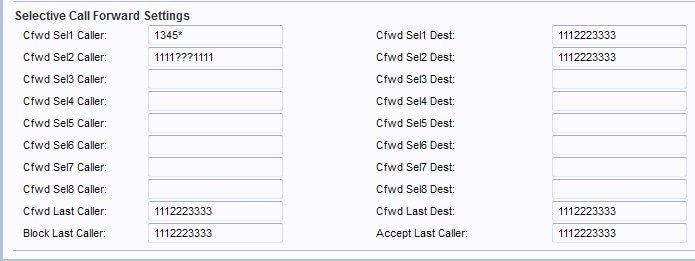
Step 2. Enter a (Public Switched Telephone Network) PSTN caller number or Caller ID in the Cfwd Sel Caller field you would like to forward to a certain phone number.
Note: In case the administrator wants to match a specific number enter the number with a * next to it, this will make the number match the administrator specifications. In the case that the administrator wants to enter a number and does not the exact number he can replace the numbers that are unknown for.
Step 3. Enter a phone number destination in the Cfwd Sel Dest field to forward a PSTN caller matching or caller ID.
Step 4. Enter the last caller number in the Cfwd Last Caller field you would like to forward to a certain phone number.
Step 5. Enter the last destination number in the Cfwd Last destination field you would like to forward to a certain phone number to.
Step 6. Enter the PSTN Caller Number in the Block Last Caller field you wish to block for VoIP gateway.
Step 7. Enter the PSTN Caller Number in the Accept Last Caller field you want to forward to a certain VoIP number.
Step 8. Click Submit to save your settings or click Refresh if the settings need to be refreshed.
Contact Cisco
- Open a Support Case

- (Requires a Cisco Service Contract)
 Feedback
Feedback