Subscriber Information on SPA100 Series Phone Adapter
Available Languages
Objective
The subscriber information is used in order to know who the users are on both ends of the line. By using this feature, communication between the two users becomes easier. This article explains how to configure the subscriber information on the SPA100 Series Analog Telephone Adapter.
Applicable Devices
• SPA112
• SPA122
Software Version
• 1.3.2 (014)
Subscriber Information Settings
Step 1. Log into the Phone Adapter Configuration Utility and choose Voice > Line1 or Line2. The Line 1 page opens:
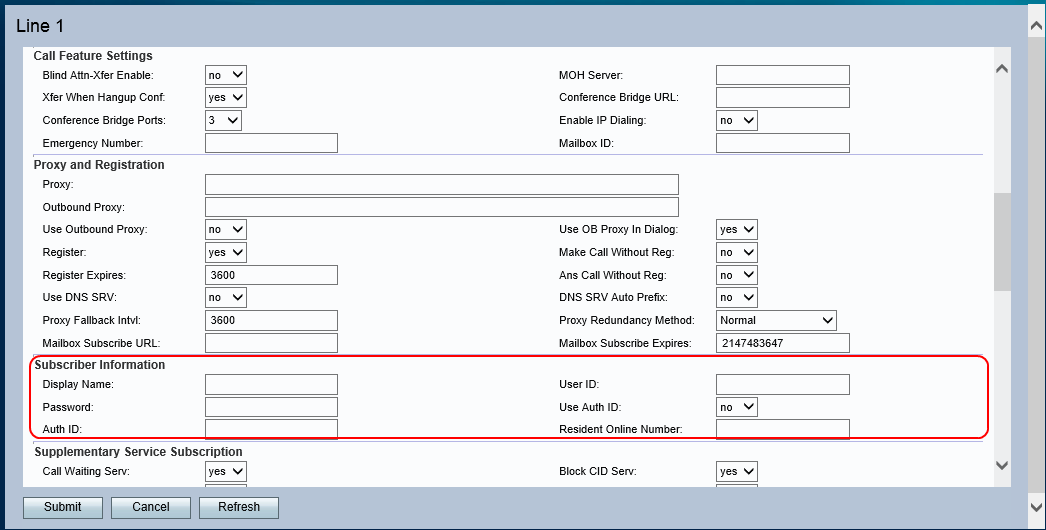
Note: The configuration of the subscriber information made on Line 1 are applicable to Line 2.
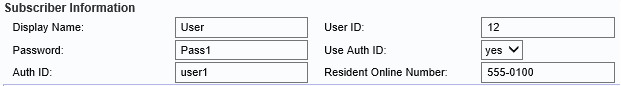
Step 2. Enter the name of the Caller ID in the Display Name field.
Step 3. Enter the user ID in the User ID field .
Step 4. Enter the password in the Password field.
Step 5. (Optional) Choose Yes in the Use Auth ID drop-down list to enter the authentication ID and password for SIP authentication. Otherwise, choose No to use the user ID and password.
Note: If you choose No, skip to Step 7.
Step 6. Enter the authentication ID for SIP authentication in the Auth ID field.
Step 7. Enter a valid Skype Online Number in the Resident Online Number field so calls made to the Skype number will ring your phone.
Step 8. Click Submit if the required recommended settings have been done or click Refresh to see the new required information.
Contact Cisco
- Open a Support Case

- (Requires a Cisco Service Contract)
 Feedback
Feedback