View Dynamic Host Configuration Protocol (DHCP) Server Information Status on SPA122 Analog Telephone Adapter
Available Languages
Objective
Dynamic Host Configuration Protocol (DHCP) is a protocol that is used to automatically assign IP addresses to devices in a network. DHCP eliminates the need for a network administrator to manually set an IP address for every device. The SPA122 can act as a DHCP server. A DHCP server assigns IP addresses to client devices. The DHCP Server Information page shows the status of the DHCP server. This can be used during troubleshooting to find the current parameters of the device and make changes to improve the server. This document explains how to view the DHCP server information on the SPA100 Series.
Applicable Device
• SPA122 Analog Telephone Adapter
Software Version
• 1.1.0
View the DHCP Server Information Status
Step 1. Log into the Phone Adapter Configuration Utility and choose Status > DHCP Server Information. The DHCP Server Information page opens:
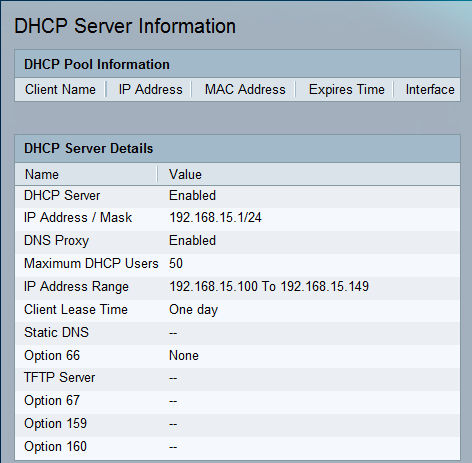
Step 2. The DHCP Server Information area has the following information:
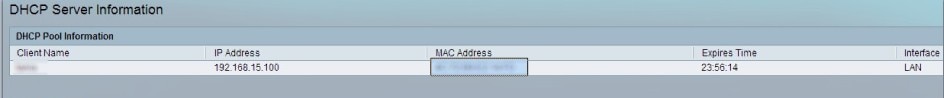
• DHCP Pool Information
– Client Name — The host name of the DHCP client.
– IP Address — The IP address given to the client.
– MAC Address — The MAC address of the DHCP client.
– Expires Time — The remaining time of the current DHCP lease, shown in HH:MM:SS (hours:minutes:seconds) format. The page is periodically updated with the new value as the timer counts down. The client is given a new IP address after the lease time expires.
– Interface — The interface through which the client is connected.
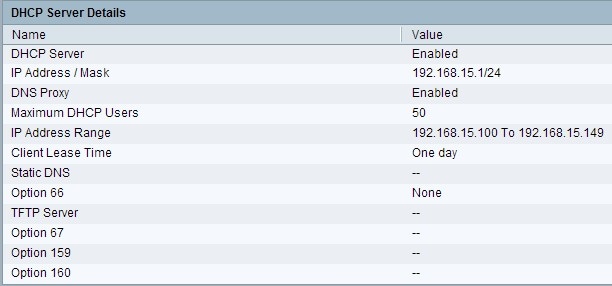
• DHCP Server Details
– DHCP Server — The status of the DHCP server (Enabled or Disabled).
– IP Address/Mask — The IP address and subnet mask for the ETHERNET (LAN) interface.
– DNS Proxy —The settings for the DNS proxy service (Enabled or Disabled).
– Maximum DHCP Users — The maximum number of clients that can lease an IP address from the DHCP server.
– IP Address Range — The range of IP addresses that can be dynamically assigned by the DHCP server.
– Client Lease Time — The maximum amount of time, in minutes, that a client can lease a dynamically assigned IP address.
– Static DNS — The IP addresses of up to three DNS servers to be used by DHCP clients.
– Option 66 — The setting for Option 66, which provides provisioning server address information to hosts requesting this option.
– TFTP Server — The IP address, hostname, or URL of the TFTP server used for provisioning. TFTP servers are used to download configuration files.
–Option 67 — This contains the configuration/bootstrap filename which is provided to hosts that request this option.
– Option 159 — The configuration URL that is provided to clients to derive the server parameter that request this option.
– Option 160 — The configuration URL that is provided to clients contains boot server string settings.
Contact Cisco
- Open a Support Case

- (Requires a Cisco Service Contract)
 Feedback
Feedback