Configure Guest Network using Email Authentication and RADIUS Accounting in Cisco Business Wireless Access Point
Available Languages
Objective
The objective of this document is to show you how to configure a guest network using email authentication and RADIUS accounting in Cisco Business Wireless (CBW) Access Point (AP).
Applicable Devices | Software Version
- 140AC (Data Sheet) | 10.0.1.0 (Download latest)
- 145AC (Data Sheet) | 10.0.1.0 (Download latest)
- 240AC (Data Sheet) | 10.0.1.0 (Download latest)
Introduction
The CBW APs support the latest 802.11ac Wave 2 standard for higher performance, greater access, and higher-density networks. They deliver industry-leading performance with highly secure and reliable wireless connections, for a robust, mobile end-user experience.
Remote Authentication Dial-In User Service (RADIUS) is an authentication mechanism for devices to connect and use a network service. It is used for centralized authentication, authorization, and accounting purposes.
Usually a RADIUS server regulates access to the network by verifying the identity of the users through the login credentials entered that includes a username and password. When a guest network is configured using email address authentication, the email id that is used is sent to the RADIUS Accounting Server and stored for future use such as sending marketing information.
Table of Contents
- Configure RADIUS on your CBW AP
- Guest network configuration
- Monitoring
- Tracking using Radius Accounting Server
Configure RADIUS on your CBW AP
For steps to configure RADIUS, refer to the article on Configure RADIUS in Cisco Business Wireless Access Point.
Guest network configuration
To set up a guest wireless network to use email address authentication, do the following:
Step 1
Login to your CBW AP using a valid username and password.

Step 2
To configure a guest network, navigate to Wireless Settings > WLANs.
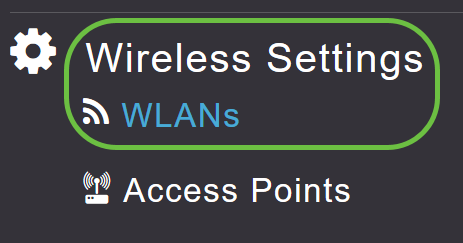
Step 3
Click on Add new WLAN/RLAN.
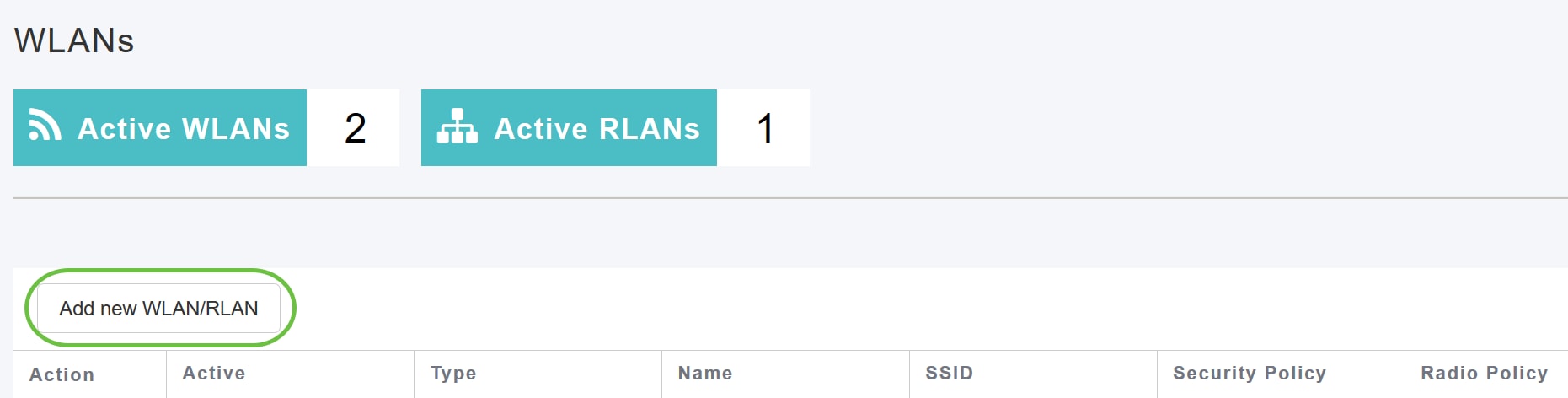
Step 4
In the pop-up window, under General tab, enter the Profile Name. The SSID field will auto populate. Slide the Enable option and click Apply.
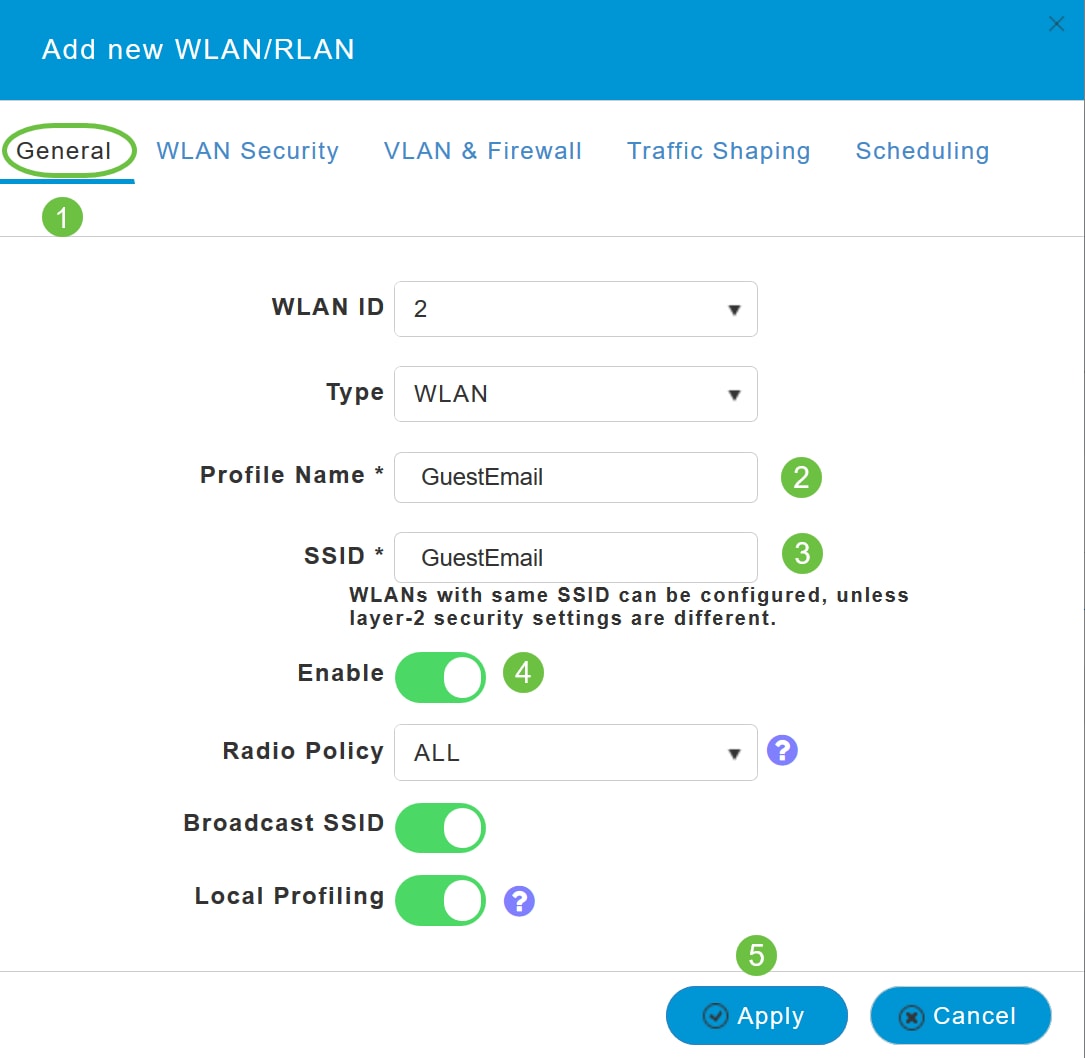
Step 5
Navigate to WLAN Security tab and enable Guest Network. From the Access Type drop-down menu, choose Email Address. Click Apply.
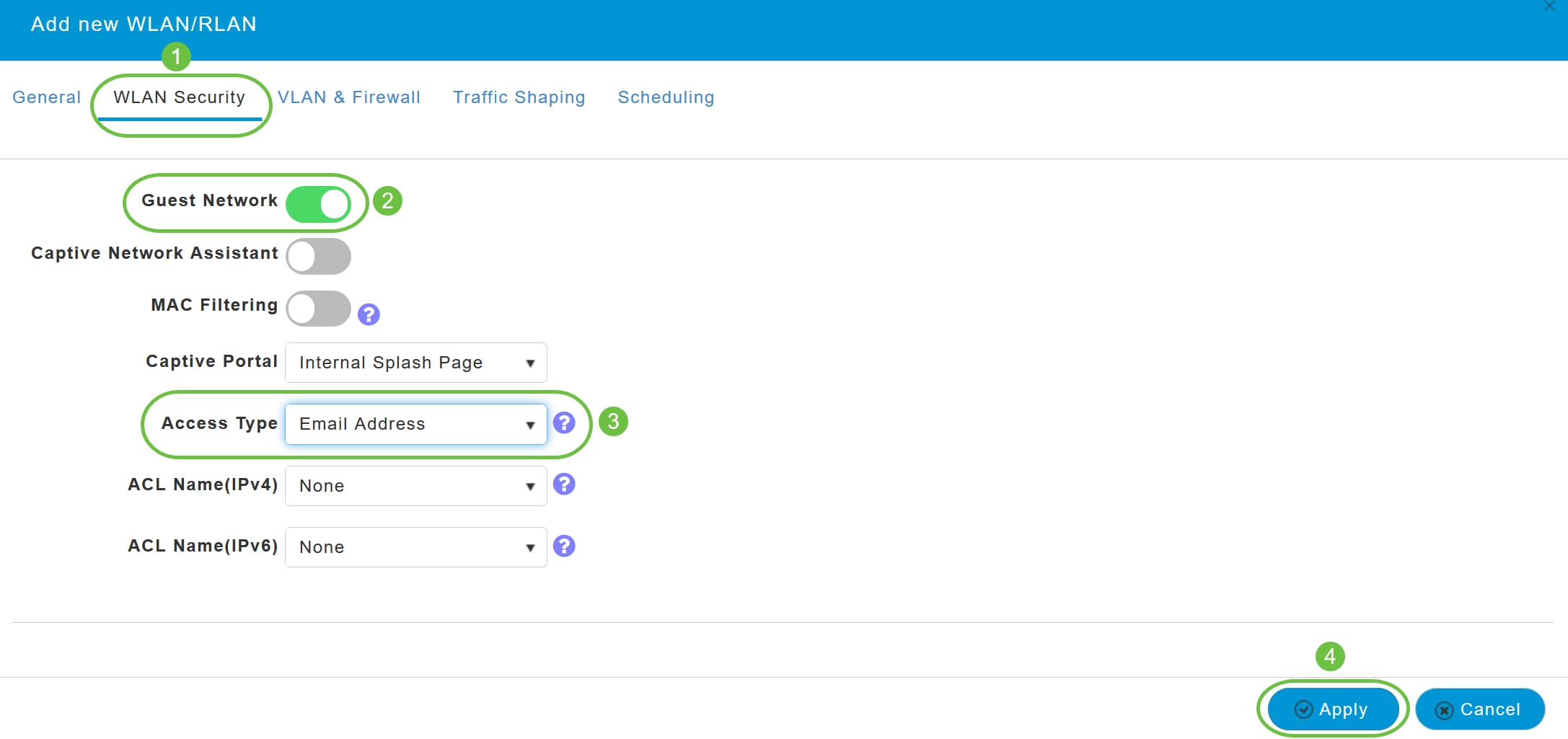
Monitoring
When a user enters their email address in the guest network for authentication, the client information can be viewed in the web User Interface (UI) of the AP.
To do this, navigate to Monitoring > Guest Clients in the web UI of the AP.
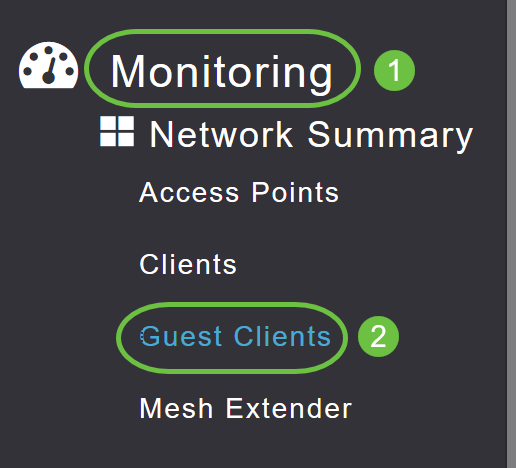
Details of the guest clients including email addresses can be viewed.

You can view the guest email information as long as the guest user is connected. Once the user disconnects, the information will not be available under guest clients menu of the AP.
Tracking using Radius Accounting Server
The guest email address will be sent to the Radius Accounting Server with server index 1. Hence the guest information can be tracked even after the client disconnects from the guest network. This facilitates tracking and collection of email addresses of the customers.
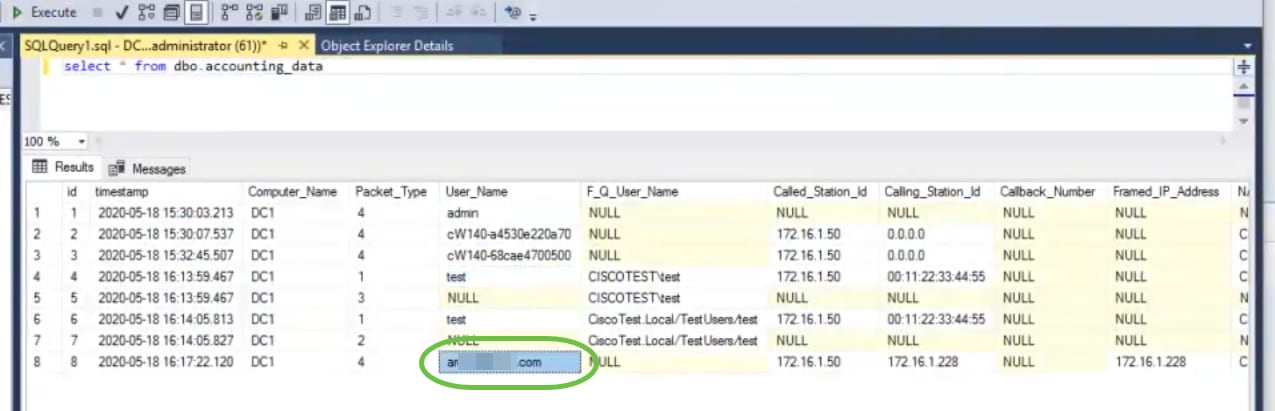
The Radius Accounting data shown above is on a Windows Server using a SQL Database.
Conclusion
There you have it! You have now learned the steps to configure a guest network using email authentication and RADIUS accounting on your CBW AP. For more advanced configurations, refer to the Cisco Business Wireless Access Point Administration Guide.