DFS Channel Identification in CBW
Available Languages
Objective
The objective of this article is to show you to how to identify channels that support Dynamic Frequency Selection (DFS) in Cisco Business Wireless (CBW) access points.
Applicable Devices | Software Version
- CBW140AC | 10.8.1.0 (Download latest)
- CBW141ACM | 10.8.1.0 (Download latest)
- CBW142ACM | 10.8.1.0 (Download latest)
- CBW143ACM | 10.8.1.0 (Download latest)
- CBW145AC | 10.8.1.0 (Download latest)
- CBW240AC | 10.8.1.0 (Download latest)
Introduction
Cisco Business Wireless devices support Dynamic Frequency Selection (DFS). In the US and in some other countries, some channels in the 5GHz band are used by other systems, such as radar. DFS can prevent this interference by removing the channels dynamically.
In CBW firmware version 10.8.1.0, a label has been added to 5GHz channels which support DFS. This makes it easy for you identify such channels and configure the settings. In the US, the DFS channels are 52-144. As a best practice, you can avoid using DFS channels if possible.
DFS Channel Identification
Step 1
Login to your Primary CBW AP.
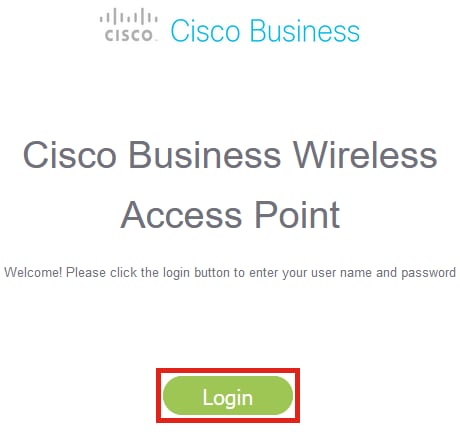
Step 2
Navigate to Wireless Settings > Access Points.
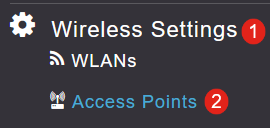
Step 3
Click on the pencil icon next to the access point you want to edit.
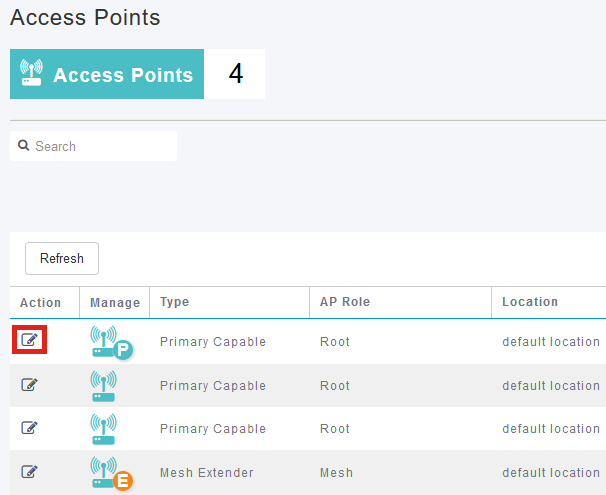
Step 4
Click Yes in the pop-up window to continue.
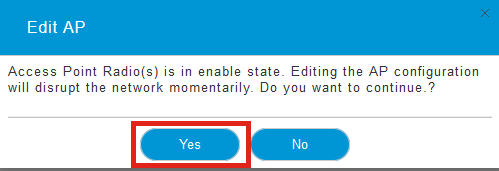
Step 5
Navigate to Radio 2 (5GHz) tab.
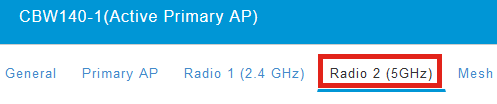
Step 6
Click the Channel drop-down menu to view the channels that support DFS.
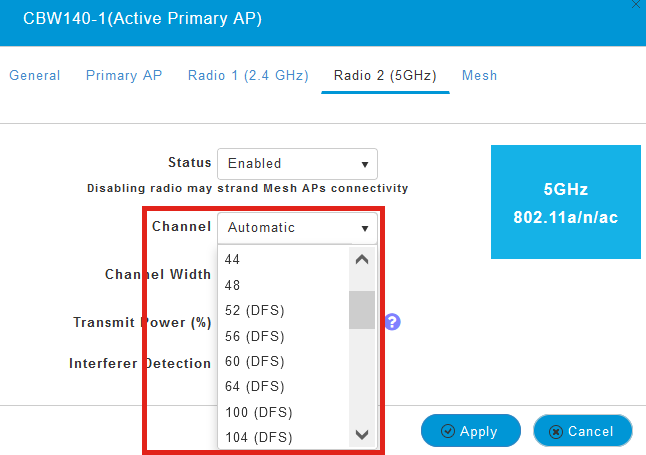
In the US, channels 52 – 144 support DFS as indicated by the label DFS within parenthesis next to the channel number.
Conclusion
That’s all there is to it. Now you know how to identify the channels that support DFS in your CBW AP.
For more information on radio frequency channels, check out RF Channels on a Cisco Business Wireless Network.
Revision History
| Revision | Publish Date | Comments |
|---|---|---|
1.0 |
24-Apr-2023 |
Initial Release |
Contact Cisco
- Open a Support Case

- (Requires a Cisco Service Contract)
 Feedback
Feedback