View Certificates in CBW
Available Languages
Objective
The objective of this article is to show you to how to view certificates that are installed on your Cisco Business Wireless (CBW) access points (APs).
Applicable Devices | Software Version
- CBW140AC | 10.8.1.0 (Download latest)
- CBW141ACM | 10.8.1.0 (Download latest)
- CBW142ACM | 10.8.1.0 (Download latest)
- CBW143ACM | 10.8.1.0 (Download latest)
- CBW145AC | 10.8.1.0 (Download latest)
- CBW240AC | 10.8.1.0 (Download latest)
Introduction
In CBW firmware version 10.8.1.0, you can now view certificates that are currently installed on the AP.
For steps to update the firmware of your AP, check out Update Software of a Cisco Business Wireless Access Point.
To upload a custom certificate on your AP, follow the steps in Upload Custom Certificate in Cisco Business Wireless Access Point.
View Certificates
Step 1
Login to your Primary CBW AP.
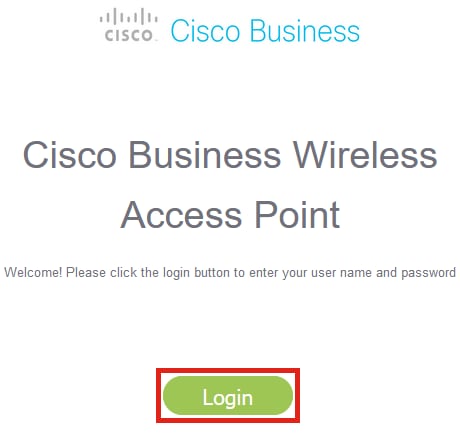
Step 2
Navigate to Advanced > Primary AP Tools.
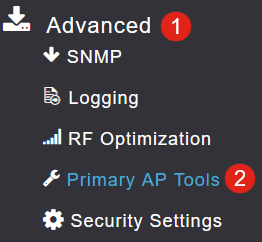
Step 3
Select the Certificates tab.
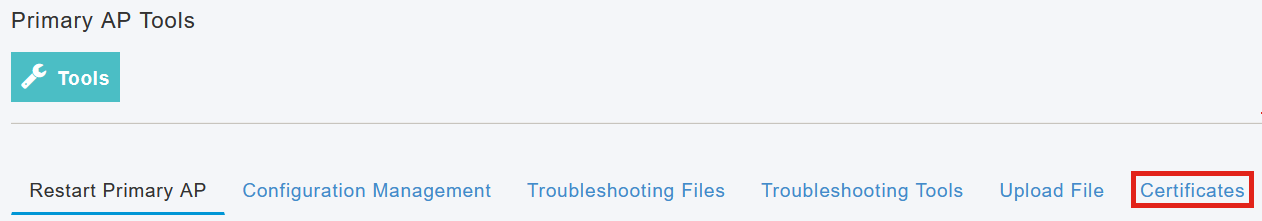
The list of certificates installed on your CBW AP can be viewed. The table gives the following information regarding the certificates:
- Name
- Common Name
- Start Date
- End Date
- Status
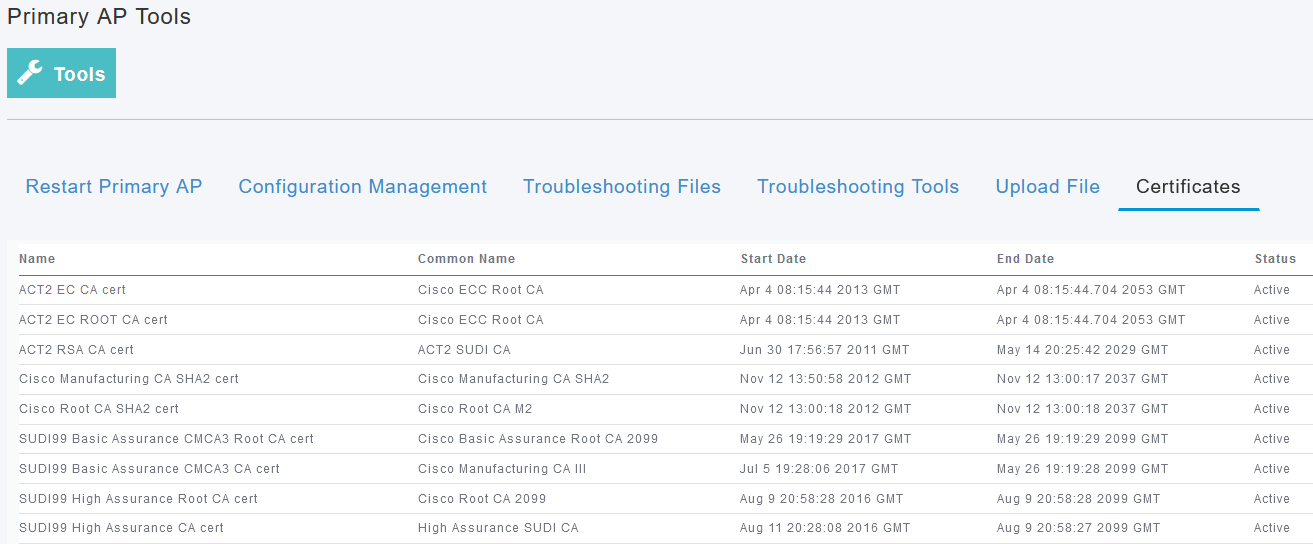
This is only for viewing the certificates and not for adding or installing additional certificates.
Conclusion
There you go! You can now easily view the complete list of certificates installed on your CBW AP in firmware version 10.8.1.0 and later.
If you are looking for more articles on CBW, click on any of the tags below!
Revision History
| Revision | Publish Date | Comments |
|---|---|---|
1.0 |
24-Apr-2023 |
Initial Release |
Contact Cisco
- Open a Support Case

- (Requires a Cisco Service Contract)
 Feedback
Feedback