Clear Configuration Files on the Wireless Access Point (WAP)
Available Languages
Objective
Configuration files are cleared because the files may get corrupted when a test is performed or if the previous configuration files need to be reloaded in order for the device to work properly.
When a device is turned on, the Startup Configuration file is created while it is booting up. If the Startup Configuration file is cleared, the Backup Configuration file becomes active the next time the device is rebooted.
For example, the Wireless Access Point (WAP) needs to revert to its previous configuration for it to work properly again. In order to achieve this, the Startup configuration file has to be cleared so that the previous configuration that has been saved in the Backup Configuration files can be reloaded when the WAP reboots.
Note: If the Backup Configuration file is cleared, you need to create a new backup file. To learn how, click here.
This article explains how to clear configuration files such as Startup and Backup configuration files on the Wireless Access Point.
Applicable Devices
- WAP100 Series
- WAP300 Series
- WAP500 Series
Software Version
- 1.0.6.5 — WAP121, WAP321
- 1.0.2.8 — WAP131, WAP351
- 1.0.1.7 — WAP150, WAP361
- 1.3.0.3 — WAP371
- 1.2.1.3 — WAP551, WAP561
- 1.0.0.17 — WAP571, WAP571E
Clear Configuration Files
Note: It is highly recommended to refrain from creating unnecessary configuration files since it would consume more memory space.
Step 1. Log in to the access point web-based utility and choose Administration > Configuration Files Properties.

Note: If you are using WAP131, WAP150, WAP351, or WAP361, choose Administration > Manage Configuration File.

In the Configuration Files Properties area, the Configuration File Table displays the following information:
- Configuration File Name — The name of the configuration file. Up to three configuration files are available:
- Creation Time — The time the configuration file was created.

Note: The Running Configuration file is now shown because it cannot be cleared.
Step 2. Check the check box beside the configuration file that you wish to be cleared in the Configuration File Table.
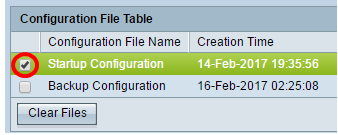
Step 3. Click Clear Files to clear the configuration file.

Step 4. Click OK in the confirm window to continue.

Step 5. An Alert window will display confirming that the chosen configuration file has been deleted. Click OK.

You should now have successfully cleared the desired configuration file from your access point.
Revision History
| Revision | Publish Date | Comments |
|---|---|---|
1.0 |
13-Dec-2018 |
Initial Release |
 Feedback
Feedback