View Traffic Specification (TSPEC) Client Associations on the Wireless Access Point (WAP)
Available Languages
Objective
Quality of Service (QoS) prioritizes the network traffic and ensures that the most important data goes prior to other traffic. Traffic Specification (TSPEC) is sent from a wireless client with QoS capability which asks for a certain amount of network traffic for the traffic stream (TS) which it represents from the Wireless Access Point (WAP). The WAP then decides whether the request is acceptable or not and provides its decision to the client. The client can start the high-priority communication only when the WAP approves it. This prevents any kind of collision or congestion on the wireless link and thus maintains a good communication quality.
The TSPEC Client Associations page on the web-based utility of your WAP provides real-time information about the TSPEC client data transmitted and received by this access point. The tables on the TSPEC Client Associations page show voice and video packets transmitted and received since the association started, along with status information.
This article aims to show how to view and understand information about the TSPEC client association on your wireless access point.
Note: To know how to view information about TSPEC Access Point Statistics, click here. To know how to view information about TSPEC Status and Statistics, click here.
Applicable Devices
- WAP100 Series
- WAP300 Series
- WAP500 Series
Software Version
- 1.0.6.5 — WAP121, WAP321
- 1.0.2.8 — WAP131, WAP351
- 1.0.1.7 — WAP150, WAP361
- 1.3.0.3 — WAP371
- 1.2.1.3 — WAP551, WAP561
- 1.0.0.17 — WAP571, WAP571E
View TSPEC Client Associations
Note: Appearance of the images may vary depending on the exact model of your WAP. The images used in this article are taken from the WAP321.
Step 1. Log in to the access point web-based utility and choose Status and Statistics > TSPEC Client Associations.
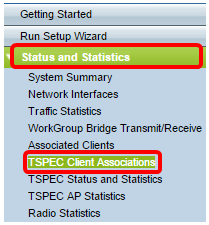
The following information is displayed under the Status and Statistics table.
- Network Interface — It contains details about the radio interface used by the client.
- SSID — The Service Set Identifier (SSID) which is associated with the client.
- Station — The Media Access Control (MAC) address of the client station.
- TS Identifier — The TSPEC traffic session identifier which ranges from 0 to 7.
- Access Category — The voice or video access category.
- Direction — The traffic direction between the client and device. The available options are:
- Uplink — The traffic from client to the device.
- Downlink — The traffic from the device to the client.
- Bidirectional — The traffic between the device and the client and can be in both directions.
- User Priority — Each packet that is sent has a priority and it is present in the Internet Protocol (IP) header. The priority of the access category may vary based on the traffic. The priorities are as follows:
- Voice — The priority for voice is 6 or 7.
- Video — The priority for video is 4 or 5.
- Medium Time — It is the time until which the TS traffic occupies the transmission medium.
- Excess Usage Events — Each client is allocated a medium time for the TSPEC. Whenever the client exceeds this time, it is displayed in the excess usage events. If the time exceeded is small and is not frequent, then they are ignored.
- VAP MAC Address — Virtual Access Point (VAP) MAC address displays the additional AP with different MAC address.
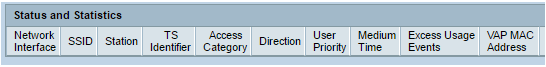
The following information is displayed under the Statistics table.
- Network Interface — It contains details about the radio interface used by the client.
- Station — The MAC address of the client station.
- TS Identifier — The TSPEC traffic session identifier which ranges from 0 to 7.
- Access Category — The voice or video access category.
- Direction — The traffic direction among the client and device. It has these options:
- Uplink — The traffic from client to the device.
- Downlink — The traffic from the device to the client.
- Bidirectional — The traffic between the device and the client and it can be in both directions.
- From Station — The number of packets and bytes received from the wireless client and the number of packets and bytes that are dropped after being received. The available options are:
- Packets — The packets received more than it can be accepted by the TSPEC.
- Bytes — The number of bytes when no TSPEC have been established and WAP device requires admission.
- To Station — The number of packets and bytes sent from WAP device to the wireless client and the number of packets that are dropped after transmission. The available options are:
- Packets — The number of excess packets that are sent by TSPEC.
- Bytes — The number of bytes when no TSPEC have been established and WAP device requires admission.
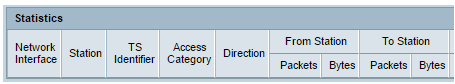
Step 2. (Optional) To display the current information, click Refresh.
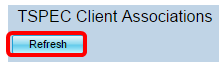
You should now have successfully viewed information about the TSPEC Client Associations on your wireless access point.
Revision History
| Revision | Publish Date | Comments |
|---|---|---|
1.0 |
13-Dec-2018 |
Initial Release |
 Feedback
Feedback