Access Radio Statistics on a Wireless Access Point (WAP)
Available Languages
Objective
Radio Statistics on the WAP131, WAP351, and WAP371 allow you to view recorded radio usage information. This information can be helpful when diagnosing problems, or for monitoring the WAP’s usage.
The objective of this document is to show you how to access and interpret the radio statistics of the WAP131, WAP351, and WAP371 access points.
Applicable Devices
• WAP131
• WAP351
• WAP371
Software Version
• v1.0.0.39 (WAP131, WAP351)
• v1.1.2.3 (WAP371)
Access Radio Settings
Step 1. Log in to the web configuration utility and choose Status and Statistics > Radio Statistics. The Radio Statistics page opens:

Step 2. Select either the Radio 1 (2.4 GHz) or Radio 2 (5 GHz) radio button to select which radio interface statistics are displayed.

Note: On the WAP371, the radio buttons are Radio 1 (5 GHz) and Radio 2 (2.4 GHz). Radio 1 corresponds to 5 GHZ instead of 2.4 GHz, and Radio 2 corresponds to 2.4 GHz instead of 5 GHz.
The following information is displayed:
• Packets Received — Total number of packets received by the selected radio interface.
• Packets Transmitted — Total number of packets transmitted by the selected radio interface.
• Bytes Received — Total number of bytes received by the selected radio interface.
• Bytes Transmitted — Total number of bytes transmitted by the selected radio interface.
• Packets Receive Dropped — Number of packets received by the selected radio interface that were dropped. Packets can be dropped if the network is too congested, or if the packet was corrupted.
• Packets Transmit Dropped — Number of packets transmitted by the selected radio interface that were dropped.
• Bytes Receive Dropped — Number of bytes received by the selected radio interface that were dropped.
• Bytes Transmit Dropped — Number of bytes transmitted by the selected radio interface that were dropped.
• Fragments Received — Number of fragmented frames received by the selected radio interface. A fragmented frame is part of a frame that has been split into multiple parts.
• Fragments Transmitted — Number of fragmented frames sent by the selected radio interface.
• Multicast Frames Received — Number of MSDU (MAC Service Data Unit) frames received with the multicast bit set in the destination MAC address. Since the multicast bit is set, these frames were sent to multiple destinations simultaneously. MSDU frames are part of the second layer in the OSI model.
• Multicast Frames Transmitted — Number of MSDU (MAC Service Data Unit) frames transmitted with the multicast bit set in the destination MAC address.
• Duplicate Frame Count — Number of times that a frame was received and the Sequence Control field within the frame indicated it was a duplicate. That is, the frame is identical to another frame the WAP already received.
• Failed Transmit Count — Number of times an MSDU was not transmitted successfully due to transmit attempts exceeding either the short or long retry limit. The WAP will try to resend packets until they exceed either of these limits; whichever limit is used depends on the size of the frame in comparison to the RTS Threshold, which is used as a network congestion control mechanism.
• FCS Error Count — Number of FCS (frame check sequence) errors detected in a received MSDU frame. The FCS is used to check if a frame has been corrupted.
• Transmit Retry Count — Number of times that an MSDU is successfully transmitted after one or more retries.
• ACK Failure Count — Number of ACK (acknowledgement) frames not received when expected. ACK frames are sent in response to previous packets received. If a packet was sent and a corresponding ACK never arrived, the network may be congested.
• RTS Failure Count — Number of CTS (Clear to Send) frames not received in response to an RTS (Request to Send) frame. These frames are used to reduce network collision by coordinating frame transmissions between two nodes. If an RTS was sent and a corresponding CTS never arrived, the network may be congested.
• WEP Undecryptable Count — Number of frames discarded because they couldn’t be decrypted by the radio. Frames can be discarded if they were not encrypted, or encrypted by a method not supported by the WAP.
• RTS Success Count — Number of CTS frames received in response to an RTS frame.
• Multiple Retry Count — Number of times an MSDU is successfully transmitted after one or more retries.
• Frames Transmitted Count — Number of successfully transmitted MSDU frames.
Step 3. Click the Refresh button to refresh the page and display the most current information.
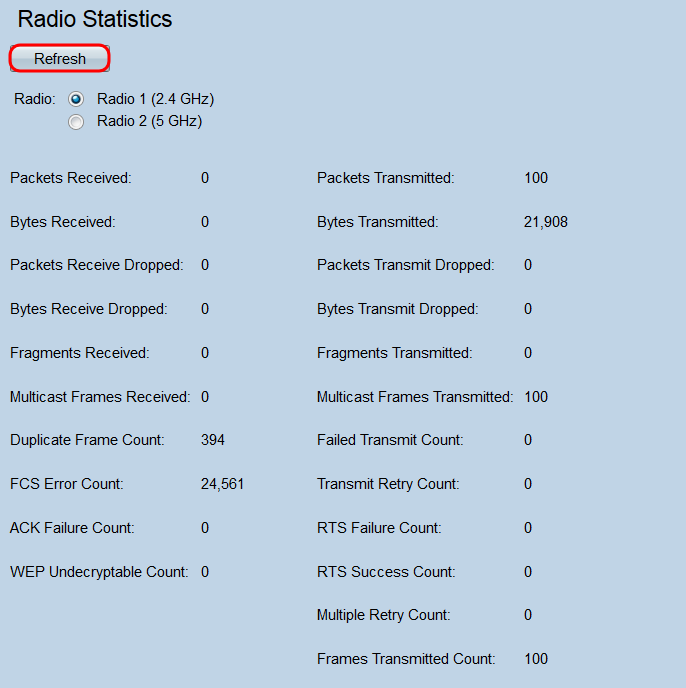
Revision History
| Revision | Publish Date | Comments |
|---|---|---|
1.0 |
12-Dec-2018 |
Initial Release |
 Feedback
Feedback