Configure IPv6 Addresses on WAP551 and WAP561 Access Points
Available Languages
Objective
The Internet is in the process of transition from IPv4 to IPv6, which is the next generation IP address standard. IPv6 eliminates the address scarcity problem of IPv4, as IPv6 uses 128-bit addresses instead of the 32-bit addresses used in IPv4. Since these standards are in transition, sometimes both IPv4 and IPv6 functionality is desired in communication devices.
The objective of this document is to show you how to use the IPv6 Addresses page to configure IPv6 addresses on the WAP551 and WAP561. IPv6 addresses can be configured either dynamically by DHCP or manually.
Applicable Devices
• WAP551
• WAP561
Software Version
• v1.0.4.2 - WAP561
Configuration of IPv6 Addresses
Step 1. Log in to the Access Point Configuration Utility and choose LAN > IPv6 Addresses. The IPv6 Addresses page opens:

Step 2. Click the desired IPv6 Connection Type radio buttons.

The options are described as follows:
• DHCPv6 — Dynamically assigns IPv6 address by the DHCP Server.
• Static IP — User assigns the IPv6 address.
Step 3. (Optional) If you wish to permit IPv6 management access to the access point check the Enable check box in the IPv6 Administrative Mode field.
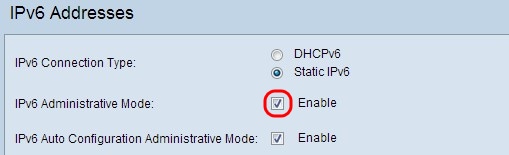
Step 4. (Optional) If you want the device to learn its IPv6 addresses and gateway automatically through router advertisements received on the LAN port, check the Enable check box in the IPv6 Auto Configuration Administrative Mode field. Access points can have multiple auto-configured IPv6 addresses.

Note: If DHCPv6 is selected in Step 2, skip to Step 8.
Step 5. Enter the desired IPv6 address for the access point in the Static IPv6 Address field. This is a unique IPv6 address in the network.

Step 6. Enter the prefix length of the static address in the Static IPv6 Address Prefix Length field. The prefix length is an integer in the range of 0 to 128 which specifies the network portion of the IPv6 IP address. This is comparable to the subnet mask in IPv4.

Note: If one or more IPv6 addresses are assigned automatically, then those addresses are displayed in the IPv6 Autoconfigured Global Addresses field.
Note: The IPv6 Link Local Address field displays only local physical addresses within a segment. The link-local address is a locally specific IPv6 unicast address that can be automatically configured on any interface that uses the link-local prefix FE80::/10.
Step 7. Enter the IPv6 address of the default gateway in the Default IPv6 Gateway field. The default gateway is usually a router that connects the network to other larger networks such as the Internet. Data packets, whose addresses are not known or recognized, are sent to the default gateway.

Step 8. If DHCPv6 is selected in Step 2, click on either the Dynamic or the Manual radio button to choose a method to assign the address of the Domain Name Server. If Dynamic is selected, skip to Step 10.

The options are described as follows:
• Dynamic — DHCP Server dynamically assigns IPv6 address for DNS server.
• Static IP — User assigns the IPv6 address for DNS server manually.
Step 9. (Optional) If Static IP is selected in Step 2 or Manual is selected in Step 8, enter the DNS server address(es) in the IPv6 Domain Name Servers fields. Up to two domain name servers can be configured.

Step 10. Click Save to save the settings.

Revision History
| Revision | Publish Date | Comments |
|---|---|---|
1.0 |
11-Dec-2018 |
Initial Release |
 Feedback
Feedback