Verify Power over Ethernet (PoE) Power Source Standard on the WAP571 or WAP571E Access Point
Available Languages
Objective
Power over Ethernet (PoE) is a technology that allows power to be transported together with the data from one device to another through the Ethernet cable and without the need of additional electrical cords.
There are two power standards in PoE:
- 802.3af PoE — This standard is ideal for devices that require 12.95 watts or lower of electrical power.
- 802.3at PoE — Also known as the High Power PoE. This standard is ideal for devices that require higher electrical power of up to 25.5 watts.
Verifying the PoE power source standard on the Wireless Access Point (WAP) is useful in order for you to make sure that your WAP is receiving full power supply from its source, which is the router or the switch, based on its PoE capability. By doing this, you would know if your WAP is capable of getting more power than what it is currently receiving from its source for optimum performance. This will also help you determine what type of router or switch your WAP needs to be connected to.
Note: In order for you to identify which PoE standard your devices are using, check its product documentation.
The objective of this document is to show how to verify the PoE power source standard on your WAP571 or WAP571E access point.
Applicable Devices
- WAP571
- WAP571E
Software Version
- 1.0.0.17
Verify PoE Power Source Standard
Step 1. Log in to the access point web-based utility and choose Status and Statistics > System Summary.

Step 2. The System Summary page will then show the summary of the WAP system settings and statistics. Check the value indicated in the Power Source area. This is the PoE power standard that your WAP is getting from the router or switch.
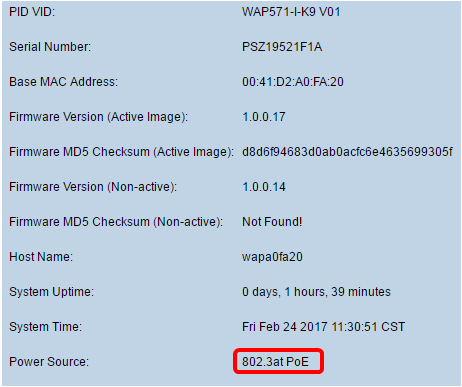
Step 3. (Optional) If the value indicated in the Power Source area is not the maximum PoE power type that your device is capable of receiving, check the port settings of the switch. The port where you have connected your WAP may have been configured to a specified power limit. You may need to transfer the cable that connects the WAP to the switch to another port for the WAP to get full power supply.
Note: If you have an Sx500 switch, click here to learn how to check the PoE port settings configuration. If you have an RV Series PoE Router, click here.
Step 4. (Optional) Click the Refresh button to refresh the page and view the most recent status of the system.

You should now have successfully verified the PoE power source standard on your access point.
Revision History
| Revision | Publish Date | Comments |
|---|---|---|
1.0 |
13-Dec-2018 |
Initial Release |
 Feedback
Feedback