Cisco Small Business WAP321 Client Does Not get IP from DHCP Server Bug
Available Languages
Defect Reference ID: CSCus75139
Date Identified
June 3, 2015
Resolved
August 15, 2018
Products Affected
| Model | Firmware Version | Fixed In |
|---|---|---|
| WAP321 | 1.0.4.4 | 1.0.6.7 |
Problem Description
Intermittently the wireless client doesn't get an IP from the DHCP server.
The WAP321 stops forwarding DHCP traffic after some time on one SSID when the DHCP responses from the Server are broadcast instead of unicast.
The WAP321 is running for some time and the DHCP server responds to DHCP requests as broadcast messages.
A temporary solution can be found if you reboot the device. If the issue happens to all SSIDs, then you can configure the DHCP server to use a Unicast Message.
For instructions on how to reboot the WAP, click here.
Resolution
Download and Update to the latest firmware Version, which is currently 1.0.6.7
Shortcut to the latest WAP321 Download Page
To be brought directly to the WAP321 Download page, click here.
Step by Step Instructions for Downloading Firmware for any Device
Step 1. To find the current version for any of your Cisco devices, go to
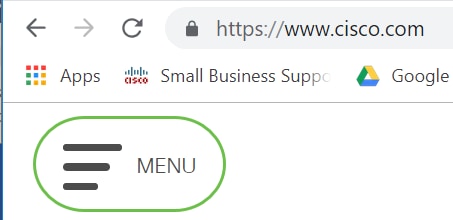
Step 2. Select Support and Downloads.

Step 3. The screen will expand and you can enter the model number of your device, in this case WAP321 would be entered and then selected from the drop-down menu.
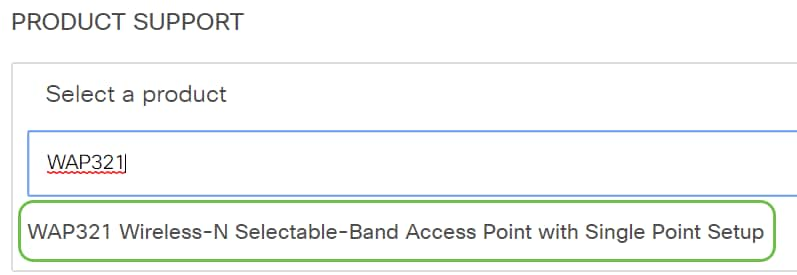
Step 4. Select Downloads.
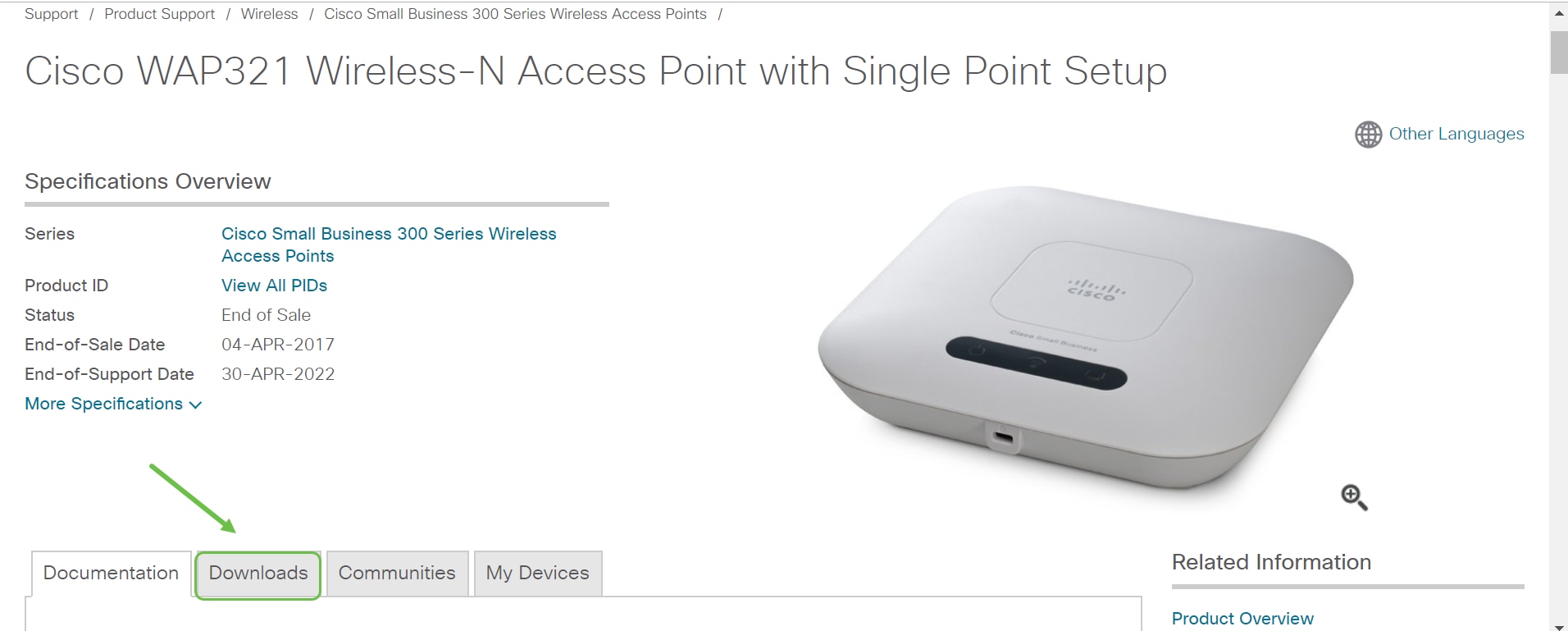
Step 5. Select the latest version.
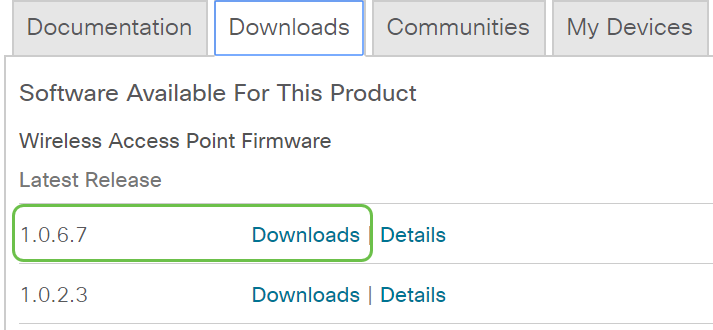
Step 6. It will save to the Downloads folder on your computer.
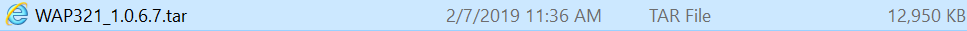
Step 7. For instructions on getting the firmware onto the WAP321, click here.
Upgrading the firmware eliminates the bug from appearing again.
 Feedback
Feedback