Catalyst 3750 Series Switches Auto Smartports Macros Configuration Example
Available Languages
Contents
Introduction
This document provides a sample configuration for Auto Smartports macros on Cisco Catalyst 3750 series switches.
Prerequisites
Requirements
Ensure that you meet these requirements before you attempt this configuration:
-
Have basic knowledge of configuration on Cisco Catalyst 3750 series switches.
-
Have a basic understanding of Auto Smartports.
Components Used
The information in this document is based on the Cisco Catalyst 3750 series switches.
The information in this document was created from the devices in a specific lab environment. All of the devices used in this document started with a cleared (default) configuration. If your network is live, make sure that you understand the potential impact of any command.
Conventions
Refer to the Cisco Technical Tips Conventions for more information on document conventions.
Auto Smartports Macros Overview
Auto Smartports macros configure the switch port based on the device type that is connected to that port. Auto Smartports uses event triggers to map devices to macros. The switch removes the macro from the port for the link-down event. For example, if you connect a Cisco IP phone to a switch port, Auto Smartports applies the IP phone macro (CISCO_PHONE_AUTO_SMARTPORT) to that port automatically. It enables quality of service (QoS), security features, and a dedicated voice VLAN to ensure proper treatment of delay-sensitive voice traffic.
Cisco Discovery Protocol (CDP) messages are common event triggers from a connected device. For devices that do not support CDP, MAB, or 802.1x authentication, you can configure a MAC-address group with a MAC OUI (operationally unique identifier) based trigger. Auto Smartport macros configuration enabled on the switch ports remain stable until link-down events happens on the port.
Configure
In this section, you are presented with the information to configure the Auto Smartports macros feature described in this document.
Note: Use the Command Lookup Tool (registered customers only) to obtain more information on the commands used in this section.
Network Diagram
This document uses this network setup:
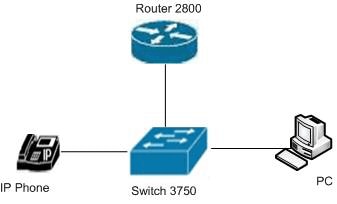
Configurations
This document uses these configurations:
| Catalyst 3750 Series Switch |
|---|
Switch#configure terminal !--- Enable Auto Smartports on the switch globally. Switch(config)#macro auto global processing !--- Change the voice VLAN ID parameter. Switch(config)#macro auto device phone VOICE_VLAN=100 !--- Specify the group name for MAC address group. Switch(config)#macro auto execute Prompt_Group !--- Configure a list of MAC addresses. Switch(config-addr-grp-mac)#mac-address list 0180.C200.0002 0180.C200.000B 0180.C200.0000 !--- Specify the OUI list or range. Switch(config-addr-grp-mac)#oui list 455555 233244 Switch(config-addr-grp-mac)#oui range 333333 size 2 Switch(config-addr-grp-mac)#exit !--- Map the MAC address-group trigger to a built-in. Switch(config)#macro auto execute prompt_Group builtin CISCO_PHONE_AUTO_SMARTPORT !--- Enable macro configurations to remain on the interface on a link-down event. Switch(config)#macro auto sticky !--- Save the configurations in the device. switch(config)#copy running-config startup-config Switch(config)#exit |
Verify
Use this section to confirm that your configuration works properly.
The Output Interpreter Tool (registered customers only) (OIT) supports certain show commands. Use the OIT to view an analysis of show command output.
Use the show macro auto address-group command in order to verify your entries.
Switch#show macro auto address-group
MAC Address Group Configuration:
Group Name OUI MAC ADDRESS
--------------------------------------------------------------
Prompt_Group 3333.34 0180.C200.0002
3333.33 0180.C200.000B
2332.44 0180.C200.0000
4555.55
CISCO_DMP_EVENT 0023.AC
000F.44
Use the show macro auto device command in order to display the macro parameter values for different devices.
Switch#show macro auto device Device:lightweight-ap Default Macro:CISCO_LWAP_AUTO_SMARTPORT Current Macro:CISCO_LWAP_AUTO_SMARTPORT Configurable Parameters:ACCESS_VLAN Defaults Parameters:ACCESS_VLAN=1 Current Parameters:ACCESS_VLAN=1 Device:access-point Default Macro:CISCO_AP_AUTO_SMARTPORT Current Macro:CISCO_AP_AUTO_SMARTPORT Configurable Parameters:NATIVE_VLAN Defaults Parameters:NATIVE_VLAN=1 Current Parameters:NATIVE_VLAN=1 Device:phone Default Macro:CISCO_PHONE_AUTO_SMARTPORT Current Macro:CISCO_PHONE_AUTO_SMARTPORT Configurable Parameters:ACCESS_VLAN VOICE_VLAN Defaults Parameters:ACCESS_VLAN=1 VOICE_VLAN=2 !--- Here you can see the changes happen in the voice !--- VLAN ID's default parameter for IP phones. Current Parameters:VOICE_VLAN=100 Device:router Default Macro:CISCO_ROUTER_AUTO_SMARTPORT Current Macro:CISCO_ROUTER_AUTO_SMARTPORT Configurable Parameters:NATIVE_VLAN Defaults Parameters:NATIVE_VLAN=1 Current Parameters:NATIVE_VLAN=1 Device:switch Default Macro:CISCO_SWITCH_AUTO_SMARTPORT Current Macro:CISCO_SWITCH_AUTO_SMARTPORT Configurable Parameters:NATIVE_VLAN Defaults Parameters:NATIVE_VLAN=1 Current Parameters:NATIVE_VLAN=1 Device:ip-camera Default Macro:CISCO_IP_CAMERA_AUTO_SMARTPORT Current Macro:CISCO_IP_CAMERA_AUTO_SMARTPORT Configurable Parameters:ACCESS_VLAN Defaults Parameters:ACCESS_VLAN=1 Current Parameters:ACCESS_VLAN=1 Device:media-player Default Macro:CISCO_DMP_AUTO_SMARTPORT Current Macro:anonymous Configurable Parameters:ACCESS_VLAN Defaults Parameters:ACCESS_VLAN=1 Current Parameters:No Parameters
Use the show running-config | include macro command in order to display the applied commands and macro names.
Switch#show running-config | include macro
macro auto execute CISCO_DMP_EVENT {
macro auto execute Prompt_Group builtin CISCO_PHONE_AUTO_SMARTPORT
macro auto sticky
macro auto mac-address-group Prompt_Group
macro auto device phone VOICE_VLAN=100
macro auto global processing
macro description CISCO_SWITCH_EVENT
macro description CISCO_SWITCH_EVENT
macro description CISCO_SWITCH_EVENT
Related Information
Revision History
| Revision | Publish Date | Comments |
|---|---|---|
1.0 |
02-Dec-2011 |
Initial Release |
Contact Cisco
- Open a Support Case

- (Requires a Cisco Service Contract)
 Feedback
Feedback