Catalyst 3750 Series Switches Using Cisco EnergyWise Configuration Example
Available Languages
Contents
Introduction
This document provides a sample configuration and verification for Cisco EnergyWise features on the Catalyst 3750 Series Switches. Specifically, this document shows you how to configure Cisco EnergyWise features on a Catalyst 3750 switch.
Prerequisites
Requirements
Make sure that you meet these requirements before you attempt this configuration:
-
Have basic knowledge of configuration on Cisco Catalyst 3750 Series Switches
-
Have basic understanding of Cisco EnergyWise features
Components Used
The information in this document is based on Cisco Catalyst 3750 Series Switches.
The information in this document was created from the devices in a specific lab environment. All of the devices used in this document started with a cleared (default) configuration. If your network is live, make sure that you understand the potential impact of any command.
Conventions
Refer to the Cisco Technical Tips Conventions for more information on document conventions.
Background Information
Cisco EnergyWise is a power management feature that provides the ability to monitor and control power across the IT infrastructure. Cisco EnergyWise provides a framework by which the network itself can be used to open power management to all device types.
A Cisco EnergyWise domain is an administrative grouping of devices for the purpose of power monitoring and control. Cisco EnergyWise endpoints that support the EnergyWise SDK client respond to EnergyWise queries initiated from management applications or other domain members using the Cisco EnergyWise protocol.
Configure
In this section, you are presented with the information needed to configure the Cisco EnergyWise features described in this document.
Note: Use the Command Lookup Tool (registered customers only) in order to obtain more information on the commands used in this section.
Network Diagram
This document uses this network setup:
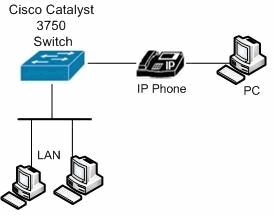
Configurations
This document uses these configurations:
| Catalyst 3750 Switch |
|---|
configure terminal
!--- Enable Cisco EnergyWise on supported platforms.
Switch(config)#energywise domain Cisco security shared-secret 0 cisco protocol
udp port 43440 ip 10.78.4.48
!--- Set the EnergyWise importance for the platform.
Switch(config)#energywise importance 80
!--- Set the EnergyWise keywords for the platform.
Switch(config)#energywise keywords lab1,lab2
Switch(config)#service password-encryption
!--- Enable communication between management applications which support EnergyWise protocol and domain.
Switch(config)#energywise management security shared-secret 7 070C285F4D06 port 60500
!--- Set the EnergyWise name for the platform.
Switch(config)#energywise name floor.lab
!--- Configure a static neighbor.
Switch(config)#energywise neighbor 2.2.4.31 43440
!--- Set the EnergyWise role for the platform.
Switch(config)#energywise role access4lab1
Switch(config)#energywise allow query save
!--- Configure Cisco EnergyWise on a port.
Switch(config)#time-range onlabfloor
Switch(config-time-range)#absolute start 00:00 01 January 2012 end 23:59 01 Jan 2012
Switch(config-time-range)#periodic weekdays 7:00 to 19:00
Switch(config-time-range)#periodic weekend 10:00 to 17:00
Switch(config)#time-range offlabfloor
Switch(config-time-range)#absolute start 00:00 01 January 2012 end 23:59 01 Jan 2012
Switch(config-time-range)#periodic weekdays 00:00 to 08:00
Switch(config-time-range)#periodic weekdays 20:00 to 23:59
Switch(config-time-range)#periodic weekend 00:00 to 10:00
Switch(config-time-range)#periodic weekend 17:00 to 23:59
Switch(config)#interface fastEthernet 1/0/3
!--- Configure a recurring event on the interface.
Switch(config-if)#energywise level 10 recurrence importance 80 time-range onlabfloor
Switch(config-if)#energywise level 0 recurrence importance 80 time-range offlabfloor
Switch(config-if)#energywise name IP_phone
Switch(config-if)#energywise role manager
Switch(config-if)#end
!--- Save the configurations in the device.
switch(config)#copy running-config startup-config
Switch(config)#exit
|
Verify
Use this section to confirm that your configuration works properly.
The Output Interpreter Tool (registered customers only) (OIT) supports certain show commands. Use the OIT to view an analysis of show command output.
Use the show energywise command in order to display the EnergyWise settings and status.
For example:
Switch#show energywise
Module/
Interface Role Name Usage Lvl Imp Type
--------- ---- ---- ----- --- --- ----
access4lab1 Switch 45.0 (W) 10 80 parent
Use the show energywise children command in order to display the status of the connected end point.
For example:
Switch#show energywise children
Module/
Interface Role Name Usage Lvl Imp Type
--------- ---- ---- ----- --- --- ----
access4lab1 Switch 45.0 (W) 10 80 parent
Fa1/0/3 IP Phone 7975 SEP0022905B90D4 12.0 (W) 10 1 PoE
Total Displayed: 2 Usage: 143.3
Use the show energywise children provisioned command in order to display a summary of the EnergyWise information for the switch and the connected end points.
For example:
Switch#show energywise children provisioned
Module/
Interface Role Name Usage Lvl Imp Type
--------- ---- ---- ----- --- --- ----
access4lab1 Switch 45.0 (W) 10 80 parent
Fa1/0/1 interface Fa0.5 0.0 (W) 10 1 PoE
Fa1/0/2 interface Fa0.5 0.0 (W) 10 1 PoE
Fa1/0/3 IP Phone 7975 SEP0022905B90D4 12.0 (W) 10 1 PoE
Fa1/0/4 interface Fa0.5 0.0 (W) 10 1 PoE
<output truncated>
Total Displayed: 24 Usage: 139.9
Use the show energywise domain command in order to display the EnergyWise domain information.
For example:
Switch#show energywise domain Name : Switch Domain : Cisco Protocol : udp IP : 10.78.4.48 Port : 43440
Use the show energywise usage children command in order to display the actual power for the domain member and connected end points.
For example:
Switch#show energywise usage children
Interface Name Usage Caliber
--------- ---- _____ _____
Switch 45.0 (W) max
Fa1/0/1 Fa1.0.1 0.0 (W) presumed
Fa1/0/2 Fa1.0.2 0.0 (W) presumed
Fa1/0/3 SEP0022905B90D4 12.0 (W) trusted
Fa1/0/2 Fa1.0.4 0.0 (W) presumed
<output truncated>
Total Displayed: 24 Usage: 139.9
Use the show energywise neighbors command in order to display the neighbor table for the switch.
For example:
Switch#show energywise neighbors
Capability Codes: R - Router, T - Trans Bridge, B - Source Route Bridge
S - Switch, H - Host, I - IGMP, r - Repeater, P - Phone, U - Unknown
Id Neighbor Name Ip:Port Prot Capability
-- ------------- ------- ---- ----------
1 10.78.4.49:43440 static U
2 IP_phone A 10.78.4.50:43440 udp U
3 3560e-37-222 20.1.2.222:6767 cdp S I
Use the show energywise level current command in order to display the actual power levels for the domain member. When you use the energywise level level recurrence importance importance time-range time-range-name global configuration command, the output of show energywise level current is shown in the next example.
For example:
Switch#show energywise level current
Interface Name Level Value
--------- ---- ----- -----
Switch 10 45.0 (W)
Use the show energywise recurrences command in order to display the EnergyWise settings and status for the recurring event.
For example:
Switch#show energywise recurrences Id Addr Class Action Lvl Cron/Time-range -- ---- ----- ------ --- --------------- 1 Fa2/0/3 QUERY SET 10 onlabfloor 2 Fa2/0/3 QUERY SET 0 offlabfloor
Use the show energywise statistics command in order to display the counters for events and errors.
For example:
Switch#show energywise statistics Children: 2 Errors: 0 Drops: 31 Events: 102
Related Information
Revision History
| Revision | Publish Date | Comments |
|---|---|---|
1.0 |
26-Jan-2012 |
Initial Release |
Contact Cisco
- Open a Support Case

- (Requires a Cisco Service Contract)
 Feedback
Feedback