Introduction
This document describes the switch replacement procedure for Cisco Catalyst 4500 Series Switches that run in Virtual Switching System (VSS) mode.
Prerequisites
Cisco recommends that you have knowledge of these topics:
- Cisco VSS
- VSS Active and VSS Standby Switch
- Virtual Switch Link (VSL)
Components Used
The information in this document is based on the WS-C4500X-32 with Cisco IOS® Version 03.05.01. However, the same process can be applied to a 4500 chassis with a Supervisor 7 Engine (Sup7).
The information in this document was created from the devices in a specific lab environment. All of the devices used in this document started with a cleared (default) configuration. If your network is live, ensure that you understand the potential impact of any command.

Configure
Note: Cisco recommends that conversion to VSS is done in a maintenance window if possible.
Step 1 - Identify Switch Roles
The first step is to identify the switch that must be replaced. In this example, the active switch (Switch 1) must be replaced. The show switch virtual command provides the active and standby information.
4500X-VSS#show switch virtual
Executing the command on VSS member switch role = VSS Active, id = 1
Switch mode : Virtual Switch
Virtual switch domain number : 100
Local switch number : 1
Local switch operational role: Virtual Switch Active
Peer switch number : 2
Peer switch operational role : Virtual Switch Standby
Executing the command on VSS member switch role = VSS Standby, id = 2
Switch mode : Virtual Switch
Virtual switch domain number : 100
Local switch number : 2
Local switch operational role: Virtual Switch Standby
Peer switch number : 1
Peer switch operational role : Virtual Switch Active

Step 2 - Failover
Now, you understand which switch is active (Switch 1) and which switch is in the standby state (Switch 2). The next step is to failover the control plane responsibilities to Switch 2 so that you can prepare for the replacement of Switch 1. The redundancy force-switchover command performs the needed operation.
Note: Redundancy failover can cause downtime dependent upon the operational redundancy state. Realize that this step fully reloads the current active (Switch 1) in order to pass control responsibilities to the peer (Switch 2).
4500X-VSS#redundancy force-switchover
This will reload the active unit and force switchover to standby[confirm]
Preparing for switchover..
*Mar 2 13:38:06.553: %SYS-5-SWITCHOVER: Switchover requested by Exec. Reason:
Stateful Switchover.
<Sun Mar 2 13:38:09 2014> Message from sysmgr: Reason Code:[3] Reset Reason:
Reset/Reload requested by [console]. [Reload command]
Step 3 - Verify Failover
Before you remove the faulty switch, you must verify that the system has fully failed over. In order to verify the redundancy state, enter the show redundancy command.
4500X-VSS#show redundancy
Redundant System Information :
------------------------------
Available system uptime = 1 week, 3 days, 22 hours, 37 minutes
Switchovers system experienced = 8
Standby failures = 0
Last switchover reason = user_forced
Hardware Mode = Duplex
Configured Redundancy Mode = Stateful Switchover
Operating Redundancy Mode = Stateful Switchover
Maintenance Mode = Disabled
Communications = Up
Current Processor Information :
------------------------------
Active Location = slot 2/1
Current Software state = ACTIVE
Uptime in current state = 55 minutes
Image Version = Cisco IOS Software, Cisco IOS-XE Software, Catalyst
4500 L3 Switch Software (cat4500e-UNIVERSAL-M),
Version 03.05.01.E RELEASE SOFTWARE (fc2)
Technical Support: http://www.cisco.com/techsupport
Copyright (c) 1986-2013 by Cisco Systems, Inc.
Compiled Sat 23-Nov-13 00:46 by prod_re
BOOT = bootflash:cat4500e-universal.SPA.03.05.01.E.152-1.E1.bin,1;
Configuration register = 0x2102
Peer Processor Information :
------------------------------
Standby Location = slot 1/1
Current Software state = STANDBY HOT
Uptime in current state = 0 minute
Image Version = Cisco IOS Software, Cisco IOS-XE Software,
Catalyst 4500 L3 Switch Software (cat4500e-UNIVERSAL-M),
Version 03.05.01.E RELEASE SOFTWARE (fc2)
Technical Support: http://www.cisco.com/techsupport
Copyright (c) 1986-2013 by Cisco Systems, Inc.
Compiled Sat 23-Nov-13 00:46 by prod_
BOOT = bootflash:cat4500e-universal.SPA.03.05.01.E.152-1.E1.bin,1;
Configuration register = 0x2102
In the output, the Current Software state = STANDBY HOT shows that the system has stabilized and is fully synced at this time. You can now proceed with the physical removal of the switch.
Step 4 - Switch Removal
At this time, the failed switch is ready for physical removal. It is very important to realize that if your topology is not fully redundant upon removal, you can sustain a service impact. Cisco recommends that you implement Multichassis EtherChannel (MEC) in order to help ensure that links remain active.
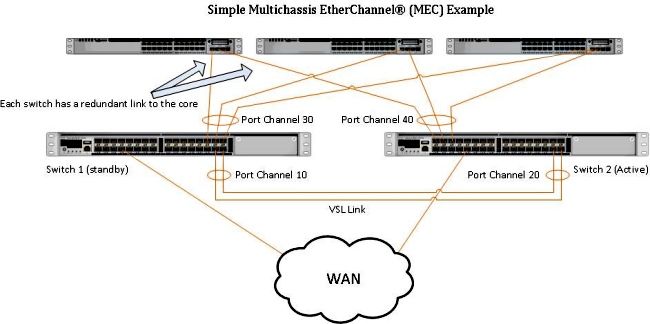
Note: MEC is an EtherChannel with ports that terminate on both switches of the VSS. A VSS MEC can connect to any network element that supports EtherChannel (such as a host, server, router, or switch).
Step 5 - Stage and Install the Replacement Switch
You must use the same Cisco IOS image and license feature-set in the standby chassis for this chassis in order to properly join the current VSS domain. This example involves the download and install of Version 03.05.01 in order to match the current peer. Once installed, the physical links must be connected in the exact placement of the switch that was replaced and then the switch must be booted. The switch must now come online with a blank configuration and in a standalone state since it has not been configured as a VSS member yet.
Step 6 - Configure and Join the VSS
You must set the VSS domain and the switch number.
Note: This is the same information that the previous switch would have used. In this example, the domain is 100 and the switch number is 1.
4500X-VSS(config)#switch virtual domain 100
4500X-VSS(config-vs-domain)#switch 1
Next you must set up the physical interfaces and port-channels that are used for the VSL link.
4500X-VSS(config)# interface Port-channel 10
4500X-VSS(config-if)#switchport
4500X-VSS(config-if)#switch virtual link 1
4500X-VSS(config)# int range tenGigabitEthernet 1/1/15-16
4500X-VSS(config-if-range) channel-group 10 mode on
Lastly, you must convert the switch mode from standalone to virtual. Once this configuration has been made, the switch is reloaded.
4500X-VSS# switch convert mode virtual
When Switch 1 completes its reload, it detects the current active VSS switch from the VSL link and automatically syncs the configuration.
Verify
Your switches must now be back in a fully redundant VSS. The show switch virtual command ensures that each switch is in the correct state. In order to verify that you are back in stateful switchover (SSO), or the hot standby state, enter another show redundancy command.
4500X-VSS#show switch virtual
Executing the command on VSS member switch role = VSS Active, id = 2
Switch mode : Virtual Switch
Virtual switch domain number : 100
Local switch number : 2
Local switch operational role: Virtual Switch Active
Peer switch number : 1
Peer switch operational role : Virtual Switch Standby
Executing the command on VSS member switch role = VSS Standby, id = 1
Switch mode : Virtual Switch
Virtual switch domain number : 100
Local switch number : 1
Local switch operational role: Virtual Switch Standby
Peer switch number : 2
Peer switch operational role : Virtual Switch Active
4500X-VSS#show redundancy
Redundant System Information :
------------------------------
Available system uptime = 1 week, 4 days, 9 hours, 27 minutes
Switchovers system experienced = 8
Standby failures = 0
Last switchover reason = user_forced
Hardware Mode = Duplex
Configured Redundancy Mode = Stateful Switchover
Operating Redundancy Mode = Stateful Switchover
Maintenance Mode = Disabled
Communications = Up
Current Processor Information :
------------------------------
Active Location = slot 2/1
Current Software state = ACTIVE
Uptime in current state = 1 hours, 3 minutes
Image Version = Cisco IOS Software, Cisco IOS-XE Software, Catalyst 4500
L3 Switch Software (cat4500e-UNIVERSAL-M), Version
03.05.01.E RELEASE SOFTWARE (fc2)
Technical Support: http://www.cisco.com/techsupport
Copyright (c) 1986-2013 by Cisco Systems, Inc.
Compiled Sat 23-Nov-13 00:46 by prod_re
BOOT = bootflash:cat4500e-universal.SPA.03.05.01.E.152-1.E1.bin,1;
Configuration register = 0x2102
Peer Processor Information :
------------------------------
Standby Location = slot 1/1
Current Software state = STANDBY HOT
Uptime in current state = 1 hours, 3 minutes
Image Version = Cisco IOS Software, Cisco IOS-XE Software, Catalyst 4500
L3 Switch Software (cat4500e-UNIVERSAL-M), Version
03.05.01.E RELEASE SOFTWARE (fc2)
Technical Support: http://www.cisco.com/techsupport
Copyright (c) 1986-2013 by Cisco Systems, Inc.
Compiled Sat 23-Nov-13 00:46 by prod_
BOOT = bootflash:cat4500e-universal.SPA.03.05.01.E.152-1.E1.bin,1;
Configuration register = 0x2102
Common Problems
VSL Remains Down
If the VSL remains down while one or both of the switches finish booting, you can enter a dual active situation if there is no dual active detection mechanism in place. The system remains dual active until a peer supervisor is detected (often by bringing up the VSL link after the switch has booted). Once the dual active condition is detected, one of the supervisors is put into recovery mode, and shuts down all local interfaces to the chassis it is in. Once the VSL link is fully restored, the switch/supervisor in recovery mode must be reloaded so that it can properly renegotiate as a standby in the VSS.
Troubleshoot
In order to verify the VSL link, enter:
4500X-VSS#show switch virtual link
Executing the command on VSS member switch role = VSS Active, id = 2
VSL Status : UP
VSL Uptime : 11 hours, 53 minutes
VSL Control Link : Te2/1/1
VSL Encryption : Configured Mode - Off, Operational Mode - Off
Executing the command on VSS member switch role = VSS Standby, id = 1
VSL Status : UP
VSL Uptime : 11 hours, 53 minutes
VSL Control Link : Te1/1/1
VSL Encryption : Configured Mode - Off, Operational Mode - Off
For the VSS to operate with SSO redundancy, the VSS must meet these conditions:
- Identical software versions on both switches
- VSL configuration consistency
In the startup sequence, the VSS Standby switch sends virtual switch information from the startup-config file to the VSS Active switch.
The VSS Active switch ensures that this information matches correctly on both switches:
- Switch virtual domain
- Switch virtual node
- Switch priority (optional)
- VSL port channel: switch virtual link identifier
- VSL ports: channel-group number, shutdown, total number of VSL ports
Related Information:



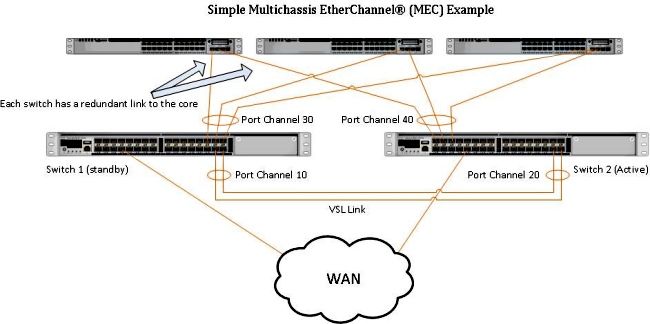
 Feedback
Feedback