Hardware Requirements for Catalyst 6000/Catalyst 6500 Redundancy
Available Languages
Contents
Introduction
Cisco Catalyst 6000 series switches can be installed with dual Supervisor Engines to provide Layer-2 redundancy. When the Supervisor Engines are equipped with an Multilayer Switch Feature Card (MSFC), the dual MSFCs provide Layer-3 redundancy as well.
This document provides some simple checks you can carry out to determine if a pair of Supervisors would meet the hardware requirements for redundancy configuration if installed in a Cisco Catalyst 6000 or 6500 switch. This document provides a brief explanation of the different hardware available, part numbers, and a table with graphical representations of the hardware. A sample show module command output is also provided by clicking on the pictures in the table.
These procedures apply to Catalyst 6000 series switches running Cisco CatOS® as well as Cisco IOS® System Software. To find out more about the differences between CatOS and Cisco IOS System Software, refer to System Software Conversion from CatOS to Cisco IOS for Catalyst 6500/6000 Switches for more information.
Prerequisites
Requirements
Readers of this document should have knowledge of these topics:
The Supervisor engine, the routing engine, and the forwarding engine models must be the same on both modules for redundancy to be supported.
Note: For redundancy, there is no need for firmware to match.
To find out what kind of Supervisor module is installed in your chassis, you need the following information:
-
The Supervisor engine model: there are multiple models of Supervisor engines that can be used in Catalyst 6000 and 6500 switches. Currently, the following models can be used:
-
Supervisor Engine I (WS-X6K-SUP1-2GE )
-
Supervisor Engine IA (WS-X6K-SUP1A-2GE)
-
Supervisor Engine II (WS-X6K-SUP2-2GE)
-
Supervisor Engine 720 (WS-SUP720-BASE)
-
-
The forwarding engine used: depending on the module, the Supervisor can be equipped with different types of forwarding engines. Currently, the following models can be used:
-
Policy Feature Card (PFC) (WS-F6K-PFC)
-
PFC 2 (WS-F6K-PFC2)
-
Layer 2 (L2) Switching Feature Card (WS-F6020)
-
L2 Switching Feature Card II (WS-F6020A)
-
PFC3 ( WS-F6K-PFC3A )
-
-
The routing engine used: the Supervisor module can also be equipped with a routing engine so that your Catalyst 6000 or 6500 switch can be used as a Layer 3 (L3) switch. Currently, the following models can be used:
-
Multilayer Switch Feature Card (MSFC) (WS-F6K-MSFC)
-
Multilayer Switch Feature Card 2 (MSFC2) (WS-F6K-MSFC2)
-
Multilayer Switch Feature Card 3 (MSFC3)(WS-SUP720)
-
For more information on Part Numbers, refer to "Background Information" and "How to Determine the Part Number" sections in the document How to Determine the Type of Supervisor Module That Is Installed in Catalyst 6500/6000 Series Switches.
Components Used
The outputs shown in this document are based on these Catalyst 6000 series hardware and software versions:
-
Supervisor I with CatOS 8.2(1)
-
Supervisor II with Cisco IOS Software Release 12.1(20)E2
-
Supervisor 720 with CatOS 8.1(1)
-
Supervisor 720 with Cisco IOS Software 12.2(17b)SX
The information in this document was created from the devices in a specific lab environment. All of the devices used in this document started with a cleared (default) configuration. If your network is live, make sure that you understand the potential impact of any command.
Conventions
For more information on document conventions, refer to the Cisco Technical Tips Conventions.
Determining Hardware when Powered and Working
To find out what hardware is being used when the switch is powered and working, login to the Catalyst switch and issue the show module command. Depending on what type of software you are running (CatOS or Cisco IOS Software), the output displayed will be either similar to the output shown in Output One, or similar to that shown in Output Two.
When you install two Supervisor Engines, the first Supervisor Engine to come online becomes the active module; the second Supervisor Engine goes into standby mode. All administrative and network management functions, such as SNMP, command-line interface (CLI) console, Telnet, Spanning Tree Protocol (STP), Cisco Discovery Protocol (CDP), and VLAN Trunking Protocol (VTP) are processed on the active Supervisor Engine. On the standby Supervisor Engine, the console port is inactive, the module status shows as "standby" and the status for the uplink ports is shown normally.
Output One - Switches Running CatOS
This is the first example of output.
6513-47a(enable) show module Mod Slot Ports Module-Type Model Sub Status --- ---- ----- ------------------------- ------------------- --- -------- 1 1 2 1000BaseX Supervisor WS-X6K-SUP2-2GE yes ok 15 1 1 Multilayer Switch Feature WS-F6K-MSFC2 no OK 2 2 2 1000BaseX Supervisor WS-X6K-SUP2-2GE yes standby 16 2 1 Multilayer Switch Feature WS-F6K-MSFC2 no OK Mod Module-Name Serial-Num --- ------------------- ----------- 1 SAD051307ER 15 SAD050814J3 2 SAD0421058D 16 SAD042106PB Mod MAC-Address(es) Hw Fw Sw --- -------------------------------------- ------ ---------- ----------------- 1 00-01-64-75-eb-ce to 00-01-64-75-eb-cf 2.2 6.1(3) 6.2(2) 00-01-64-75-eb-cc to 00-01-64-75-eb-cd 00-05-5f-0f-ec-80 to 00-05-5f-0f-ec-bf 15 00-05-5e-da-ee-00 to 00-05-5e-da-ee-3f 1.2 12.1(8a)E5 12.1(8a)E5 2 00-01-64-f8-38-ac to 00-01-64-f8-38-ad 0.310 6.1(2) 6.3(3) 00-01-64-f8-38-ae to 00-01-64-f8-38-af 16 00-02-fd-b1-0f-00 to 00-02-fd-b1-0f-3f 1.1 12.1(8a)E5 12.1(8a)E5 Mod Sub-Type Sub-Model Sub-Serial Sub-Hw --- ----------------------- ------------------- ----------- ------ 1 L3 Switching Engine II WS-F6K-PFC2 SAD051405TV 1.3 2 L3 Switching Engine II WS-F6K-PFC2 SAD04110B5E 0.305
Review the output highlighted in bold. You can see this information:
-
WS-X6K-SUP2-2GE: Supervisor Engine II
-
WS-F6K-PFC2: Module is equipped with a PFC 2
-
WS-F6K-MSFC2: Module is equipped with an MSFC 2
Output Two - Switches Running Supervisor IOS
Alternatively, the output might resemble this output:
Telix> show module Mod Ports Card Type Model Serial No. --- ----- --------------------------------- ---------------- ----------- 1 2 Cat 6k Supervisor 1 Enhanced QoS (Active) WS-X6K-SUP1A-2GE SAD03460665 4 48 48 port 10/100 mb RJ-45 ethernet WS-X6248-RJ-45 SAD040201BS Mod MAC addresses Hw Fw SW Status --- --------------------------------- ------ --------- --------- ------- 2 00d0.bcf0.2064 to 00d0.bcf0.2065 1.0 5.1(1) 7.1(0.9) OK 4 0030.962d.afdc to 0030.962d.b00b 1.1 4.2(0.24) 7.1(0.9) OK Mod Sub-Module Model Serial Hw Status --- --------------------------- ------------ --------------- ------ ------ 1 Policy Feature Card WS-F6K-PFC SAD03477104 1.0 OK 1 MSFC Cat6k daughterboard WS-F6K-MSFC SAD03470065 1.2 OK
Review the output highlighted in bold. You can see this information:
-
WS-X6K-SUP1A-2GE: Supervisor Engine IA
-
WS-F6K-PFC: Module is equipped with a PFC
-
WS-F6K-MSFC: Module is equipped with an MSFC
Determining Hardware when Removed from Chassis
If you remove the modules from the chassis, it is still possible to determine what type of hardware you have, and find out which part number is being used. The table below graphically represents different combinations that meet the hardware requirements for redundancy in the Cisco Catalyst 6000/6500 switch. If you click on the link above the image, a corresponding show module output is displayed.
Supervisor Engine Physical Configuration
-
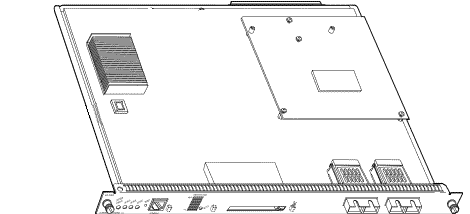
-
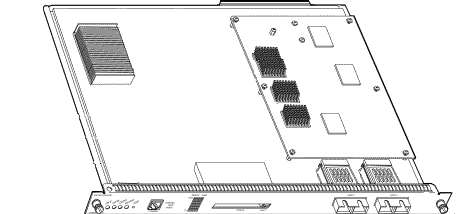
-
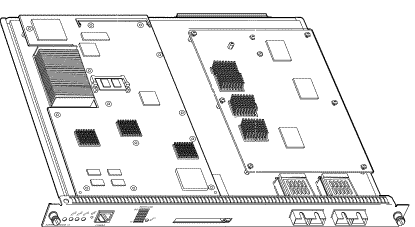
-
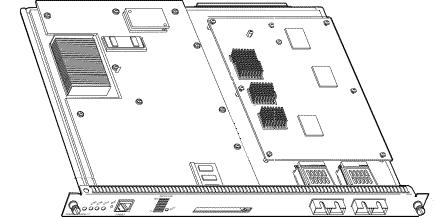
-
Sup II with PFC2 and MSFC2 shipped before November 2001
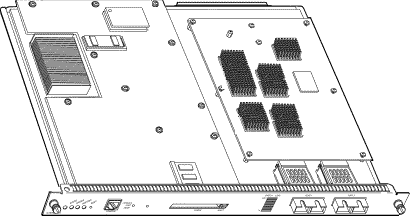
-
Sup II with PFC2 and MSFC2 shipped after November 2001
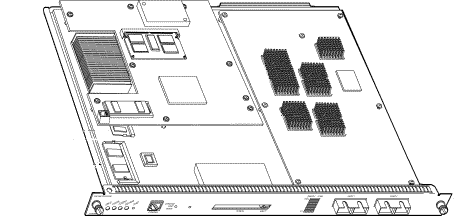
show module Outputs
Sup IA with F-6020A
Console>(enable) show module Mod Slot Ports Module-Type Model Sub Status --- ---- ----- ------------------------- ------------------- --- -------- 1 1 2 1000BaseX Supervisor WS-X6K-SUP1A-2GE yes ok 2 2 2 1000BaseX Supervisor WS-X6K-SUP1A-2GE yes standby Mod Module-Name Serial-Num --- ------------------- ----------- 1 SAD050404KM 2 SAD05040EC2 Mod MAC-Address(es) Hw Fw Sw --- -------------------------------------- ------ ---------- ----------------- 1 00-02-7e-27-17-f6 to 00-02-7e-27-17-f7 7.0 5.3(1) 5.5(9) 00-02-7e-27-17-f4 to 00-02-7e-27-17-f5 00-d0-03-8c-9c-00 to 00-d0-03-8c-9f-ff 2 00-01-64-75-80-16 to 00-01-64-75-80-17 7.0 5.3(1) 5.5(9) 00-01-64-75-80-14 to 00-01-64-75-80-15 Mod Sub-Type Sub-Model Sub-Serial Sub-Hw --- ----------------------- ------------------- ----------- ------ 1 L2 Switching Engine II WS-F6020A SAD05030WR5 2.0 2 L2 Switching Engine II WS-F6020A SAD05030VZH 2.0
Sup IA with PFC
Console> show module Mod Slot Ports Module-Type Model Sub Status --- ---- ----- ------------------------- ------------------- --- -------- 1 1 2 1000BaseX Supervisor WS-X6K-SUP1A-2GE yes OK 2 2 2 1000BaseX Supervisor WS-X6K-SUP1A-2GE yes standby Mod Module-Name Serial-Num --- ------------------- ----------- 1 SAD041203B9 2 SAD040803Z5 Mod MAC-Address(Es) Hw Fw SW --- -------------------------------------- ------ ---------- ----------------- 1 00-30-7b-90-f5-ba to 00-30-7b-90-f5-bb 3.1 5.3(1) 5.5(9) 00-30-7b-90-f5-b8 to 00-30-7b-90-f5-b9 00-d0-06-24-f0-00 to 00-d0-06-24-f3-ff 2 00-d0-d3-36-b1-a6 to 00-d0-d3-36-b1-a7 3.1 5.3(1) 5.5(9) 00-d0-d3-36-b1-a4 to 00-d0-d3-36-b1-a5 Mod Subtype Sub-Model Sub-Serial Sub-Hw --- ----------------------- ------------------- ----------- ------ 1 L3 Switching Engine WS-F6K-PFC SAD04120059 1.1 2 L3 Switching Engine WS-F6K-PFC SAD04080DR8 1.0
Sup IA with PFC and MSFC
Console> show module Mod Slot Ports Module-Type Model Sub Status --- ---- ----- ------------------------- ------------------- --- -------- 1 1 2 1000BaseX Supervisor WS-X6K-SUP1A-2GE yes OK 15 1 1 Multilayer Switch Feature WS-F6K-MSFC no OK 2 2 2 1000BaseX Supervisor WS-X6K-SUP1A-2GE yes standby 16 2 1 Multilayer Switch Feature WS-F6K-MSFC no OK Mod Module-Name Serial-Num --- ------------------- ----------- 1 SAD041203B2 15 SAD041009DF 2 SAD040803Z1 16 SAD0406045K Mod MAC-Address(Es) Hw Fw SW --- -------------------------------------- ------ ---------- ----------------- 1 00-30-7b-90-f5-ba to 00-30-7b-90-f5-bb 3.1 5.3(1) 5.5(9) 00-30-7b-90-f5-b8 to 00-30-7b-90-f5-b9 00-d0-06-24-f0-00 to 00-d0-06-24-f3-ff 15 00-30-7b-90-f5-bc to 00-30-7b-90-f5-fb 1.3 12.1(8a)E5 12.1(8a)E5 2 00-d0-d3-36-b1-a6 to 00-d0-d3-36-b1-a7 3.1 5.3(1) 5.5(9) 00-d0-d3-36-b1-a4 to 00-d0-d3-36-b1-a5 16 00-d0-d3-36-b1-a8 to 00-d0-d3-36-b1-e7 1.3 12.1(8a)E5 12.1(8a)E5 Mod Subtype Sub-Model Sub-Serial Sub-Hw --- ----------------------- ------------------- ----------- ------ 1 L3 Switching Engine WS-F6K-PFC SAD041200V9 1.1 2 L3 Switching Engine WS-F6K-PFC SAD04080DR7 1.0
Sup IA with PFC and MSFC2
Console> (enable) show module Mod Slot Ports Module-Type Model Sub Status --- ---- ----- ------------------------- ------------------- --- -------- 1 1 2 1000BaseX Supervisor WS-X6K-SUP1A-2GE yes OK 15 1 1 Multilayer Switch Feature WS-F6K-MSFC2 no OK 2 2 2 1000BaseX Supervisor WS-X6K-SUP1A-2GE yes standby 16 2 1 Multilayer Switch Feature WS-F6K-MSFC2 no OK Mod Module-Name Serial-Num --- -------------------- ----------- 1 SAD0433088P 15 SAD04360AJ8 2 SAD05030UEW 16 SAD05030Z4W Mod MAC-Address(Es) Hw Fw SW --- -------------------------------------- ------ ---------- ----------------- 1 00-d0-d3-3d-d2-3a to 00-d0-d3-3d-d2-3b 3.2 5.3(1) 6.3(3) 00-d0-d3-3d-d2-38 to 00-d0-d3-3d-d2-39 00-30-7b-4e-64-00 to 00-30-7b-4e-67-ff 15 00-03-6b-f1-2a-40 to 00-03-6b-f1-2a-7f 1.1 12.1(8a)E5 12.1(8a)E5 2 00-02-7e-f5-c8-7e to 00-02-7e-f5-c8-7f 7.1 5.3(1) 6.2(2) 00-02-7e-f5-c8-7c to 00-02-7e-f5-c8-7d 16 00-04-dd-f1-f0-80 to 00-04-dd-f1-f0-bf 1.2 12.1(8a)E5 12.1(8a)E5 Mod Subtype Sub-Model Sub-Serial Sub-Hw --- ----------------------- ------------------- ----------- ------ 1 L3 Switching Engine WS-F6K-PFC SAD04330KWZ 1.1 2 L3 Switching Engine WS-F6K-PFC SAD050315AR 1.1
Sup II with PFC2 and MSFC2 shipped before November 2001
Console> show module Mod Slot Ports Module-Type Model Sub Status --- ---- ----- ------------------------- ------------------- --- -------- 1 1 2 1000BaseX Supervisor WS-X6K-SUP2-2GE yes OK 15 1 1 Multilayer Switch Feature WS-F6K-MSFC2 no OK 2 2 2 1000BaseX Supervisor WS-X6K-SUP2-2GE yes standby 16 2 1 Multilayer Switch Feature WS-F6K-MSFC2 no OK Mod Module-Name Serial-Num --- ------------------- ----------- 1 SAD051307ER 15 SAD050814J3 2 SAD0421058D 16 SAD042106PB Mod MAC-Address(Es) Hw Fw SW --- -------------------------------------- ------ ---------- ----------------- 1 00-01-64-75-eb-ce to 00-01-64-75-eb-cf 2.2 6.1(3) 6.2(2) 00-01-64-75-eb-cc to 00-01-64-75-eb-cd 00-05-5f-0f-ec-80 to 00-05-5f-0f-ec-bf 15 00-05-5e-da-ee-00 to 00-05-5e-da-ee-3f 1.2 12.1(8a)E5 12.1(8a)E5 2 00-01-64-f8-38-ac to 00-01-64-f8-38-ad 0.310 6.1(2) 6.3(3) 00-01-64-f8-38-ae to 00-01-64-f8-38-af 16 00-02-fd-b1-0f-00 to 00-02-fd-b1-0f-3f 1.1 12.1(8a)E5 12.1(8a)E5 Mod Subtype Sub-Model Sub-Serial Sub-Hw --- ----------------------- ------------------- ----------- ------ 1 L3 Switching Engine II WS-F6K-PFC2 SAD051405TV 1.3 2 L3 Switching Engine II WS-F6K-PFC2 SAD04110B5E 0.305
Sup II with PFC2 and MSFC2 shipped after November 2001
Console> (enable) show module Mod Slot Ports Module-Type Model Sub Status --- ---- ----- ------------------------- ------------------- --- -------- 1 1 2 1000BaseX Supervisor WS-X6K-SUP2-2GE yes ok 15 1 1 Multilayer Switch Feature WS-F6K-MSFC2 no ok 2 2 2 1000BaseX Supervisor WS-X6K-SUP2-2GE yes standby 16 2 1 Multilayer Switch Feature WS-F6K-MSFC2 no ok Mod Module-Name Serial-Num --- ------------------- ----------- 1 SAD051307ER 15 SAD050814J3 2 SAD0421058D 16 SAD042106PB Mod MAC-Address(es) Hw Fw Sw --- -------------------------------------- ------ ---------- ----------------- 1 00-01-64-75-eb-ce to 00-01-64-75-eb-cf 2.2 6.1(3) 6.2(2) 00-01-64-75-eb-cc to 00-01-64-75-eb-cd 00-05-5f-0f-ec-80 to 00-05-5f-0f-ec-bf 15 00-05-5e-da-ee-00 to 00-05-5e-da-ee-3f 1.2 12.1(8a)E5 12.1(8a)E5 2 00-01-64-f8-38-ac to 00-01-64-f8-38-ad 0.310 6.1(2) 6.3(3) 00-01-64-f8-38-ae to 00-01-64-f8-38-af 16 00-02-fd-b1-0f-00 to 00-02-fd-b1-0f-3f 1.1 12.1(8a)E5 12.1(8a)E5 Mod Sub-Type Sub-Model Sub-Serial Sub-Hw --- ----------------------- ------------------- ----------- ------ 1 L3 Switching Engine II WS-F6K-PFC2 SAD051405TV 1.3 2 L3 Switching Engine II WS-F6K-PFC2 SAD04110B5E 0.305
Sup 720 with PFC3 running Cisco CatOS
Console> (enable) show module
Mod Slot Ports Module-Type Model Sub Status
--- ---- ----- ------------------------- ------------------- --- --------
3 3 48 10/100BaseTX Ethernet WS-X6348-RJ-45 yes ok
5 5 2 1000BaseX Supervisor WS-SUP720-BASE yes ok
Mod Module-Name Serial-Num
--- -------------------- -----------
3 SAD04350CUY
5 SAD072704PE
Mod MAC-Address(es) Hw Fw Sw
--- -------------------------------------- ------ -------- ------------
3 00-01-97-55-0e-70 to 00-01-97-55-0e-9f 1.1 5.4(2) 8.1(1)
5 00-0c-ce-64-1c-4e to 00-0c-ce-64-1c-4f 2.1 7.7(1) 8.1(1)
00-0c-ce-64-1c-4c to 00-0c-ce-64-1c-4f
00-0a-42-d1-75-80 to 00-0a-42-d1-79-7f
Mod Sub-Type Sub-Model Sub-Serial Sub-Hw Sub-Sw
--- ----------------------- ------------------- ----------- ------ ------
3 Inline Power Module WS-F6K-VPWR 1.0 0.0(0)
5 L3 Switching Engine III WS-F6K-PFC3A SAD072704UN 1.1
Sup 720 with PFC3 and MSFC3 running Cisco IOS Software
Router# show module Mod Ports Card Type Model Serial No. --- ----- -------------------------------------- ------------------ ----------- 1 16 SFM-capable 16 port 1000mb GBIC WS-X6516-GBIC SAD050706EW 3 48 48 port 10/100 mb RJ45 WS-X6348-RJ-45 SAD04350CUY 5 2 Supervisor Engine 720 (Active) WS-SUP720-BASE SAD072905FS Mod MAC addresses Hw Fw Sw Status --- ---------------------------------- ------ ------------ ------------ ------- 1 00d0.c0d4.7a7c to 00d0.c0d4.7a8b 2.0 6.1(3) 8.3(0.63)TET Ok 3 0001.9755.0e70 to 0001.9755.0e9f 1.1 5.4(2) 8.3(0.63)TET Ok 5 000c.ce64.2590 to 000c.ce64.2593 2.3 7.7(1) 12.2(17b)SXA Ok Mod Sub-Module Model Serial Hw Status --- ------------------------ --------------- ---------- ------- ------- 3 Inline Power Module WS-F6K-PWR 1.0 Ok 5 Policy Feature Card 3 WS-F6K-PFC3A SAD0727054R 1.2 Ok 5 MSFC3 Daughterboard WS-SUP720 SAD0722004E 1.5 Ok Mod Online Diag Status --- ------------------- 1 Pass 3 Pass 5 Pass
Determining the Part Number
Once you have the information described in the previous sections, you can determine which part number matches the Catalyst switch.
Note: The amount of memory installed on the Supervisor and the MSFC should always be checked separately, as this is not always reflected in a different part number.
On Supervisor Engine I:
-
WS-X6K-SUP1-2GE: Supervisor Engine I, L2 Feature Card
-
WS-X6K-SUP1A-2GE: Supervisor Engine I, L2 Feature Card
-
WS-X6K-SUP1A-PFC: Supervisor Engine I, PFC
-
WS-X6K-SUP1A-MSFC: Supervisor Engine I, PFC, MSFC
-
WS-X6K-S1A-MSFC2: Supervisor Engine I, PFC, MSFC2
On Supervisor Engine II:
-
WS-X6K-S2-PFC2: Supervisor Engine II, PFC2
-
WS-X6K-S2-MSFC2: Supervisor Engine II, PFC2, MSFC2
-
WS-X6K-S2U-MSFC2: Supervisor Engine II with 256 MB of DRAM on the Supervisor, PFC2, 256 MB of DRAM on MSFC2
On Supervisor 720:
-
WS- SUP720: Supervisor Engine 720, Integrated Fabric, PFC3A, MSFC3
Note: In certain circumstances, the MSFC, MSFC2, or MSFC3 may not be displayed when you use the commands shown in this document. If you do not see the MSFC, MSFC2, or MSFC3 in the output from these commands, but you are sure that there is a routing engine on the Supervisor module, refer to Recover an MSFC Missing from the Supervisor Engine show module Command for more information.
Related Information
- Understanding Internal MSFC Redundancy on Hybrid Mode Catalyst 6000 Switches
- How to Determine the Type of Supervisor Module That Is Installed in Catalyst 6500/6000 Series Switches
- Cisco Catalyst 6000 Series Switches Configuring Redundancy
- Configuring RPR or RPR+ Supervisor Engine Redundancy
- Cisco Catalyst 6000 Series Switches Configuration Guides
- Cisco Catalyst 6000 Series Switches Command References
- Cisco Catalyst 6000 Series Switches Overview
- Cisco Catalyst 6000 Series Switches Installation Guides
- Technical Support - Cisco Systems
Contact Cisco
- Open a Support Case

- (Requires a Cisco Service Contract)
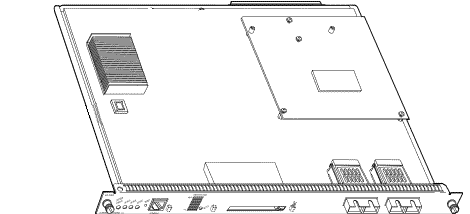
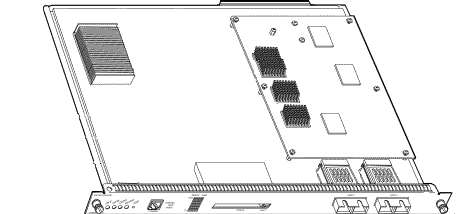
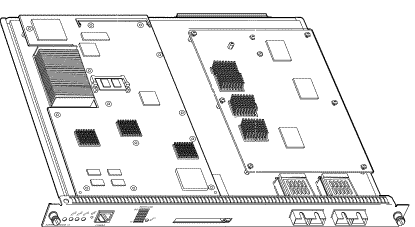
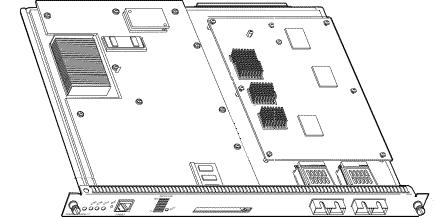
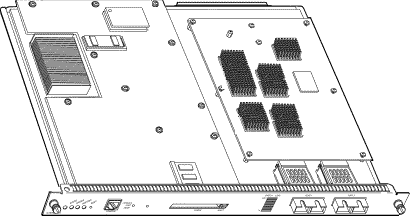
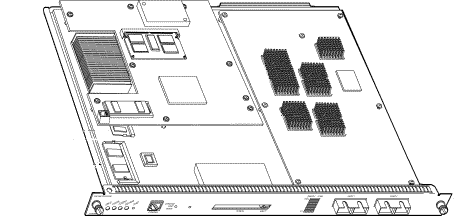
 Feedback
Feedback