Trunk Between a Catalyst 2948G-L3 and Catalyst 6500 Series Switch Configuration Example
Available Languages
Contents
Introduction
This document provides a sample configuration for a IEEE 802.1Q trunk between a Catalyst 6500 Series Switch that runs Catalyst OS (CatOS), and the Catalyst 2948G-L3 Switch. This document contains a sample network that has Catalyst 2948G-L3 as a core switch and Catalyst 6500 as an access layer switch. After a brief description of the 802.1Q trunking mechanism, the configuration on the Catalyst 6500 Switch and Catalyst 2948G-L3 Switch is described.
Prerequisites
Requirements
There are no specific requirements for this document.
Components Used
The information in this document is based on these software and hardware versions:
-
Catalyst 2948G-L3 Switch Router that runs Cisco IOS® software release12.0(18)W5(22b)
-
Catalyst 6500 Series Switch that runs CatOS 8.5 software
Conventions
Refer to the Cisco Technical Tips Conventions for more information on document conventions.
Background Information
Trunking carries traffic from several VLANs over a point-to-point link between the two devices. Two methods of trunking are Inter-Switch Link (ISL) Protocol, which is a Cisco-proprietary protocol, or 802.1Q (an IEEE standard). This document specifically deals with 802.1Q trunking. In this example, VLANs in the Catalyst 6500 are extended to Catalyst 2948G-L3 via 802.1Q trunk links.
Catalyst 2948G-L3 is a router that runs Cisco IOS, and all interfaces are routed interfaces by default. You must use bridge groups in order to use the concept of VLANs on the Catalyst 2948G-L3. Each bridge group is considered a separate VLAN. These bridge groups correspond to the VLAN number of the connected switch. In order to support inter-VLAN routing on the Catalyst 2948G-L3, Integrated Routing and Bridging (IRB) and Bridge Virtual Interfaces (BVIs) are configured to route IP between different VLANs.
The Catalyst 2948G-L3 does not support several Layer 2-oriented protocols, such as Virtual Terminal Protocol (VTP), Distributed Diagnostics and Service Network (DDSN) Transfer Protocol (DTP), and port aggregation protocol (PAgP). Catalyst 2948G-L3 Cisco IOS Software Releases 12.0(7)W5(15d) and earlier do not support bridging on 802.1Q subinterfaces.
The Catalyst 2948G-L3 has reached end of life (EoL). Refer to EoL / EoS for Cisco Catalyst 2948G-L3 and 4908G-L3 Switches for information and recommended replacement products.
Configure
In this example, the Catalyst 2948G-L3 is deployed as an inter-VLAN router. Catalyst 6500 runs CatOS and uses 802.1Q trunk link to connect to the Catalyst 2948G-L3 Switch. Catalyst 6500 is configured as an access layer switch which has two VLANs, 20 and 30. The routing between these two VLANs is provided by Catalyst 2948G-L3. The 802.1Q trunk configuration between the Catalyst 6500 and the Catalyst 2948G-L3, and the inter-VLAN routing configuration on the Catalyst 2948G-L3 Switch, are described in this document.
In this section, you are presented with the information to configure the features described in this document.
Note: Use the Command Lookup Tool (registered customers only) to obtain more information on the commands used in this section.
Network Diagram
This document uses this network setup:
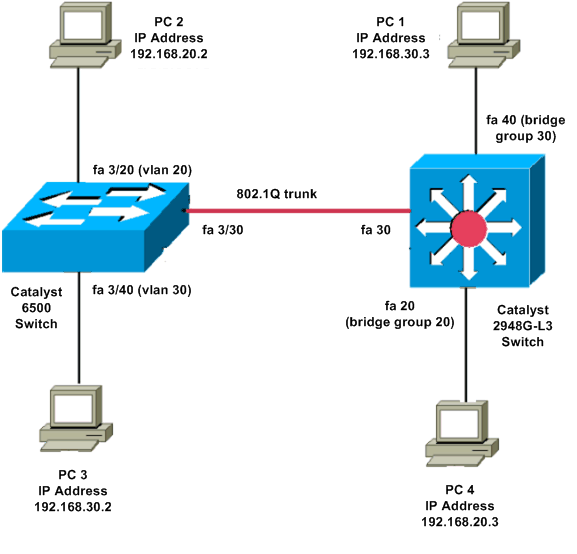
Configurations
This document uses these configurations:
| Catalyst 6500 |
|---|
Current configuration: ! version 8.1 ! hostname 6500 ! Catalyst 6500(enable)# set vtp mode transparent !--- In this example, the VTP mode is set to be transparent. !--- Set the VTP mode accordingly. This depends on your network. ! #module 3 : 48-port 10/100BaseTX Ethernet set vlan 20 3/20 set vlan 30 3/40 !--- The ports are assigned to the single VLAN and are !--- used as access ports. set trunk 3/30 nonegotiate dot1q !--- Port 3/30 is configured as dot1q trunk port and !--- the trunk mode is set to nonegotiate. !--- Trunk mode should be nonegotiate because 2948G-L3 does not support DTP. set port enable 3/20,3/30,3/40 !--- Use the set port enable command !--- to enable a port or a range of ports. !--- Output is suppressed. |
| Catalyst 2948G-L3 |
|---|
Current configuration: ! version 12.0 hostname 2948G-L3 ! interface FastEthernet 20 no ip address no ip directed-broadcast bridge-group 20 !--- The bridge-group 20 command adds the !--- Fast Ethernet 20 interface to bridge group 20. interface FastEthernet 40 no ip address no ip directed-broadcast bridge-group 30 !--- The bridge-group 30 command adds the !--- Fast Ethernet 40 interface to bridge group 30. ! interface Fast Ethernet 30 no ip address no ip redirects no ip directed-broadcast int fast ethernet 30.1 encapsulation dot1q 30 bride-group 30 exit int fast ethernet 30.2 encapsulation dot1q 20 bridge-group 20 exit int fast ethernet 30.3 encapsultion dot1q 1 native bridge-group 1 exit !--- Fast Ethernet 30 acts as a trunk port that carries VLANs 30 and 20. !--- Subinterfaces that belong to the same VLAN (network or subnet) must !--- be configured to belong to the same bridge group. !--- VLAN 1 is the native VLAN by default. bridge irb !--- The bridge irb command enables IRB on !--- the router, which allows you to route traffic within the bridge groups. bridge 30 protocol ieee bridge 20 protocol ieee !--- Choose IEEE as the Spanning Tree Protocol (STP). bridge 30 route ip bridge 20 route ip !--- The bridge number route ip command allows you !--- to route IP traffic between the BVI interface !--- and the other IP interfaces on the router. interface bvi 20 ip address 192.168.20.1 255.255.255.0 exit interface bvi 30 ip address 192.168.30.1 255.255.255.0 exit !--- Creates BVI interfaces for bridges 20 and 30. These interfaces act !--- as the gateway for VLANs 20 and 30. !--- Output is suppressed. |
Note: Four adjacent ports on the Catalyst 2948G-L3, such as f1 through f4 or f45 through f48, on a 10/100 interface must all use the same VLAN encapsulation. The VLAN encapsulation is either ISL or 802.1Q.
Verify
Use this section to confirm that your configuration works properly.
The Output Interpreter Tool (registered customers only) (OIT) supports certain show commands. Use the OIT to view an analysis of show command output.
Catalyst 2948G-L3 show Commands
-
2948G-L3#show vlan virtual LAN ID: 30 (IEEE 802.1Q Encapsulation) vLAN Trunk Interface: FastEthernet30.1 This is configured as native Vlan for the following interface(s) : FastEthernet30 Protocols Configured: Address: Received: Transmitted: Bridging Bridge Group 20 1 0 Virtual LAN ID: 20 (IEEE 802.1Q Encapsulation) vLAN Trunk Interface: FastEthernet30.2 Protocols Configured: Address: Received: Transmitted: Bridging Bridge Group 30 921 0 -
2948G-L3#show bridge 20 Total of 300 station blocks, 298 free Codes: P - permanent, S - self Bridge Group 20: Address Action Interface 0009.11b9.1a75 forward Fa30.2
Catalyst 6500 show Commands
-
show trunk—This command verifies the trunk configuration, as shown in this output:
Console> (enable) show trunk 3/30 * - indicates vtp domain mismatch # - indicates dot1q-all-tagged enabled on the port $ - indicates non-default dot1q-ethertype value Port Mode Encapsulation Status Native vlan -------- ----------- ------------- ------------ ----------- 3/30 nonegotiate dot1q trunking 1 Port Vlans allowed on trunk -------- --------------------------------------------------------------------- 3/30 1-1005,1025-4094 Port Vlans allowed and active in management domain -------- --------------------------------------------------------------------- 3/30 1,20,30
-
show vlan—This command shows the ports that are mathced to corresponding VLANs:
VLAN Name Status IfIndex Mod/Ports, Vlans ---- -------------------------------- --------- ------- ------------------------ 1 default active 6 1/1-2 3/1-19,3/21-39,3/41-48 20 VLAN0020 active 71 3/20 30 VLAN0030 active 69 3/40 1002 fddi-default active 7 1003 token-ring-default active 10 1004 fddinet-default active 8 1005 trnet-default active 9
Troubleshoot
This section provides information you can use to troubleshoot your configuration.
The Output Interpreter Tool (registered customers only) (OIT) supports certain show commands. Use the OIT to view an analysis of show command output.
Note: Refer to Important Information on Debug Commands before you use debug commands.
PC2#ping 192.168.20.3 Type escape sequence to abort. Sending 5, 100-byte ICMP Echos to 192.168.20.3, timeout is 2 seconds: !!!!! Success rate is 100 percent (5/5), round-trip min/avg/max = 4/4/4 ms PC1#ping 192.168.30.2 Type escape sequence to abort. Sending 5, 100-byte ICMP Echos to 192.168.30.2, timeout is 2 seconds: !!!!! Success rate is 100 percent (5/5), round-trip min/avg/max = 4/4/4 ms PC1#ping 192.168.20.2 Type escape sequence to abort. Sending 5, 100-byte ICMP Echos to 192.168.20.2, timeout is 2 seconds: !!!!! Success rate is 100 percent (5/5), round-trip min/avg/max = 4/4/4 ms
Command Summary
Related Information
- Configuring EtherChannel and 802.1Q Trunking with Catalyst 2948G-L3s and CatOS Based Switches
- 802.1Q Trunking Between Catalyst Switches Running CatOS and Cisco IOS System Software
- Catalyst 2948G-L3 Sample Configurations
- Switches Product Support
- LAN Switching Technology Support
- Technical Support & Documentation - Cisco Systems
Revision History
| Revision | Publish Date | Comments |
|---|---|---|
1.0 |
13-Jul-2006 |
Initial Release |
Contact Cisco
- Open a Support Case

- (Requires a Cisco Service Contract)
 Feedback
Feedback