Dual-Active Detection Using IP BFD on VSS of Cisco Catalyst 6500 Series Switches
Available Languages
Contents
Introduction
This document provides a sample configuration for Dual-Active Detection Using IP Bidirectional Forwarding Detection (BFD) on the Virtual Switching Systems (VSS) of the Cisco Catalyst 6500 Series Switches.
Prerequisites
Requirements
Ensure that you meet these requirements before you attempt this configuration:
-
Basic knowledge of configuration on Cisco Catalyst 6500 Series Switches
-
Basic knowledge of configuration on VSS
-
Basic knowledge of Dual-Active Detection
Components Used
The information in this document is based on the Cisco Catalyst 6500 Series Switch.
The information in this document was created from the devices in a specific lab environment. All of the devices used in this document started with a cleared (default) configuration. If your network is live, make sure that you understand the potential impact of any command.
Conventions
Refer to the Cisco Technical Tips Conventions for more information on document conventions.
Background Information
If the VSL fails, the VSS standby chassis cannot determine the state of the VSS active chassis. Then VSS standby chassis assumes the VSS active chassis has failed and initiates the switchover to take over the VSS active role. If the original VSS active chassis is still operational, both chassis are now VSS active. This situation is called a dual-active scenario.
The Dual-active scenario can have adverse affects on network stability, so the VSS must detect a dual-active scenario and take recovery action. In this configuration example, VSS supports IP Bidirectional Forwarding Detection (BFD) method for detecting a dual-active scenario. BFD uses BFD messaging over a backup Ethernet connection, that is it uses a direct connection between the two chassis.
For line redundancy, Cisco recommends that you dedicate at least two ports for each switch for dual-active detection. For module redundancy, the two ports can be on different switching modules in each chassis and should be on different modules than the VSL links, if feasible.
Configure
In this section, you are presented with the information to configure the features described in this document.
Note: Use the Command Lookup Tool (registered customers only) to obtain more information on the commands used in this section.
Network Diagram
This document uses this network setup:
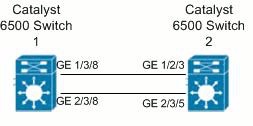
Configurations
This document uses these configurations:
| Catalyst 6500 Switch 1 |
|---|
Switch6500_1#show running-config !--- Enter virtual switch submode. Switch6500_1(config)#switch virtual domain 1 !--- Enable BFD dual-active detection method. Switch6500_1(config-vs-domain)#dual-active detection bfd Switch6500_1(config)#interface gigabitethernet 1/3/8 Switch6500_1(config-if)#ip address 1.1.1.1 255.255.255.0 Switch6500_1(config-if)#bfd interval 100 min_rx 100 multiplier 3 Switch6500_1(config)#interface gigabitethernet 2/3/8 Switch6500_1(config-if)#ip address 1.1.2.1 255.255.255.0 Switch6500_1(config-if)#bfd interval 100 min_rx 100 multiplier 3 Switch6500_1(config)#switch virtual domain 1 !--- Configure the dual-active pair of interfaces. !--- The interfaces must be directly connected. Switch6500_1(config-vs-domain)#dual-active pair interface gi1/3/8 interface gi2/3/8 bfd !--- Save the configurations in the device. Switch6500_1(config)#copy running-config startup-config Switch6500_1(config)#exit |
| Catalyst 6500 Switch 2 |
|---|
Switch6500_2#show running-config !--- Enter virtual switch submode. Switch6500_2(config)#switch virtual domain 1 !--- Enable BFD dual-active detection method. Switch6500_2(config-vs-domain)#dual-active detection bfd Switch6500_2(config)#interface gigabitethernet 1/2/3 Switch6500_2(config-if)#ip address 1.1.1.2 255.255.255.0 Switch6500_2(config-if)#bfd interval 100 min_rx 100 multiplier 3 Switch6500_2(config)#interface gigabitethernet 2/3/5 Switch6500_2(config-if)#ip address 1.1.2.2 255.255.255.0 Switch6500_2(config-if)#bfd interval 100 min_rx 100 multiplier 3 Switch6500_2(config)#switch virtual domain 1 !--- Configure the dual-active pair of interfaces. !--- The interfaces must be directly connected. Switch6500_2(config-vs-domain)#dual-active pair interface gi1/2/3 interface gi2/3/5 bfd !--- Save the configurations in the device. Switch6500_2(config)#copy running-config startup-config Switch6500_2(config)#exit |
Verify
Use this section to confirm that your configuration works properly.
The Output Interpreter Tool (registered customers only) (OIT) supports certain show commands. Use the OIT to view an analysis of show command output.
-
Use the show switch virtual dual-active bfd command in order to view the information about dual-active detection configuration and status.
Troubleshoot
There is currently no specific troubleshooting information available for this configuration.
Related Information
Revision History
| Revision | Publish Date | Comments |
|---|---|---|
1.0 |
27-Jul-2012 |
Initial Release |
Contact Cisco
- Open a Support Case

- (Requires a Cisco Service Contract)
 Feedback
Feedback