Introduction
When a switch crashes, it is sometimes useful to obtain a full copy of the memory image (called a core dump) to identify the cause of the crash. Core dumps are generally very useful to your technical support representative.
Problem
Given the complexity of a Virtual Switching System (VSS) it can be difficult to capture a core dump. This document shows how to retreive a core dump using File Transfer Protocol (FTP) from a Catalyst 6500 VSS.
Solution
This guide assumes following physical setup:
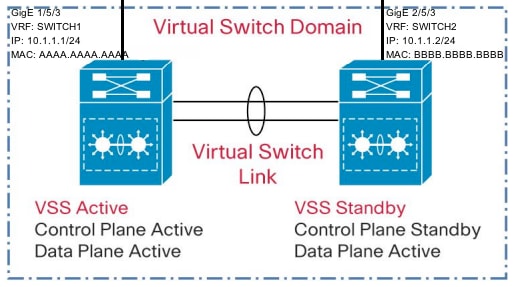
1) It is necessary to exclude one interface on each switch in the VSS from shutdown during dual-active detection as below.
VSS(conf)#switch virtual domain 10
VSS(config-vs-domain)#dual-active exclude interface GigabitEthernet1/5/3
VSS(config-vs-domain)#dual-active exclude interface GigabitEthernet2/5/3
2) Configure two Virtual Route Forwarding (VRF) instances, one for each switch in VSS as below. This is necessary because both switches in VSS connect to a common subnet.
VSS(conf)#ip vrf switch1
VSS(conf)#ip vrf switch2
3) Configure username, password, and source interface for FTP. Configure IP addresses on interfaces and configure them as part of VRFs as show below.The MAC addresses need to be changed to prevent the connection from flapping on the adjacent device.
VSS(conf)#ip ftp username anonymous
VSS(conf)#ip ftp password cisco@cisco.com
VSS(conf)#ip ftp source-interface GigabitEthernet2/5/3
VSS(conf)#interface GigabitEthernet1/5/3
VSS(config-if)#no switchport
VSS(config-if)#mac-address AAAA.AAAA.AAAA
VSS(config-if)#ip vrf forwarding switch1
VSS(config-if)#ip address 10.1.1.1 255.255.255.0
VSS(config)#interface GigabitEthernet2/5/3
VSS(config-if)#no switchport
VSS(config-if)#mac-address BBBB.BBBB.BBBB
VSS(config-if)#ip vrf forwarding switch2
VSS(config-if)#ip address 10.1.1.2 255.255.255.0
4) If IP address of FTP server is in directly connected subnet, say 10.1.1.3, then no route configuration is required. However if the FTP server is not in directly connected subnet, configure a route within each VRF in order to reach the FTP server.
VSS(conf)#ip route vrf switch1 0.0.0.0 0.0.0.0 10.1.1.254
VSS(conf)#ip route vrf switch2 0.0.0.0 0.0.0.0 10.1.1.254
5) Verify connectivity to the FTP server with a ping sourced from respective VRF instance.
VSS#ping vrf switch1 10.1.1.3
Type escape sequence to abort.
Sending 5, 100-byte ICMP Echos to 10.1.1.3, timeout is 2 seconds:
!!!!!
Success rate is 100 percent (5/5), round-trip min/avg/max = 1/1/4 ms
6) Configure following details on VSS for core dump generationon.
VSS(conf)#exception core-file incoming/FTP_CORE_FILE compress
VSS(conf)#exception protocol ftp
VSS(conf)#exception dump 10.1.1.3
WARNING: When this configuration is present, in an event of a crash on VSS, active switch remains up until the core dump is written. VSS standby switch will not take over the active role until the core dump is completely written. This will be a minimum of several minutes, and could be much more depending on the network response times, location of the FTP server, etc. Writing to an FTP server can take an extended amount of time depending on the size of the file, and network delay.
