Introduction
This document describes how to configure AutoQoS on Catalyst 9000 switches.
Prerequisites
Components Used
The information in this document is based on these software and hardware versions:
- Catalyst 9000 Series switches
The information in this document was created from the devices in a specific lab environment. All of the devices used in this document started with a cleared (default) configuration. If your network is live, ensure that you understand the potential impact of any command.
Background Information
AutoQoS is a feature that simplifies the QoS deployment on the network by using templates that adheres to RFC 4594 recommendations for marking and provisioning medianet application classes.
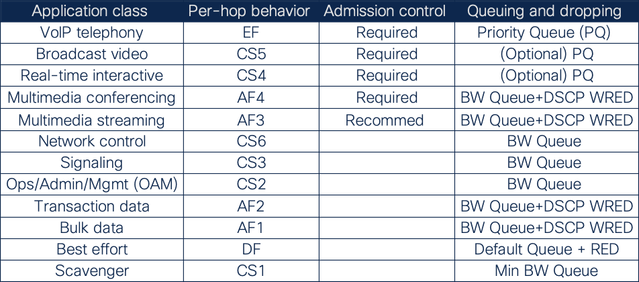 1 Application chart
1 Application chart
Configure
These options are available to configure AutoQoS on Catalyst 9000 switches.
auto qos trust:This option configures the port to statically trust either CoS or DSCP.
- auto qos trust {cos | dscp} Note that If neither CoS nor DSCP is explicitly specified, the auto qos trust command configures CoS-trust on Layer 2 switch ports and DSCP-trust on Layer 3 routed interfaces.
auto qos video:this option can be used for Cisco TelePresence Systems (with the cts keyword) as well as for Cisco IP video surveillance cameras (with the ip-camera keyword).
- auto qos video [cts | ip-camera]
auto qos classify {police}:This command generates a QoS configuration for untrusted interfaces. The configuration places a service-policy on the interface to classify traffic coming from untrusted desktops/devices and mark them accordingly.
- auto qos classify {police}
auto qos voip:This option provides legacy support for AutoQoS VoIP IP telephony deployments.
- auto qos voip [cisco-phone | cisco-softphone | trust]
If the port is connected to a Cisco IP Phone, the QoS labels of incoming packets are only trusted (conditional trust through CDP) when the telephone is detected.
Some configuration examples:
auto qos voip cisco-phone
- Cisco TelePresence Systems
auto qos video cts
- Cisco IP video surveillance cameras
auto qos video ip-camera
- Cisco digital media players
auto qos video media-player
This example features a catalyst 9300 switch with a Cisco IP phone connected on port GigabitEthernet1/0/1.
C9300#show platform
Switch Ports Model Serial No. MAC address Hw Ver. Sw Ver.
------ ----- --------- ----------- -------------- ------- --------
1 65 C9300-48U FCW2152G03C 501c.b06e.d300 V01 17.09.05
Switch/Stack Mac Address : 501c.b06e.d300 - Local Mac Address
Mac persistency wait time: Indefinite
Current
Switch# Role Priority State
-------------------------------------------
*1 Active 1 Ready
C9300#show cdp neighbors
Capability Codes: R - Router, T - Trans Bridge, B - Source Route Bridge
S - Switch, H - Host, I - IGMP, r - Repeater, P - Phone,
D - Remote, C - CVTA, M - Two-port Mac Relay
Device ID Local Intrfce Holdtme Capability Platform Port ID
SEPD4ADBDCE1516 Gig 1/0/1 176 H P M IP Phone Port 1
Total cdp entries displayed : 1
To enable AutoQoS, enter the interface configuration mode and add the command auto qos voip cisco-phone.
C9300(config)#interface gigabitEthernet 1/0/1
C9300(config-if)#auto qos voip cisco-phone
C9300(config-if)#end
After the configuration is applied, the next commands are automatically added to the port configuration.
C9300#show running-config interface gi1/0/1
Building configuration...
Current configuration : 199 bytes
!
interface GigabitEthernet1/0/1
trust device cisco-phone
auto qos voip cisco-phone
service-policy input AutoQos-4.0-CiscoPhone-Input-Policy
service-policy output AutoQos-4.0-Output-Policy
end
Observe that there is an input and output AutoQoS policy configured.
To verify and see the template policy in more detail, use the show policy-map command.
C9300#show policy-map interface gi1/0/1
GigabitEthernet1/0/1
Service-policy input: AutoQos-4.0-CiscoPhone-Input-Policy
Class-map: AutoQos-4.0-Voip-Data-CiscoPhone-Class (match-any)
0 packets
Match: cos 5
QoS Set
dscp ef
police:
cir 128000 bps, bc 8000 bytes
conformed 0 bytes; actions:
transmit
exceeded 0 bytes; actions:
set-dscp-transmit dscp table policed-dscp
conformed 0000 bps, exceeded 0000 bps
Class-map: AutoQos-4.0-Voip-Signal-CiscoPhone-Class (match-any)
0 packets
Match: cos 3
QoS Set
dscp cs3
police:
cir 32000 bps, bc 8000 bytes
conformed 0 bytes; actions:
transmit
exceeded 0 bytes; actions:
set-dscp-transmit dscp table policed-dscp
conformed 0000 bps, exceeded 0000 bps
Class-map: AutoQos-4.0-Default-Class (match-any)
0 packets
Match: access-group name AutoQos-4.0-Acl-Default
QoS Set
dscp default
Class-map: class-default (match-any)
4 packets
Match: any
Service-policy output: AutoQos-4.0-Output-Policy
queue stats for all priority classes:
Queueing
priority level 1
(total drops) 0
(bytes output) 3913
Class-map: AutoQos-4.0-Output-Priority-Queue (match-any)
0 packets
Match: dscp cs4 (32) cs5 (40) ef (46)
Match: cos 5
Priority: 30% (300000 kbps), burst bytes 7500000,
Priority Level: 1
Class-map: AutoQos-4.0-Output-Control-Mgmt-Queue (match-any)
0 packets
Match: dscp cs2 (16) cs3 (24) cs6 (48) cs7 (56)
Match: cos 3
Queueing
queue-limit dscp 16 percent 80
queue-limit dscp 24 percent 90
queue-limit dscp 48 percent 100
queue-limit dscp 56 percent 100
(total drops) 0
(bytes output) 0
bandwidth remaining 10%
queue-buffers ratio 10
Class-map: AutoQos-4.0-Output-Multimedia-Conf-Queue (match-any)
0 packets
Match: dscp af41 (34) af42 (36) af43 (38)
Match: cos 4
Queueing
(total drops) 0
(bytes output) 0
bandwidth remaining 10%
queue-buffers ratio 10
Class-map: AutoQos-4.0-Output-Trans-Data-Queue (match-any)
0 packets
Match: dscp af21 (18) af22 (20) af23 (22)
Match: cos 2
Queueing
(total drops) 0
(bytes output) 0
bandwidth remaining 10%
queue-buffers ratio 10
Class-map: AutoQos-4.0-Output-Bulk-Data-Queue (match-any)
0 packets
Match: dscp af11 (10) af12 (12) af13 (14)
Match: cos 1
Queueing
(total drops) 0
(bytes output) 0
bandwidth remaining 4%
queue-buffers ratio 10
Class-map: AutoQos-4.0-Output-Scavenger-Queue (match-any)
0 packets
Match: dscp cs1 (8)
Queueing
(total drops) 0
(bytes output) 0
bandwidth remaining 1%
queue-buffers ratio 10
Class-map: AutoQos-4.0-Output-Multimedia-Strm-Queue (match-any)
0 packets
Match: dscp af31 (26) af32 (28) af33 (30)
Queueing
(total drops) 0
(bytes output) 0
bandwidth remaining 10%
queue-buffers ratio 10
Class-map: class-default (match-any)
0 packets
Match: any
Queueing
(total drops) 0
(bytes output) 1434
bandwidth remaining 25%
queue-buffers ratio 25
It is completely normal to see these logs when the Cisco IP phone is connected or disconnected in a port configure with AutoQoS.
%SWITCH_QOS_TB-5-TRUST_DEVICE_LOST: cisco-phone no longer detected on port Gi1/0/1, operational port trust state is now untrusted.
%SWITCH_QOS_TB-5-TRUST_DEVICE_DETECTED: cisco-phone detected on port Gi1/0/1, port configured trust state is now operational.

Note:
1. AutoQoS uses the conditional trust model that configures the interface to dynamically accept markings from endpoints that have met a specific condition, such as a successful Cisco Discovery Protocol negotiation.
2. The command auto qos voip cisco-phone cannot be configured for IP phones that support video because this option overwrites DSCP markings of video packets.

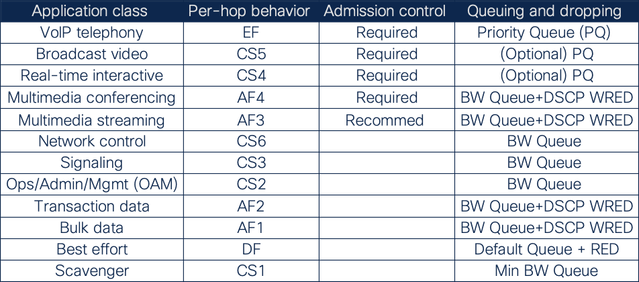

 Feedback
Feedback